Apple iPhones are getting powerful every year but the users are still getting a small battery for the price. No matter which iPhone you buy, you will get a small battery for that price. And if your iPhone begins to get old, that’s when the struggle begins. You have to live with a charged power bank everywhere you go and hook the phone up to it every couple hours.
Well, now you cannot do much about the battery technically but you can use some tricks listed here to make your iPhone last a little longer. These tricks will help you dave battery on your iPhone and you will be able to play with your phone for longer than before.
Let’s see What Apple says
According to Apple, to get more battery backup on your iPhone, you have to keep the brightness down. Also, you should be using as much Wi-Fi as possible as the 4G data connection consume more battery than usual. Well, Apple is not wrong here, you can use these tricks to save battery as well.
You can lowe the brightness from the control center, just pull down (or pull up) the control center, and use the brightness slider to adjust the brightness. The auto-brightness feature also helps a lot which adjusts the brightness according to the ambient light and saves battery. For that, go to Settings > General > Accessibility > Display Accommodations and enable Auto brightness.
Low power Mode
Apple iOS comes with a low power mode as well which reduces background activity and gives you more juice for the day. The iPhone automatically turns on the low power mode when your iPhone dips down 20 percent and again when it goes below 10 percent.
You can turn it on by yourself as well from the setting at any point so you will get more battery backup. To able Low Power Mode, go to the Settings > Battery and turn on the Low Power Mode toggle. Make sure that by enabling this, you will not be able to see live notifications for some apps like mails, and all downloads may stop.
Background App Refresh
Background app refresh is the first thing that comes in mind if you want to save battery on an iPhone. Background App Refresh service lets all the apps get updated when they are in the background. This consumes your data as well as battery on your iPhone to refresh the data on the app.
You can turn this feature off which will give you a couple more hours of battery on your iPhone. Go to Settings > General > Background App Refresh and select Wi-Fi or you can completely turn it off. This will save battery life on your iPhone for longer use.
Location Services
Location services consume a lot of battery life on any smartphone not just on iPhone so you should turn it off after usage. Go to Settings > Privacy > Location Services and turn it off from here.
Wrapping up
This is how you can save battery on your iPhone to use it for a couple more hours. If these tricks won’t help you much then it can be a sign that the battery has worn off. In that case, you have to get the battery replaced on your iPhone.
Also, read- How to Fix AirDrop Transfer Failure on iPhone
The post Use These Tricks to Save Your iPhone Battery Life appeared first on Gadgets To Use.
Source: Gadgets House


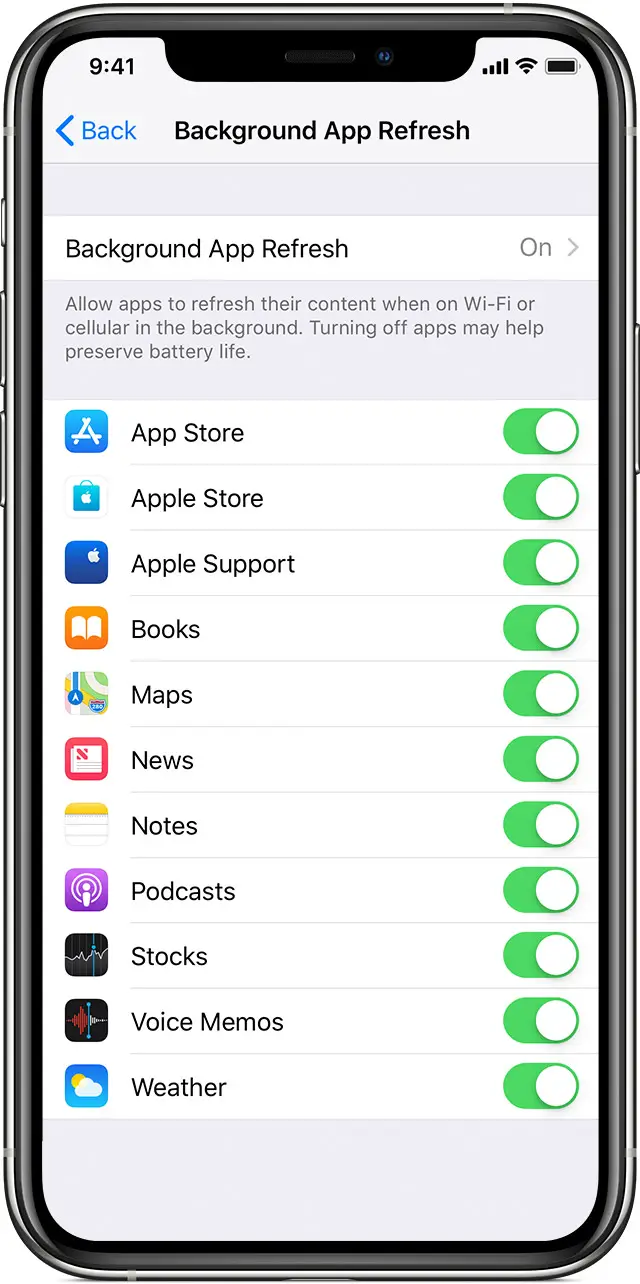
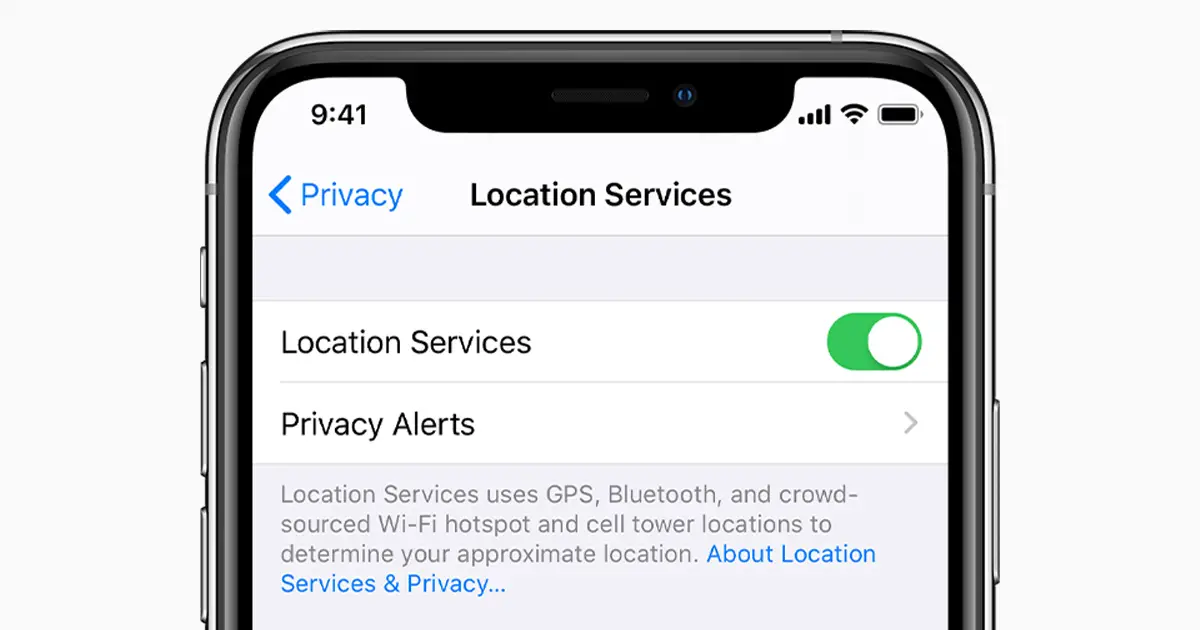

No comments