Apple announced the iOS 14 in the recent WWDC which happened online. Apple revealed some of the biggest features of the iOS 14 but there are more than what they showcased. There are some hidden features that you can try on your iPhone running the latest iOS 14.
Also, see- How to Install iOS 14 on iPhone
iOS 14 Hidden Features
Back Tap
Apple has secretly built-in a cool feature in iOS 14 which lets you create shortcuts just by taping the back of the iPhone. This feature was previously seen on Pixel 4 but it never made it to the final smartphone. But Apple put this video in iOS 14 without telling in the WWDC. This feature may not make it through the final version of iOS because it is in the Developer Preview 1 of the iOS 14.
This feature is just an experiment for the developers so they can implement it in their apps and services. To enable this, you just have to go to the Touch Settings under Accessibility, you will see the Back Tap feature at the very bottom of the page. You can use the double tap and triple tap trigger for the shortcuts.
Recording Indicator
This feature is a nice feature to strengthens the privacy of you by notifying you when an app is using the sensors. This feature shows a little dot on the top right side of the screen near the battery indicator. This is a nice feature that every smartphone should have (Google are you listening?)
Widget stacks
The home screen widgets are the best feature of the iOS 14 and a hidden feature is that you can stack widgets. You can stack two or more widgets by dragging them on to another widget. Once stacked you can switch to different stacked widgets by swiping up or down on them.
Long press on the back button
Lack of a back button on iOS is the biggest concern of iPhone users. To go back to the settings app or any other app you need to reach the top left of the screen. Sadly the back button is still in the top left corner but you can now see the history stack. You can tap and hold the back button and you will see the history stack to choose from.
Switch video format in Camer app interface
The camera app in iOS was not very versatile, you cannot do much in the interface, just click pictures and record videos. But now you can switch video resolution in the interface. This feature was available in the iOS 13 but only in the iPhone 11 but now it will be able to al the iPhones.
Wrapping up
These were the hidden features of the iOS 14 which you can try on your iPhone running the latest iOS 14. These features were found it the developer preview of the iOS 14 so there may be some changes to the final version of the iOS 14.
The post iPhone Users Should Know These iOS 14 Hidden Features appeared first on Gadgets To Use.
Source: Gadgets House
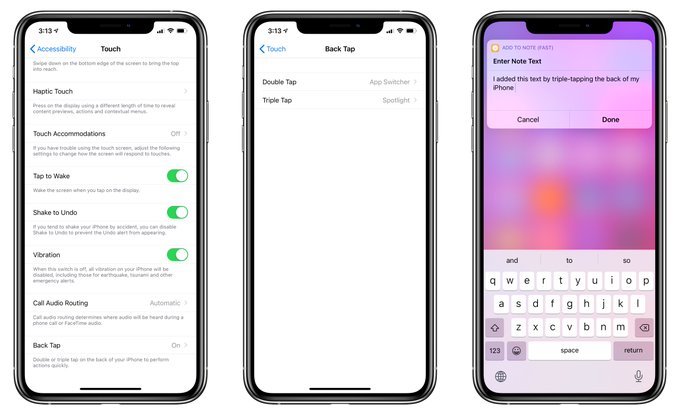
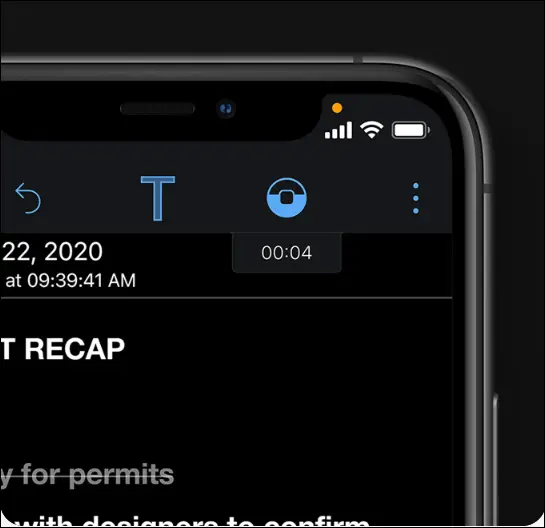




No comments