If you got bored of the same old look on your Android smartphone and want to do something new then try iOS 14. We are not telling you to buy an iPhone, you can try the new refreshed look of iOS 14 on your Android smartphone. Here’s our step by step guide to completely change your Android smartphone look to iOS 14.
Make Your Android Look Like iPhone
Launcher: Launcher iOS 14
Home screen launcher is the first thing comes to mind when customizing Android smartphone. To get the iOS 14 look, you first need to install this iOS 14 launcher, this will give you a perfect iOS 14 look. It comes with a bunch of exclusive iOS 14 features like the swipe down search and more.
The Launch iOS 14 comes with a lot of features including notification center, swipe down search bar, lock screen, and iOS-like notifications. The search pops up every time you swipe down on the home screen and you can disable it in the settings. You also get the lock screen with this launched which you can also disable from the lock screen.
Also, read Top Three Ad-free Launchers for Android
Lock Screen: Lock Screen & Notifications iOS 13
If you don’t want to change the home screen launcher because you don’t want to mess with the muscle memory when it comes to open apps. You can try setting a lock screen on the smartphone which looks like just like the iOS lock screen on iPhone. This app is called Lock Screen & Notifications iOS 13 and it comes with a lot of features.

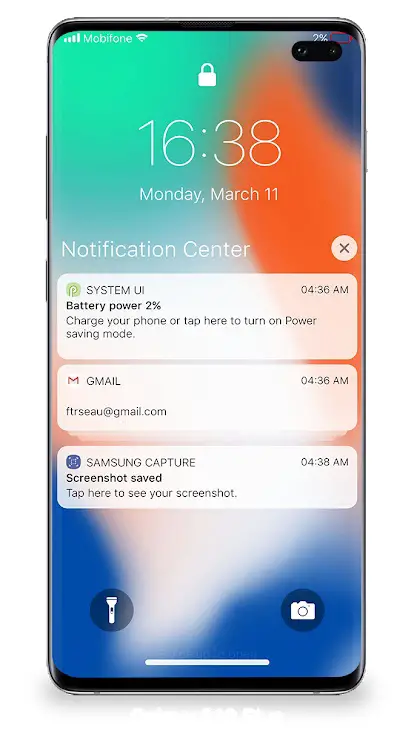
The Lock Screen & Notifications iOS 13 comes with a lot of features including interactable notifications and more. You get to see notifications on your lock screen and interact with them right on the lock screen without unlocking your smartphone. You can enable the passcode so you can make your smartphone private with a lock code.
Control Center: Control Center iOS 13
Control Center iOS 13 is a perfect choice for you if you want that iOS look control center on your Android smartphone. This app is the perfect app for you which gives a perfect look for the control center of the iOS devices. It doesn’t just look like that control enter but also work as just the one from the iPhone.

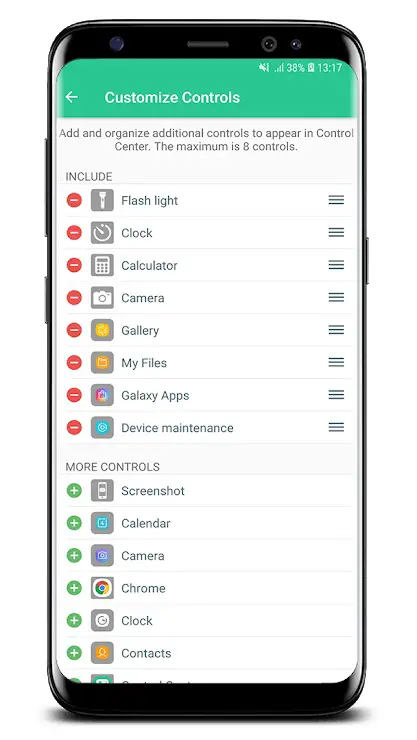
You will get all the toggles right there where you want it with more toggles to be enabled. You can add and remove the toggles from the control center to customize it as per your liking. You can move app shortcuts to launch from the control center without going to the app drawer.
Keyboard for iPhone – ios 14 theme
The keyboard on iOS is one another different feature from Android, it got its own theme going on there. You can get this keyboard on your Android smartphone too using this app. This app turns your smartphone’s default keyboard app to the brand new iOS style keyboard with all the features of the Android keyboard intact.
Assistive Touch iOS 13
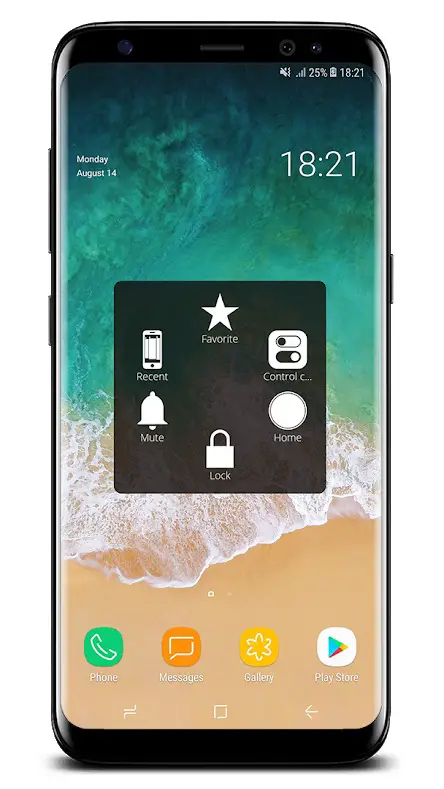
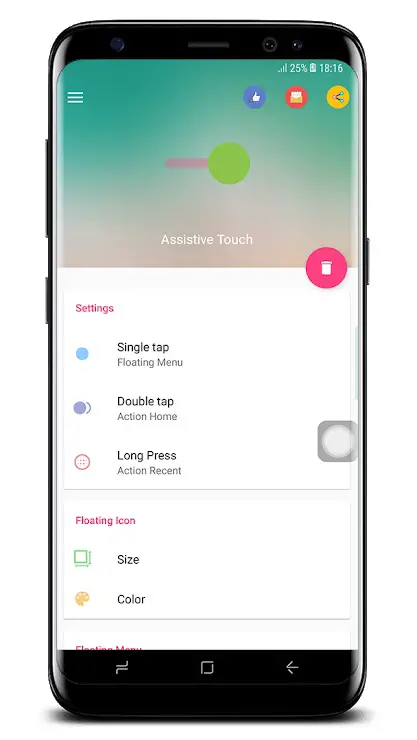
Assistive touch in iOS devices is one feature that every Android smartphone user needs. This feature can also be installed on the Android smartphone using the Assistive Touch iOS 13. This feature enables iOS-like assistive touch on the Android smartphone with a lot more shortcuts and features than the real assistive touch on iOS.
iCamera iOS 13
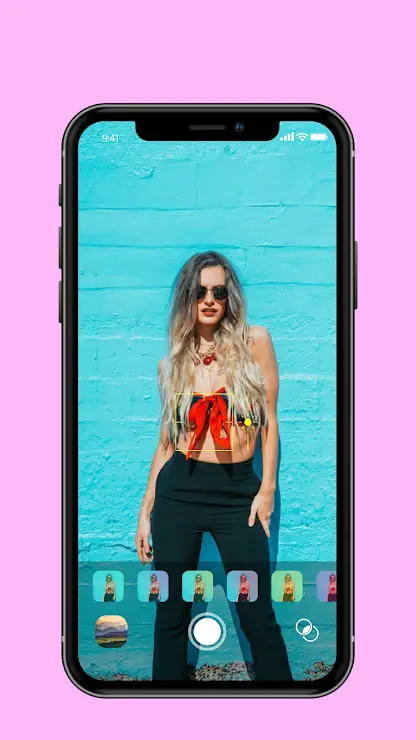
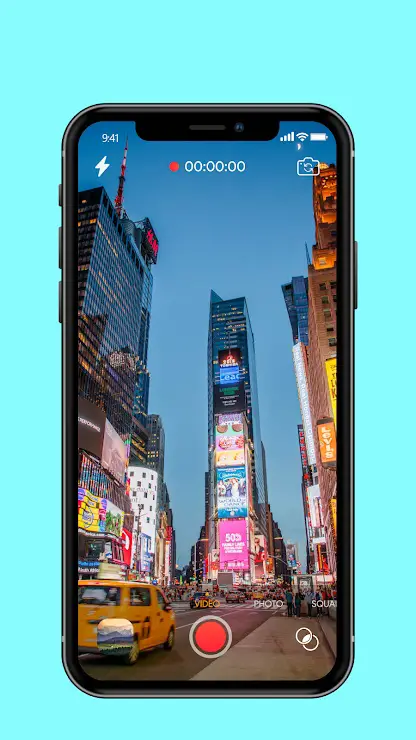
The Camera iOS 13 is an app that can turn your smartphone camera into the iOS camera user interface. I got all the features and looks from the iPhone camera app and put it on your smartphone. You get features like the pro features which are not even available on the iPhone.
Gallery Style Os13 – HD Gallery
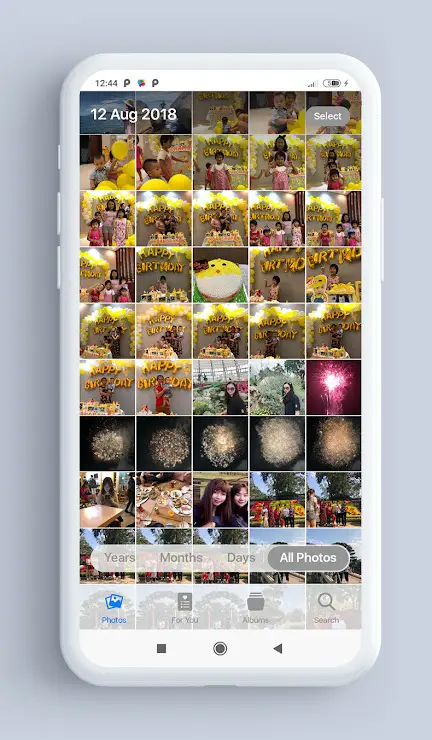
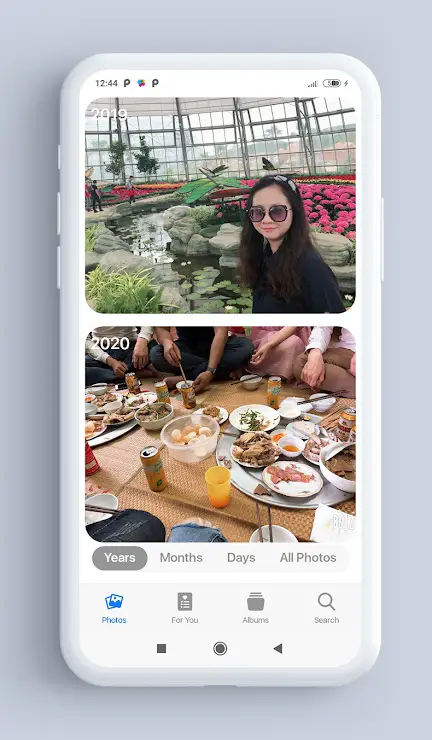
This is the iOS style gallery app for your android smartphone to give it more of an iOS’ photos app look. You get the same look from the Photos app from iPhone to your Android smartphone. This app also got those tabs that you see on the Photos app on the iPhone.
Wrapping up
This is how you can turn your Android smartphone into iOS 14 completely without leaving a spot. If you want to know more Android tricks like these then follow us on our social media pages to stay updated with new posts.
Also, read Ways To Install Windows 10 Launcher On Your Android Phone
The post How to Make Your Android Look Like iPhone appeared first on Gadgets To Use.
Source: Gadgets House



No comments