The power button is indeed one of the essential hardware buttons on any phone. However, if you can’t use it on your device for some reason, whether if it’s broken or gone unresponsive, here are some quick ways to turn on Android without using the power button.
Turn On Android Phone Without Power Button
If your phone’s power button isn’t working, you can either use Android’s scheduled power feature, remap the control using a third-party app or try to solve the software glitches using some basic troubleshooting steps.
1. Screen won’t Turn On
The biggest problem with a damaged power button is that you cannot turn on your phone’s display, especially if volume buttons aren’t set to wake the screen.
In that case, you can either plug your phone or ask someone to call your number. Doing so will wake your phone’s screen, post which you unlock it and try the other solutions given below.
Nonetheless, you can always use the fingerprint scanner if your phone has one. Or, if the battery is depleted, connecting your device to the charger may restart your device.
2. Scheduled Power On/ Off Feature
Almost every Android phone comes with scheduled power on/ off feature built right into the Settings. So, if you want to turn on your phone without using the power button, head to Settings > Accessibility > Scheduled Power On/Off (settings may vary across different devices).
Here, enable the feature and set the power off and on timings. If your phone turns off for some reason, it’ll at least boot up at the set time, and you won’t be locked out of your device. You can also use the feature to restart your phone- just keep a difference of 2-3 minutes between power off and on timings.
3. Remap Power Button using Third-party App
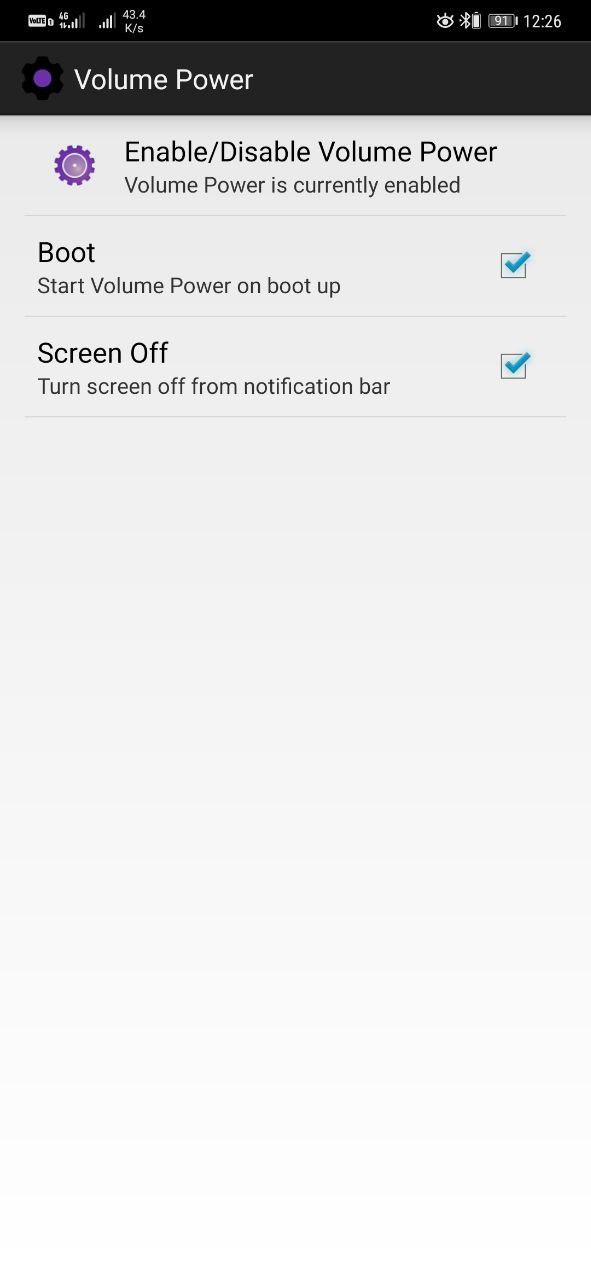
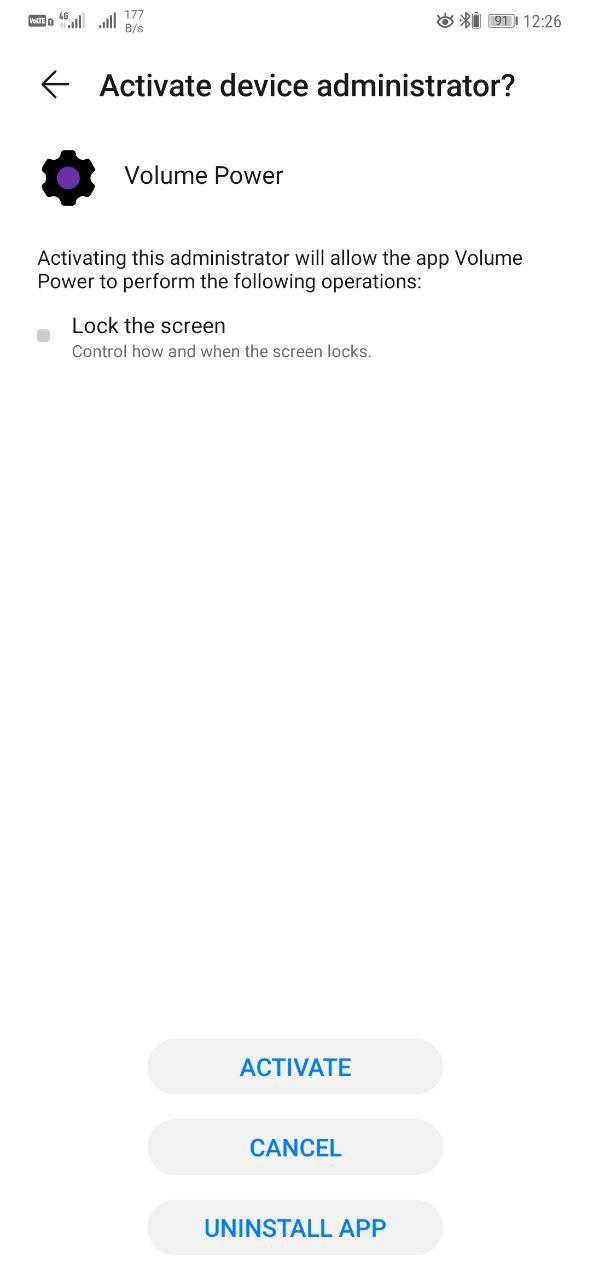
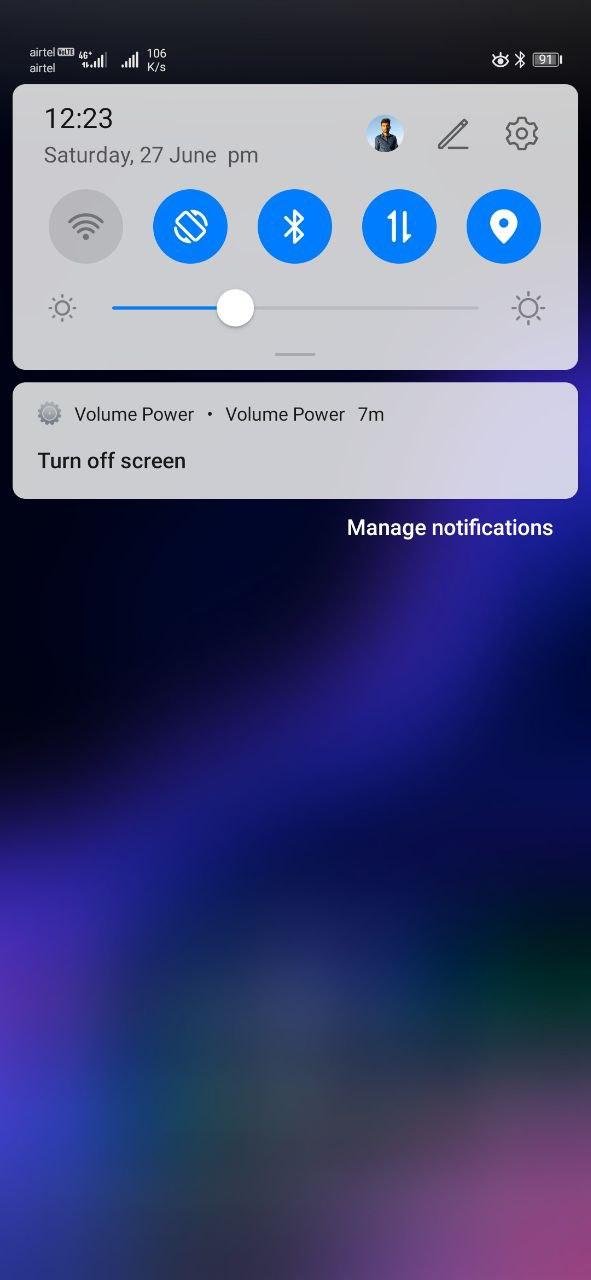
There are several third-party apps available in the market that let you remap your power button. Download Power Button to Volume Button, check ‘boot’ and ‘screen off’ options, grant permissions, and enable the service.
Once set, you can lock your phone by tapping the notification and turn it on using volume buttons. However, fingerprint or face unlock may not necessarily work, and you may have to enter your PIN or pattern to unlock the phone each time.
If you have a Samsung phone with the Bixby button, the same can be remapped to the power button using ADB, without using any application. However, we won’t be discussing that today.
Download Power Button to Volume Button
Tip- Hard Reset for Software Glitches
At times, your phone’s power button may stop responding due to temporary software glitches. In that case, press and hold the power button for 20-30 seconds- the device will reboot automatically, thereby resolving any temporary issues.
Wrapping Up
We hope that know you’re able to restart or turn on your Android phone without using the power button. Anyway, if the switch is permanently damaged, we’d suggest visiting an authorized service center- buttons are usually inexpensive to repair.
By the way, what method are you using? Do let me know in the comments below. Also, feel free to reach out for any doubts or queries. Stay tuned for more such articles.
Also, read- Check Phone’s RAM Type, Speed, and Operating Frequency
The post 3 Ways To Turn On Android Without Using Power Button appeared first on Gadgets To Use.
Source: Gadgets House

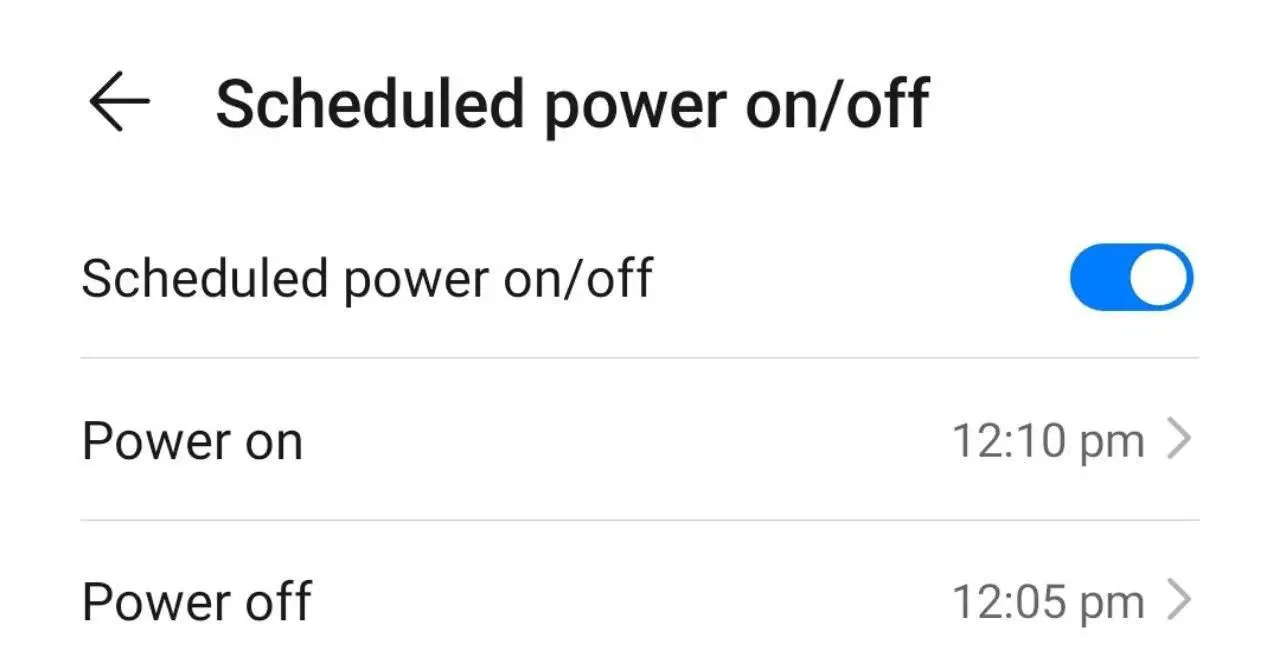

No comments