Security data breaches tend to expose your credentials and data to potentially unauthorized hands and hackers. Hence, it’s always good to change passwords for accounts that have been part of a breach. To make the same easier, here’s how to find when and where your email address and password got leaked on the internet.
How to Check if your Email and Password Got Leaked
There are lots of services available online that let you check if your account was part of a data breach. To check the same for your email accounts, follow the steps below.
1] Open the browser of your choice on your computer or smartphone.
2] Head to the Firefox Monitor website, i.e., https://monitor.firefox.com/.
3] Here, enter the email address that you usually use on online websites and apps.
4] Click Check for Breaches. Check the box for alerts if you want to be notified automatically when your account is compromised in future data leaks.
5] Within no time, you’ll know if your data was leaked in recent data breaches. It’ll also show you the website or app alongside the type of data compromised, such as password, phone number, email address, or IP address.
If you see that any of the breaches have compromised your password, change your password immediately for that account.
If the same password has been used on other sites, change them as soon as possible since hackers may try to reuse your exposed password to get into other accounts. Also, never use the same password again with the email Id on any other website in the future.
Now, most data breaches usually expose only emails and passwords. However, some may include sensitive financial information, including your bank account or credit card numbers. If that’s the case, alert your bank for possible fraud and block your cards. Check your account for charges you don’t recognize.
On Android, you can install the “Hacked? Have I been pwned?” app from Google Play Store, which lets you check your accounts for data breaches, similar to Firefox Monitor.
Wrapping Up
So this was all about how to find when and where your email address and password got leaked. Make sure to repeat the steps for all the email accounts that you possess or remember using on apps and services. In case of any doubts or queries, feel free to reach out through the comments below.
Also, read- Disable These Features on Xiaomi Phone Setup to Protect Data & Avoid Ads.
The post Find Out Where Your Email and Password Got Leaked, Change Your Password Now appeared first on Gadgets To Use.
Source: Gadgets House
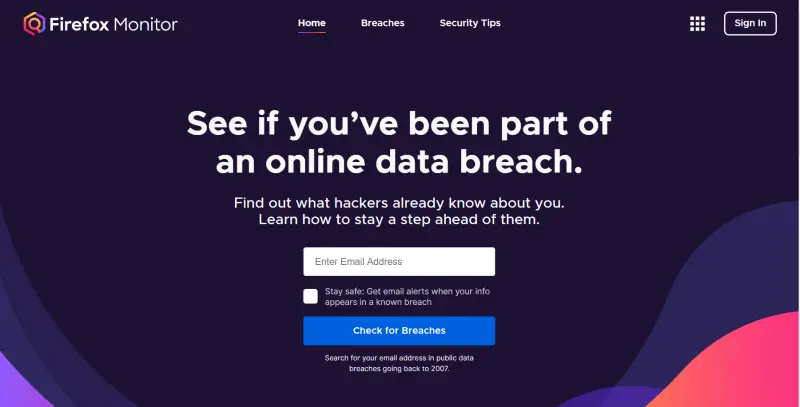
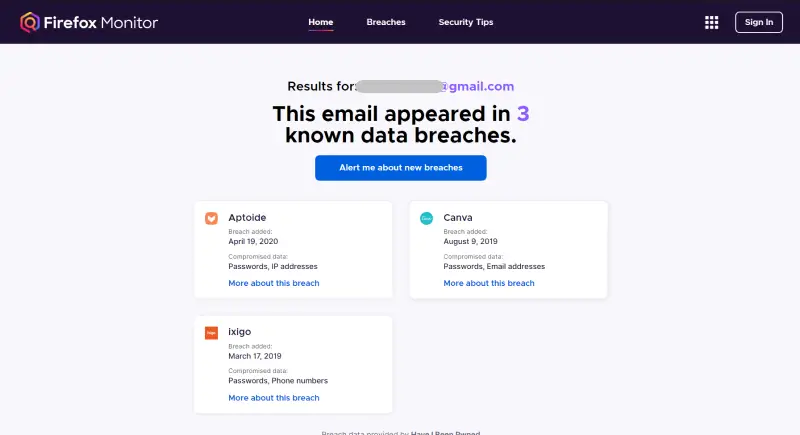

No comments