Google Assistant can read your news which is amazing and recently got the ability to read aloud the articles from chrome. But what if you want to read aloud other texts which you need to read aloud on your smartphone. Here we have all the read text loud tricks which you can use to read aloud a text on your Android smartphone.
Using the Google Assistant
Google Assistant recently got this ability to read an article on your Google Chrome tab. You just have to use the command and it will start to read the page from top to bottom in a separate player. You will be able to do a bunch of tweaks there to customize the readability of the article. Follow the steps below to enable read command on Google Assistant.
- Open Google Chrome and open the article that you want to read aloud.
- Bring up the Google Assistant and say “read it.”
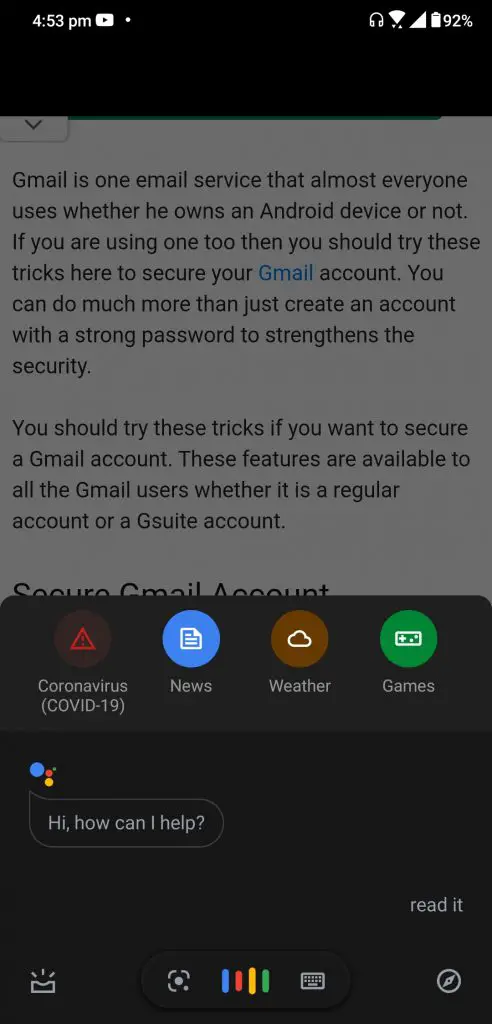

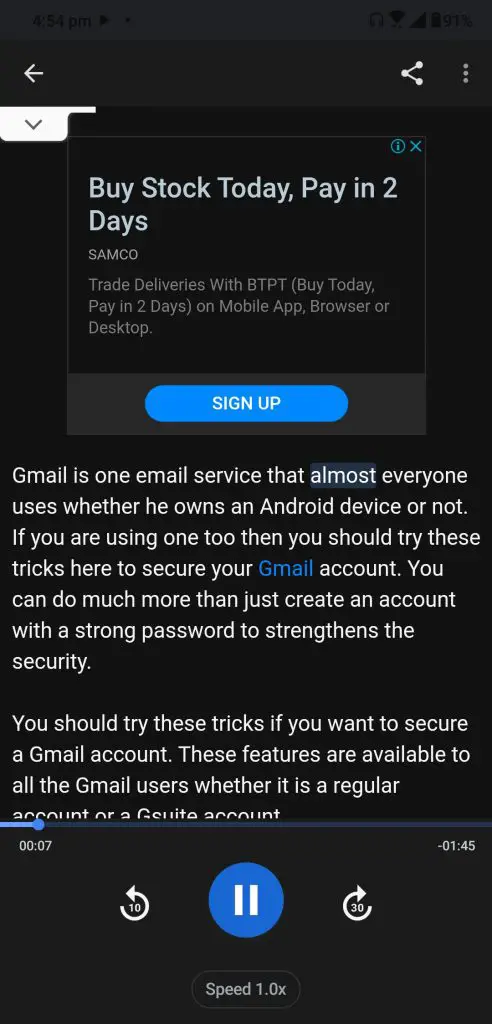
- The assistant will open a player with that article opened and start to read the article.
- You can change the speed for the reading and you can seek using the seek bar.
- You can close that player and the player will keep on reading that page.
Text to Speech Feature
If you don’t like the above read text loud method on your smartphone then there is another trick. You can use the Android’s Text to Speech feature in Accessibility which can read aloud any text you want on the screen. It can also read the text on the pictures if you want but it consumes more battery.
- On your phone, go to Settings > Accessibility > Select to Speak and turn that feature on.
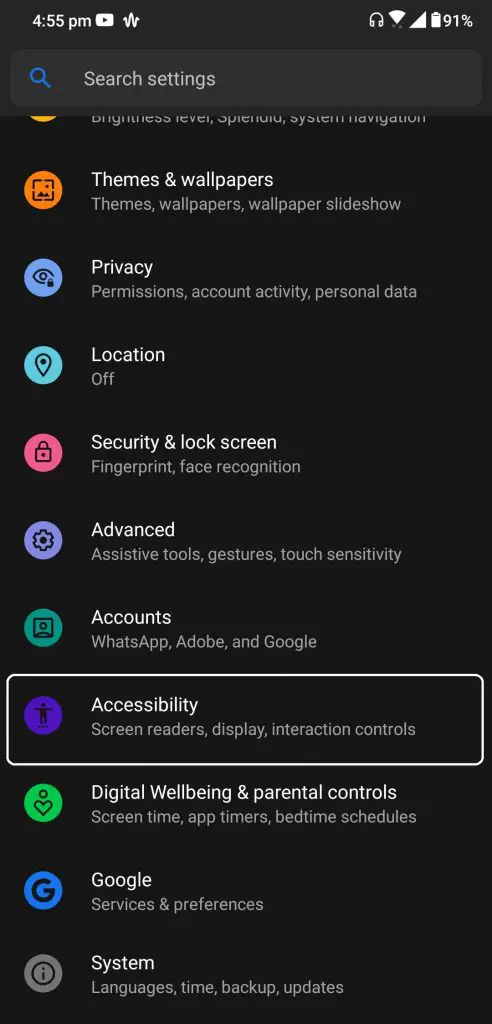
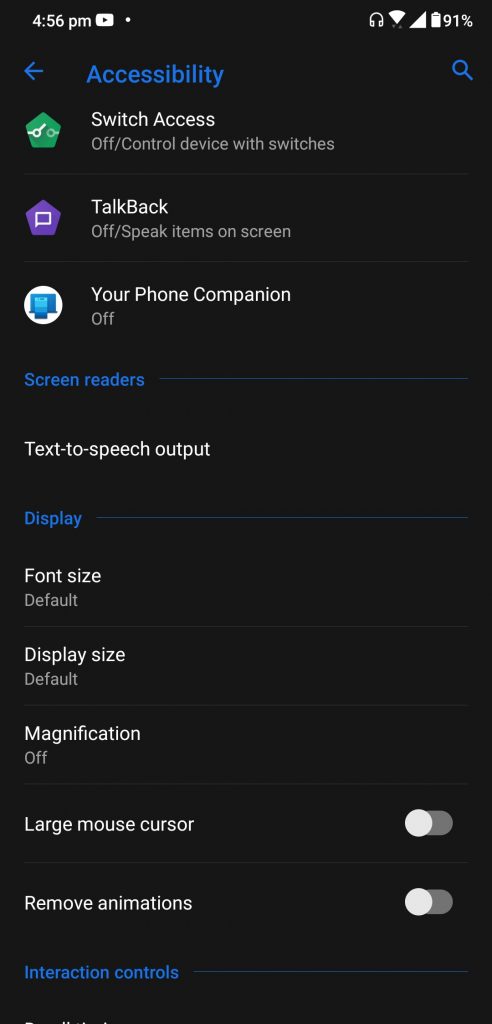
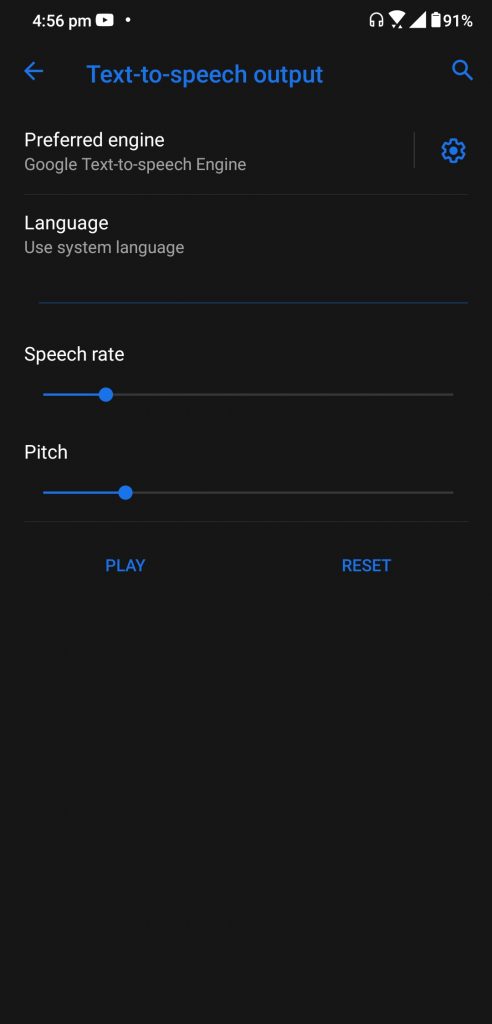
- You will also see a text to speech feature in the Accessibility feature. Here you can customize the speech-language and more to suit your needs.
- Now to use this feature you have to go to the page you want to read them from.
- Tap the little Accessibility icon in the navigation bar, then select the text you want to read.
Wrapping up
This is how you can read aloud any text on your Android smartphone without installing any third-party app. This makes your smartphone secure to not installing any random apps on your smartphone.
The post How to Make Your Smartphone Read Text Loud For You appeared first on Gadgets To Use.
Source: Gadgets House

No comments