Just like Netflix, Prime Video lets you add multiple profiles for different users. Hence, you can share your account with up to five other people while ensuring that it stays clutter-free, and others don’t mess with your watchlist. Here’s a quick guide on how you can add profiles on Amazon Prime Video.
Add Profiles on Amazon Prime Video
Notably, you can share your Prime Video account with up to five different people. Each profile has its own personalized content with separate recommendations, watch history, and season progress based on individual activity.
Steps to Create Profiles on Prime Video App
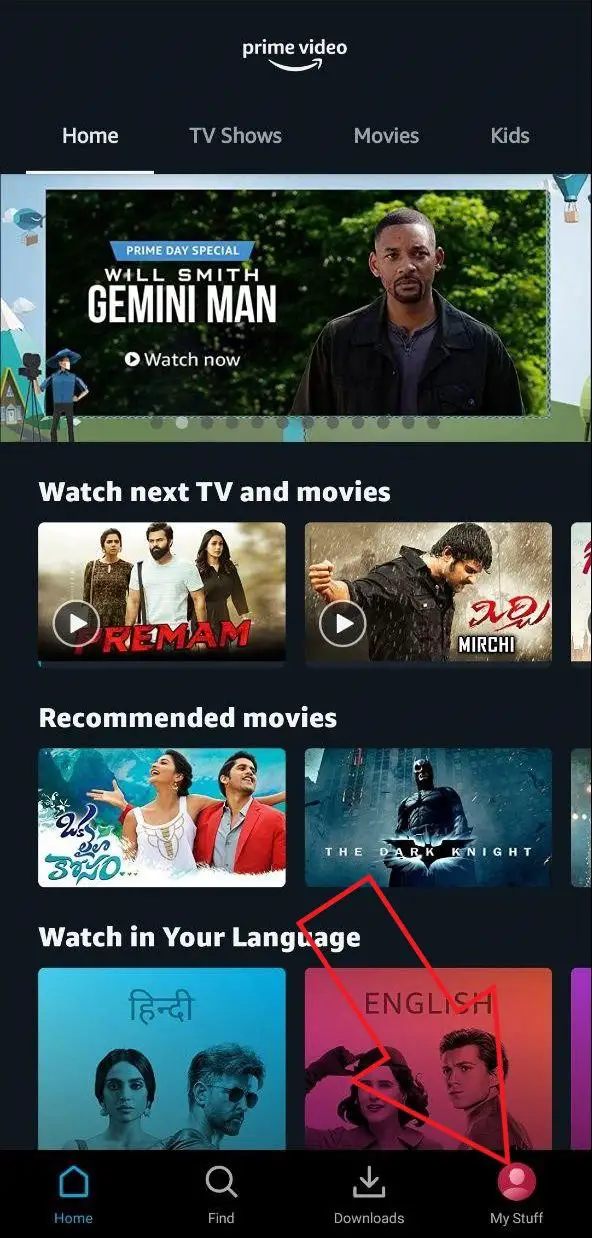
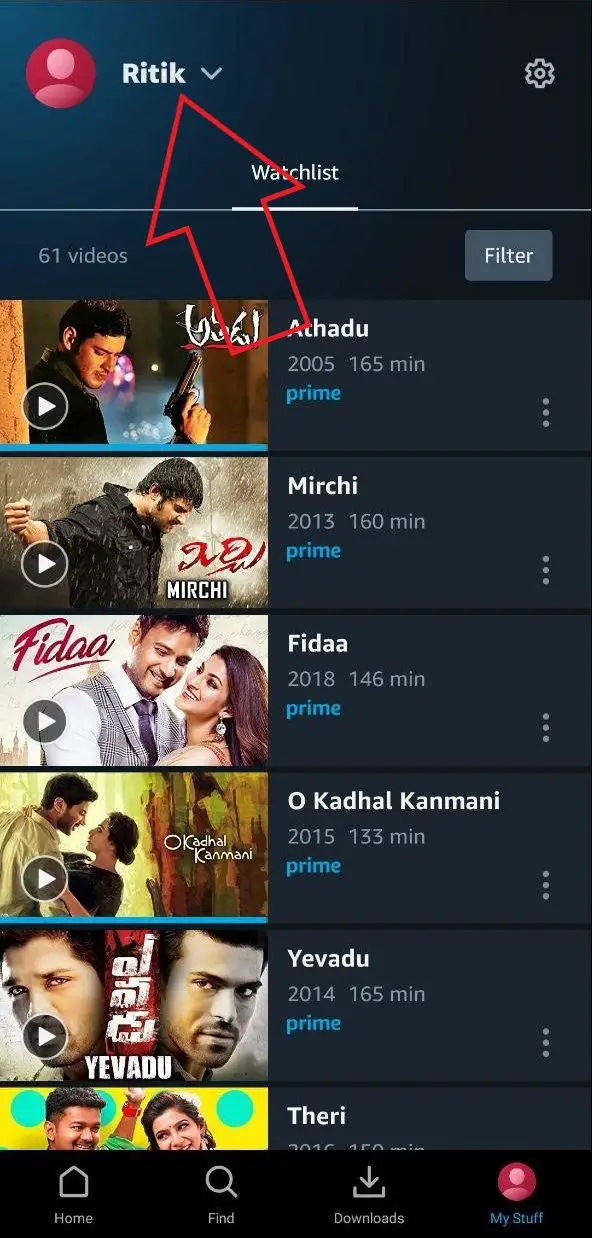
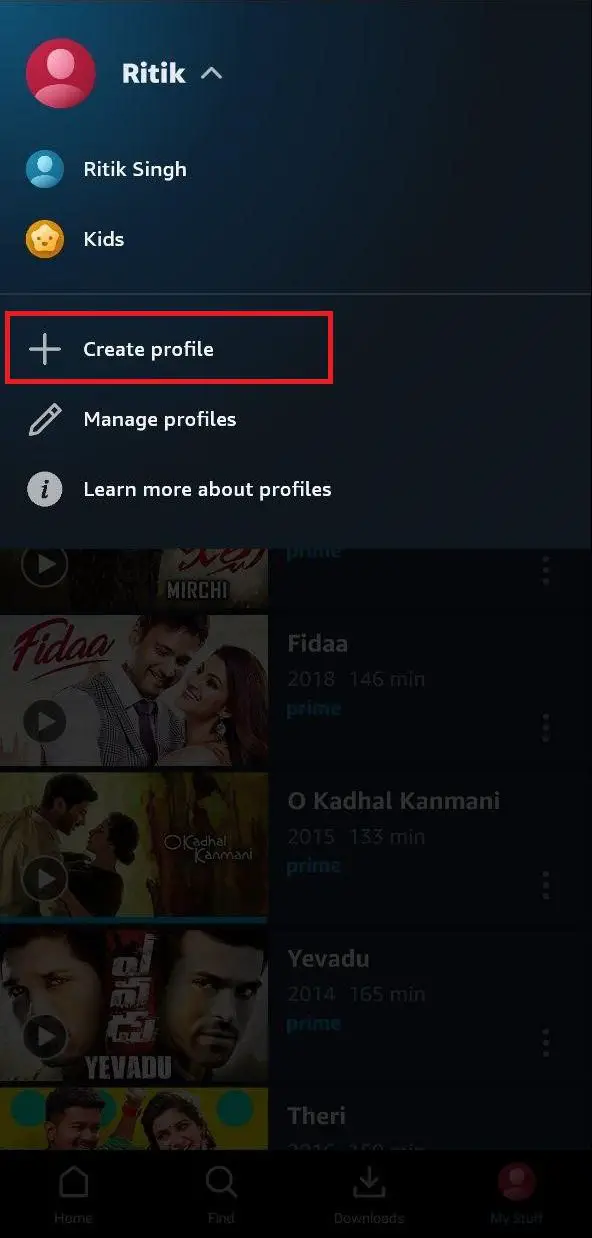
1] Open the Prime Video app on your phone.
2] Head to the My Stuff section, given at the bottom corner.
3] Now, tap your profile name at the top of the screen.
4] Click on “Create Profile.”
5] On the following screen, enter the profile name of your choice and hit Save.
The new profile is now successfully added to your Prime Video account. You can switch between profiles by going back to the ‘My Stuff’ section and tapping the profile name on the top.
Steps to Create Profiles on Prime Video Web
1] Open your browser, head to the Prime Video web, and log in to your account.
2] Tap your profile name at the top right corner.
3] Here, click on “Add new.”
4] On the next screen, type the profile name and click on Save Changes. If you’re creating a profile for your child, make sure to check the kid’s profile option.
Similarly, you can add up to five different profiles apart from the primary one. You can switch between either of them directly from the profile menu. Furthermore, you can head to the “Manage profile” section to delete or make changes to any of the profiles.
Wrapping Up
So this was all about how you can add profiles to Amazon Prime Video, be it on phone or web- the steps are more or less similar for both. Anyway, now that you’ve created separate profiles, feel free to share your account with your loved ones. Also, don’t forget to declutter your watchlist if it was shared earlier.
Also, read- 3 Best Apps to Watch Movies with Friends Online.
The post How to Add Profiles on Amazon Prime Video appeared first on Gadgets To Use.
Source: Gadgets House

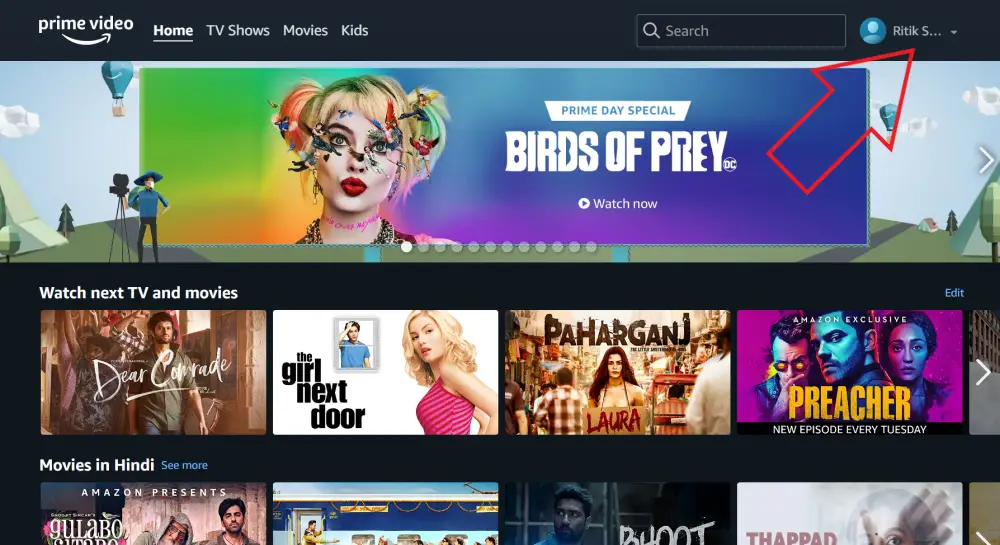
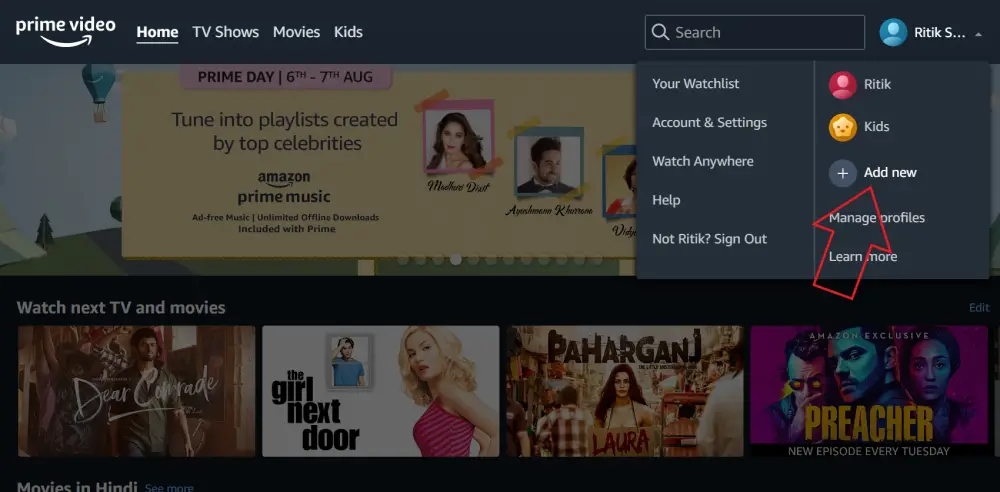
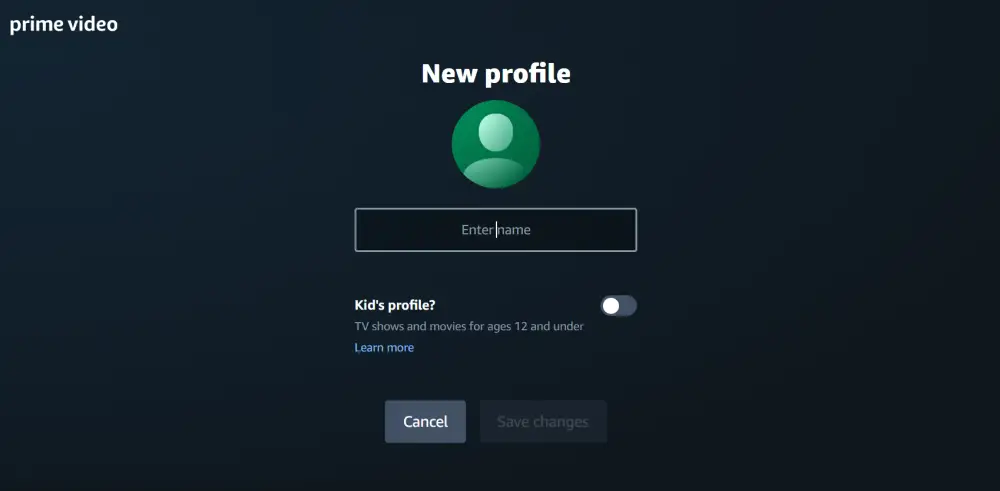

No comments