Airtime is an app that lets you watch various videos and media with your friends without getting together. Well, this app streams media at both of the devices at the same time and you can also chat at the same time. This is a really nice service, it also lets you watch YouTube videos with your friends on separate devices together.
This app needs to be set up before you can start watching videos with your friends. Here is a step by step guide to set up the app and create a room to watch YouTube videos with friends.
How to Watch Youtube Videos with Friends
- Download the Airtime app from Google Play store and signup using your phone number.
- Once logged in, you need to create a new room. Tap the Plus button on the top right to create a new room.
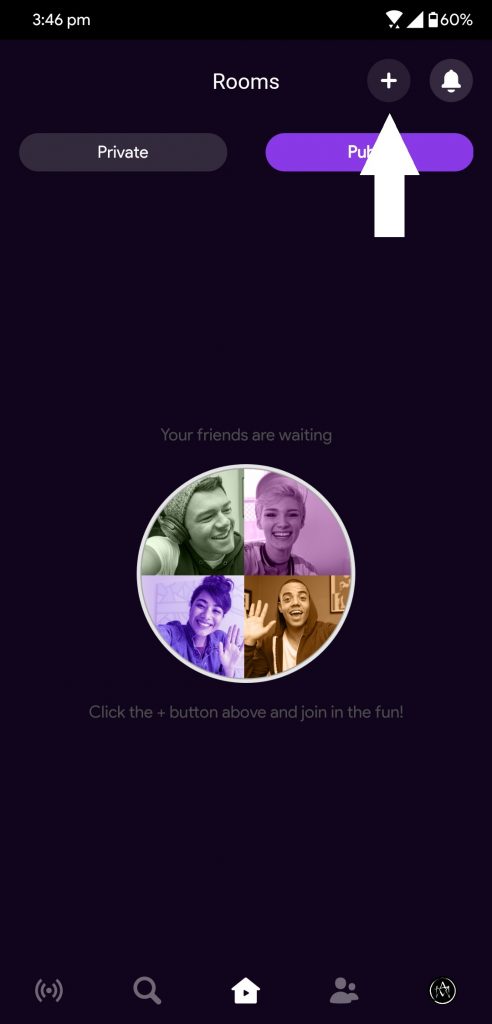
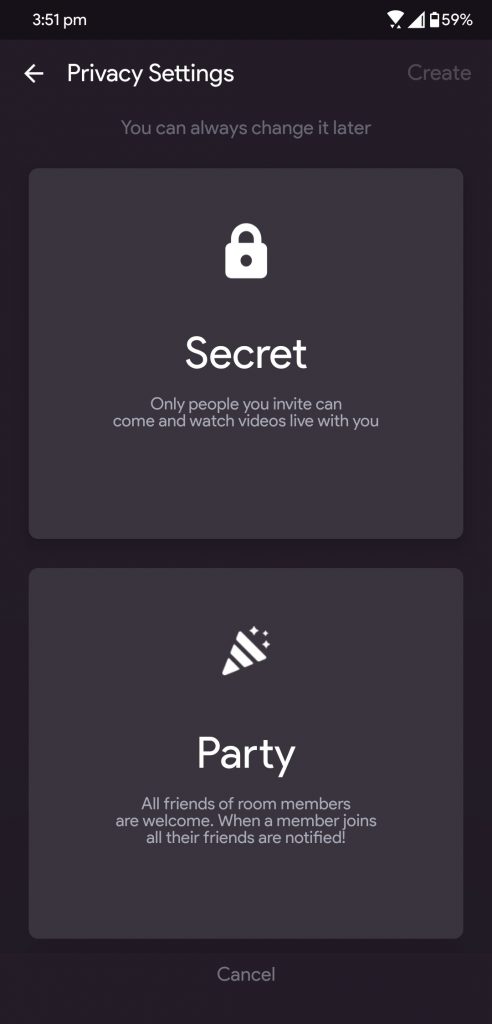
- Once you create the room, tap the video button and a popup will open with a search bar.
- Search for the video you want to watch and post it in the room you just created.
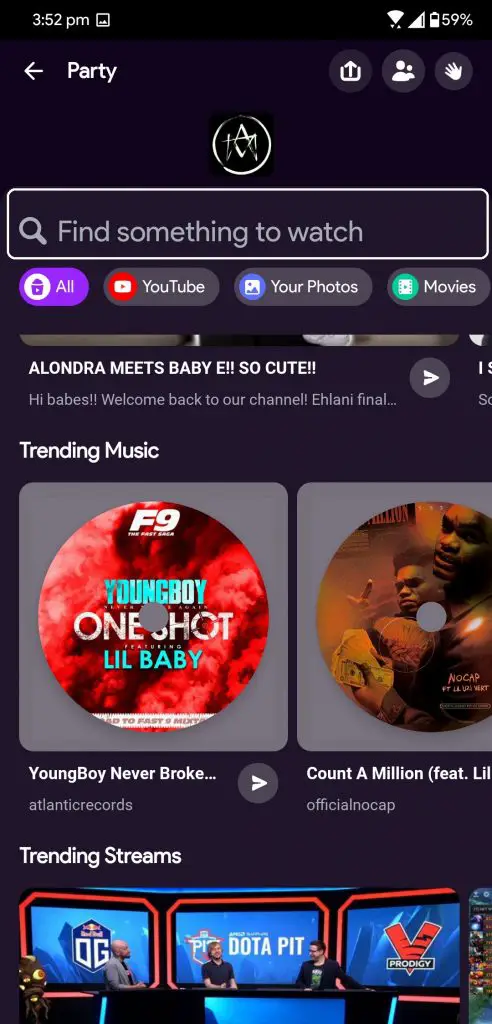

- Now you will be able to watch the video with all your friends in that group at the same time.

- You get some reactions at the bottom of the video player to react to the live video.
Wrapping up
Airtime is a really nice app that lets you watch videos with your friends even in this situation where we all have to stay at home. This app also lets you watch your own videos and pictures with friends so you can get reminiscent of those memories when we hang out together and not through screens.
The post Use Airtime App to Watch YouTube Videos With Friends appeared first on Gadgets To Use.
Source: Gadgets House

No comments