Being in the trial run for over two years now, WhatsApp Pay is expected to roll out in a full-fledged manner across India in the coming time. Using it, one can quickly transfer money through UPI, similar to Google Pay and Bhim, but within the chat platform. Here’s how to set up, send, and receive money using WhatsApp Payments on your phone.
How to Setup WhatsApp Payments
Setting up WhatsApp Payments is a 2-minute process, post which you’ll be ready to send and receive money from other users on the platform, as follows.
1] Launch WhatsApp on your smartphone.
2] Tap on the three dots given on the top right corner—select Payments.
3] Here, tap on the ‘Add payment method’ option.
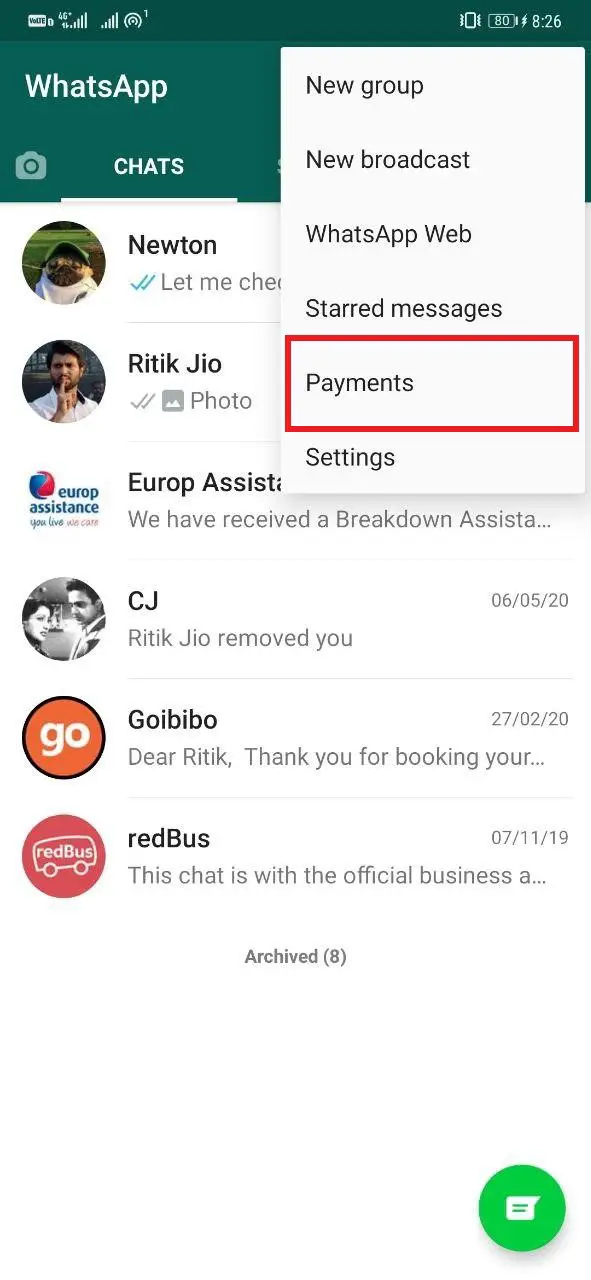

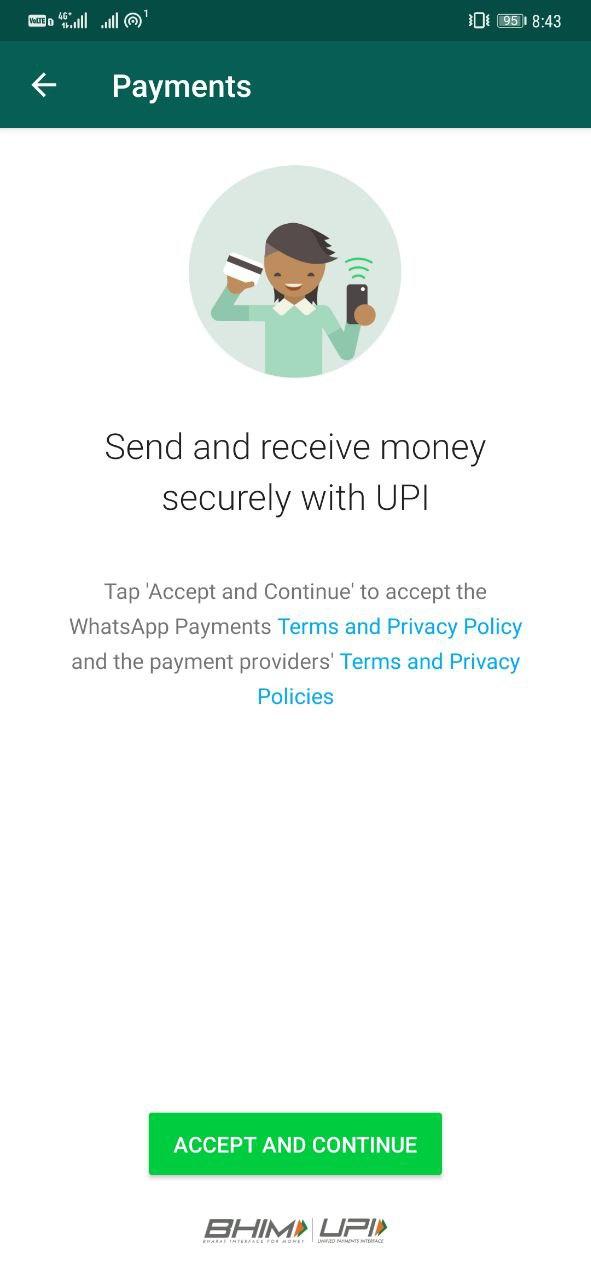
4] On the next page, click on ‘Agree and Continue.’
5] It’ll show you a list of supported banks across India. Select the one where you have an account. Note that your account should be linked to the mobile number.

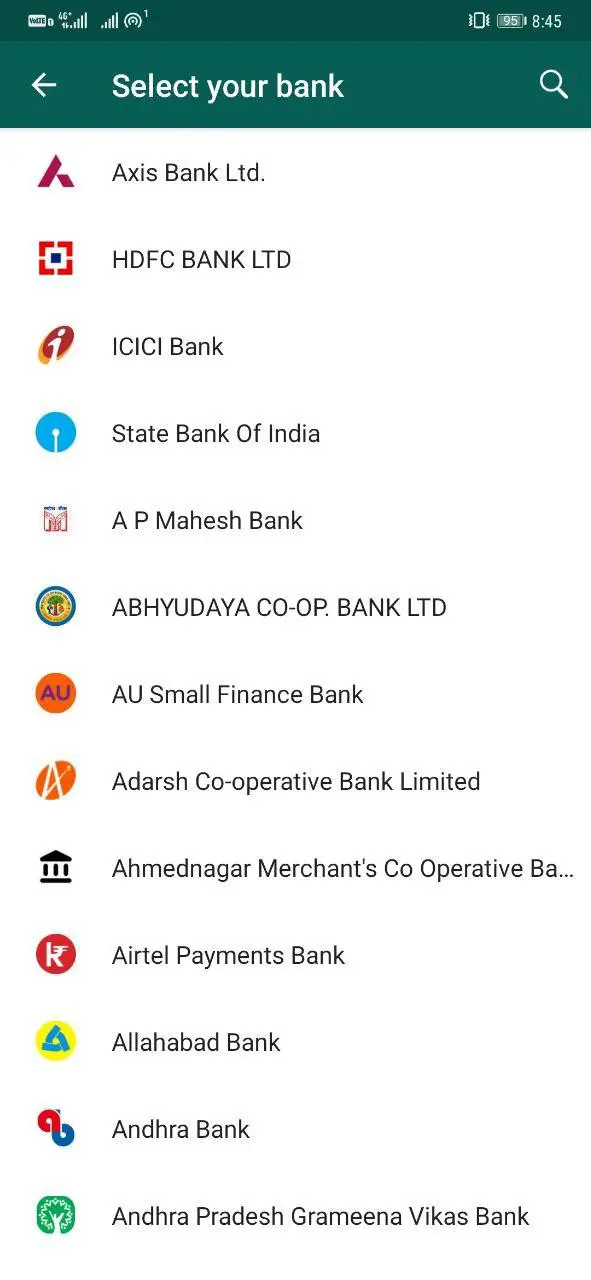
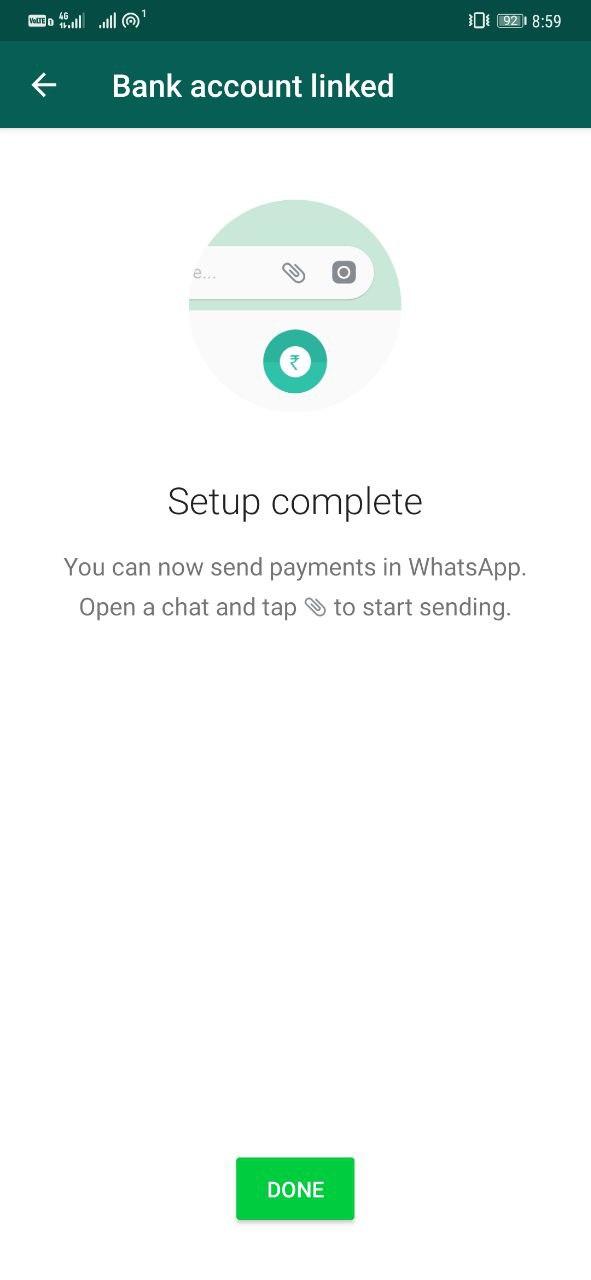
6] WhatsApp will now ask you to send a verification message from your phone. Tap on ‘Verify via SMS’ and select the SIM to complete the verification process.
7] Once done, you’ll be asked to choose the bank account linked with the mobile number.
8] Select the account you want to use and follow the on-screen instructions to complete the setup.
Send & Request Money on WhatsApp
There are two ways to send money through WhatsApp payments. You can either do it through chat or the payment option in the app, as described below.
1. Within the Chat
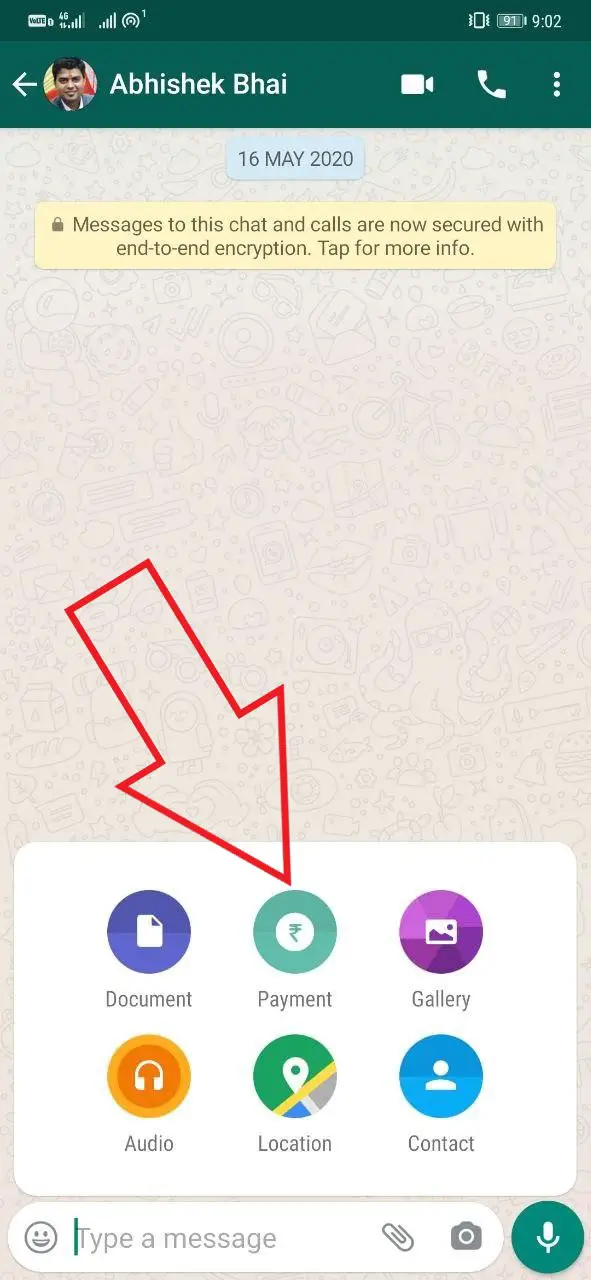
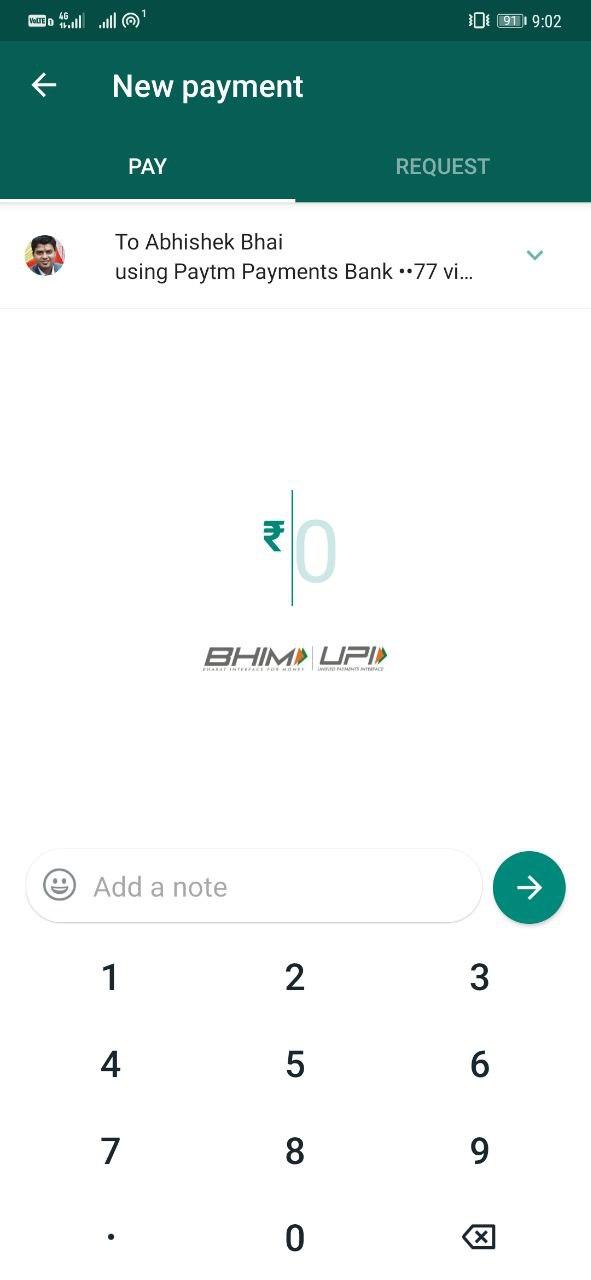
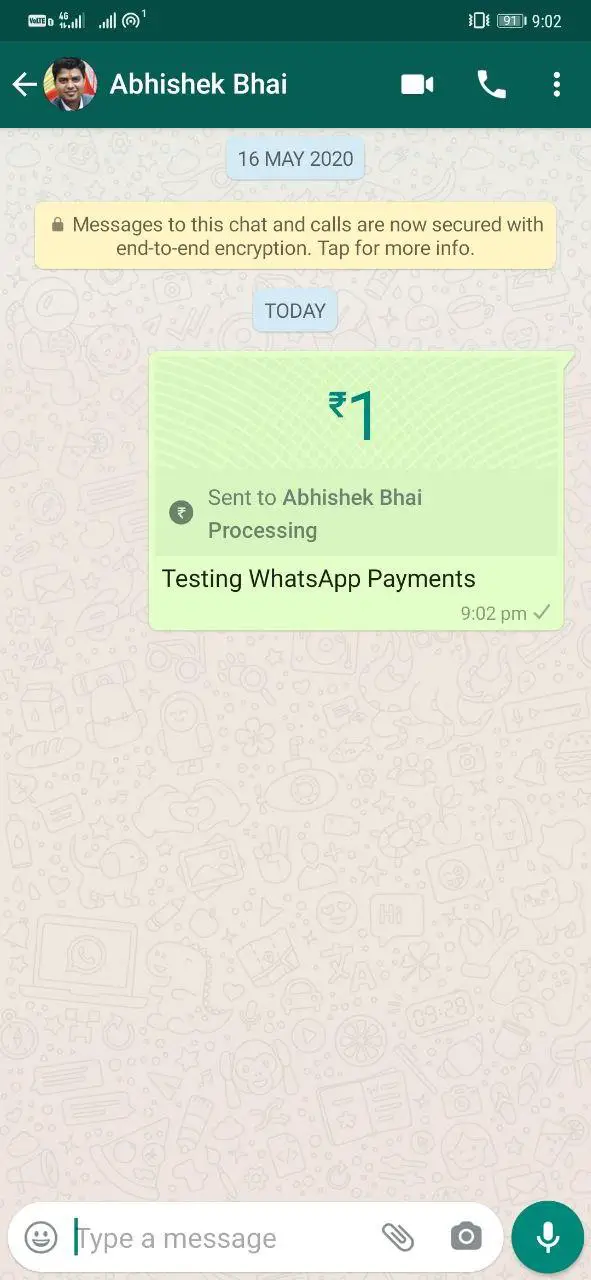
1] Open the contact’s chat to whom you want to send money.
2] Click on the attachments button and select Payment.
3] You’ll now see the option to send request money, provided that the contact has set up WhatsApp Payments on their device.
4] Enter the amount, add a note if required, and tap Next. Enter your UPI PIN, and you’re good to go.
If you don’t have an existing UPI PIN, you’ll have to follow the instructions and use your debit card number and OTP to create a new PIN for the account.
2. Using Payments Option
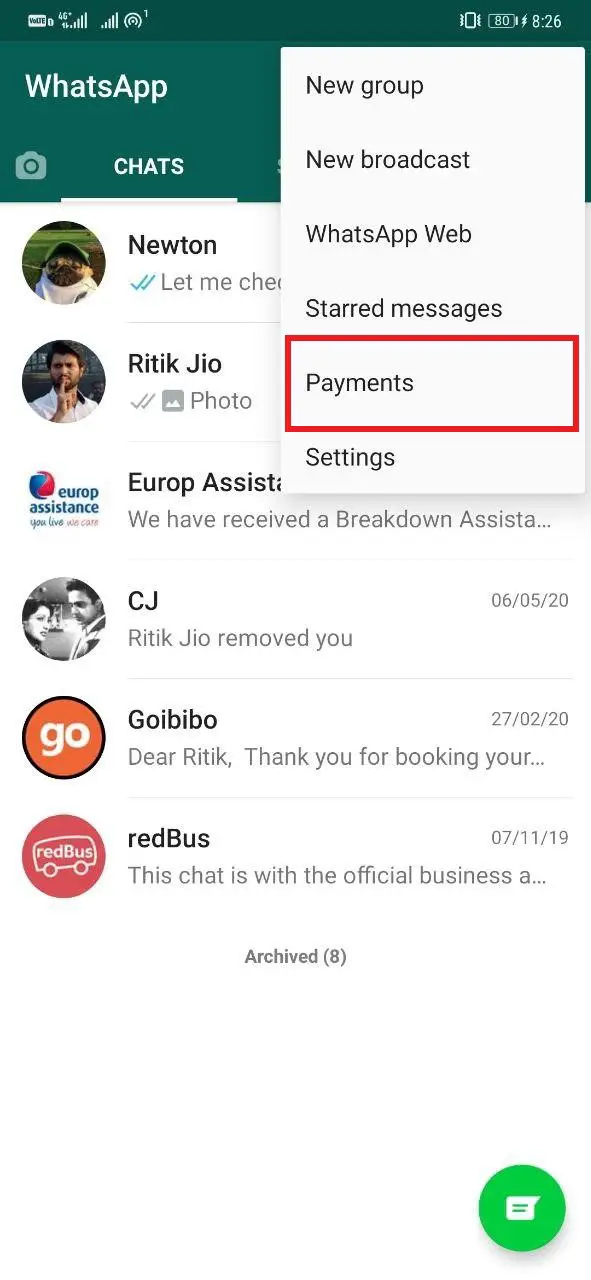
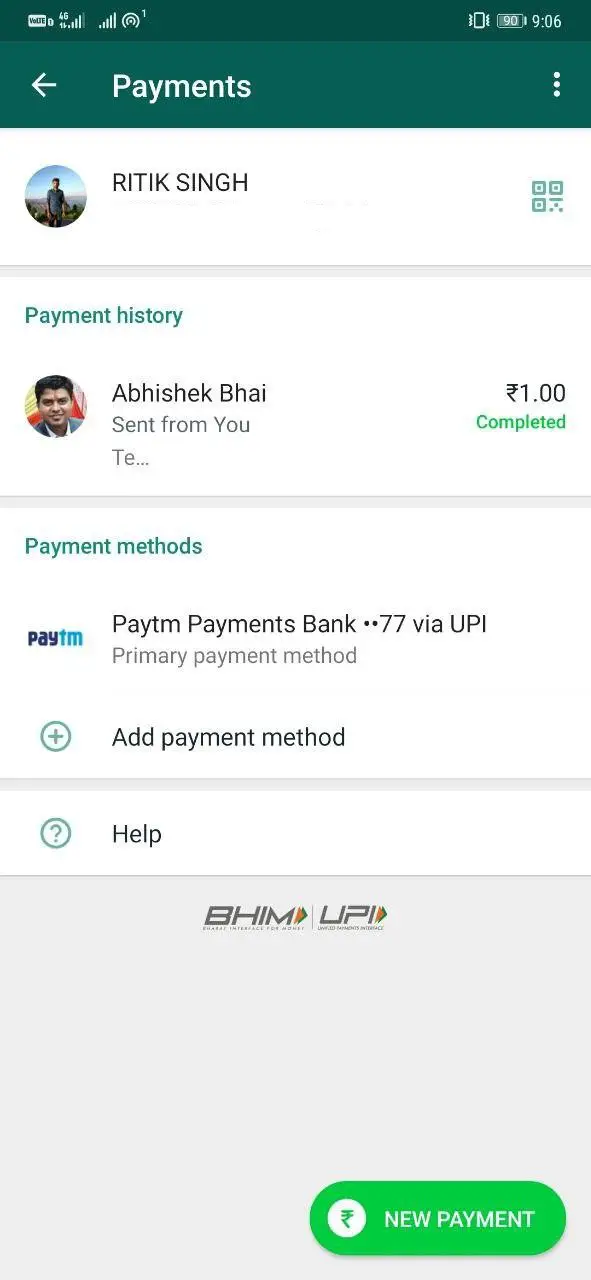
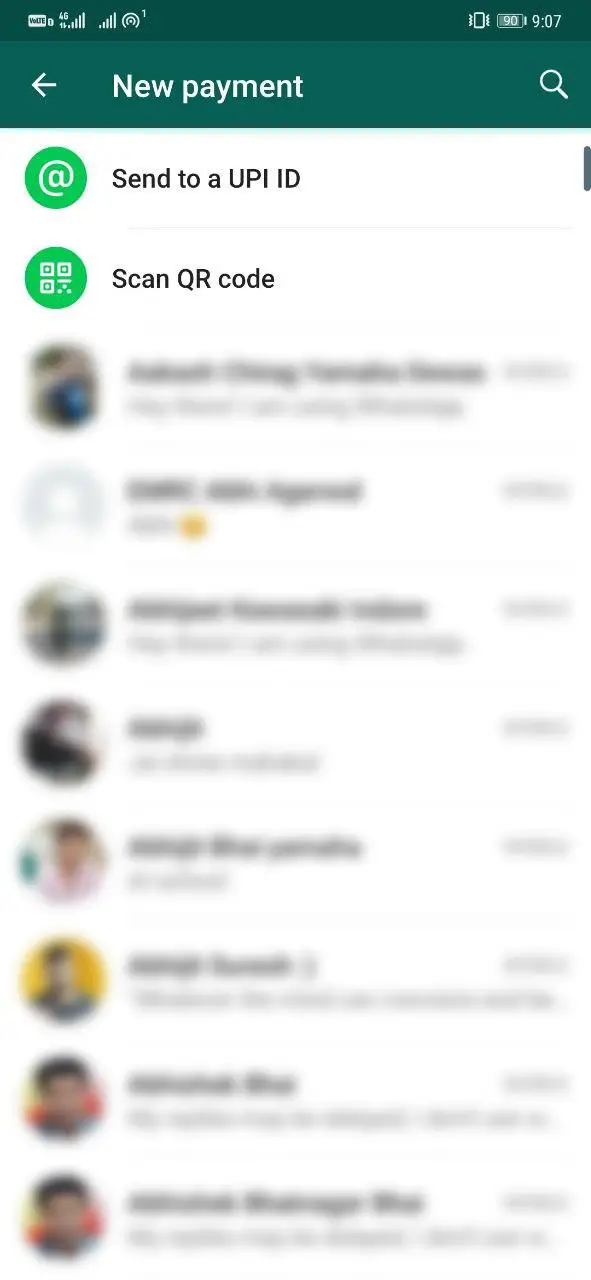
1] Open WhatsApp, tap three dots, and select Payments.
2] Click on the New Payment button at the bottom right.
3] You can either enter a UPI ID, scan QR code, or select the person from your contacts.
4] On the next screen, you can enter the amount, followed by UPI PIN to complete the payment, similar to the steps above.
Similarly, you can use the ‘Request Money’ option to request money from your contacts or people using UPI.
Wrapping Up
This was all about how to use WhatsApp Payments to send and receive money on your phone. Anyway, what are your thoughts on it? Will you be using it over other UPI apps for payments? Let us know in the comments below. Feel free to reach out for any doubts about the topic.
Also, read- You Can Now Add WhatsApp Contacts Using QR Code; Here’s How
The post WhatsApp Payments: How to Send and Receive Money Using WhatsApp appeared first on Gadgets To Use.
Source: Gadgets House

No comments