If you get annoyed by some weird video recommendations every time you open your YouTube app on your phone. These suggestions suddenly pop up according to your recent interactions. YouTube says that these recommendations are according to your search history but it feels otherwise.
Sometimes YouTube pushes some videos or channels which are going viral or in trending. But YouTube got to realize that not everyone wants to watch those trending videos recommendations on the main page of the app.
YouTube might not listen to you but we have a solution for you guys right here, follow these simple steps and get rid of these annoying recommendations.
Steps to stop unwanted recommendations on YouTube
- Open the YouTube app and scroll to the video which you think is unwanted or annoying for you.
- Now tap on the three dots menu beside the title of the video.
- Select the Don’t Recommend channel from the menu.|
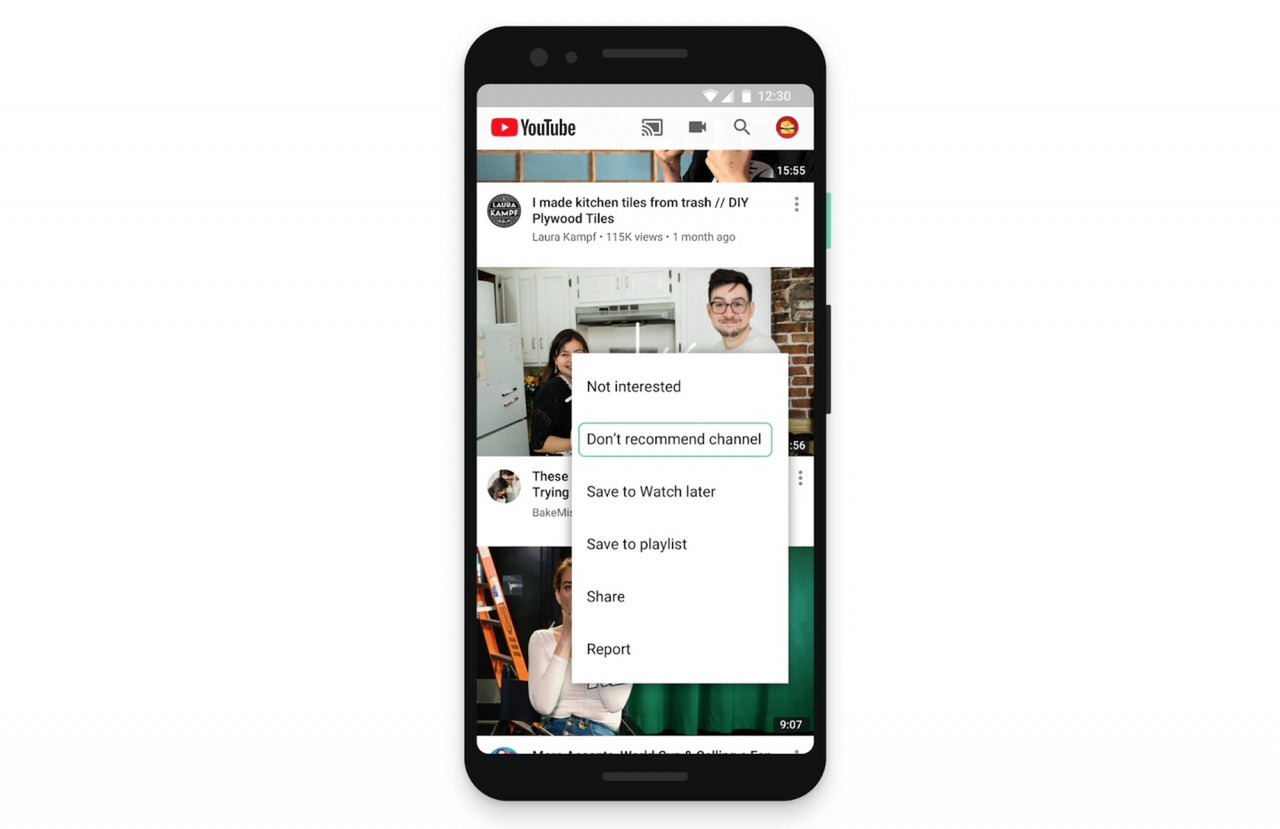
- You will see a pop-up with a message “We won’t recommend you videos from this channel to your again.”
- You can use the Undo button if you accidentally did this to any channel you didn’t want to.
- You can also use the Hide this Video if you don’t want especially that video to be hidden from the recommendation page.
Wrapping up
This is how you can improve your recommendations page on the YouTube app on your smartphone. For more tricks like his, follow us on our social media accounts.
Also, read- What is YouTube Bedtime Reminder Feature? Here’s How to Enable It
The post How to Stop Annoying YouTube Video Recommendations appeared first on Gadgets To Use.
Source: Gadgets House

No comments