Have you accidentally deleted an important message on your Android phone? Well, unlike Gmail or WhatsApp, it’s harder to restore text messages since Android doesn’t offer a native recycle bin or backup facility. Therefore, we are here with steps that may help you recover deleted text messages on Android, alongside tips to prevent it from happening again.
Recover Deleted Text Messages on Android
Restoring deleted messages on Android is a somewhat tricky task. Whenever you erase a message, it’s generally overwritten with new data, rendering it almost impossible to recover. So, the moment when you realize you’ve screwed up, put your phone on Airplane mode until you find a way to recover those texts. You should also avoid using the camera or other apps that may create any new data.
If the deleted texts were from someone you know, simply ask them to forward the important messages citing the situation. However, that’s not always possible. In that case, you can try the methods given below.
Using Google Backup
If you have previously enabled Google Backup on your phone, there’s a possibility that the deleted texts were backed up alongside other device data. To restore them, you’ll need to perform a factory reset, after which all data will be retrieved to the device.
However, note that this doesn’t guarantee that you’ll get those messages back. You need to ask yourself whether it’s worth sacrificing all installed apps and their data, besides the time required in setup, for a mere probability of recovering messages.
In case you haven’t enabled Google backup yet, you can enable it using the steps given below.
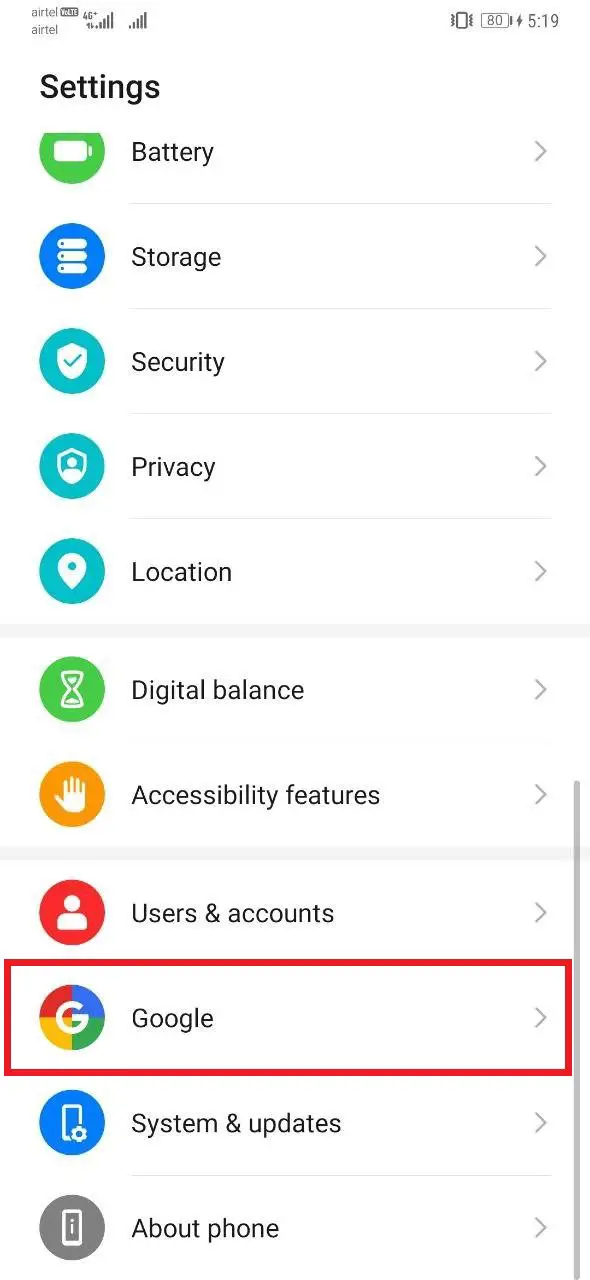


- On your phone, open Settings, scroll down, and click on Google.
- Here, select Backup.
- Turn on the toggle for “Back up to Google Drive” and select the account which you want to connect with.
- Click Back up now to initiate a fresh backup.
Using Third-Party Tools
The other way to recover deleted texts is through third-party data recovery tools available in the market. Some of the popular ones include Dr. Fone, EaseUs MobiSaver, FonePaw Data Recovery, Undeleter, etc.
Note that majorly of these are either paid solutions or require root to be able to recover deleted data. And yet again, there’s no guarantee of results. You can try them to see if it works for you, though.
Switch to an SMS App that supports Cloud Backup
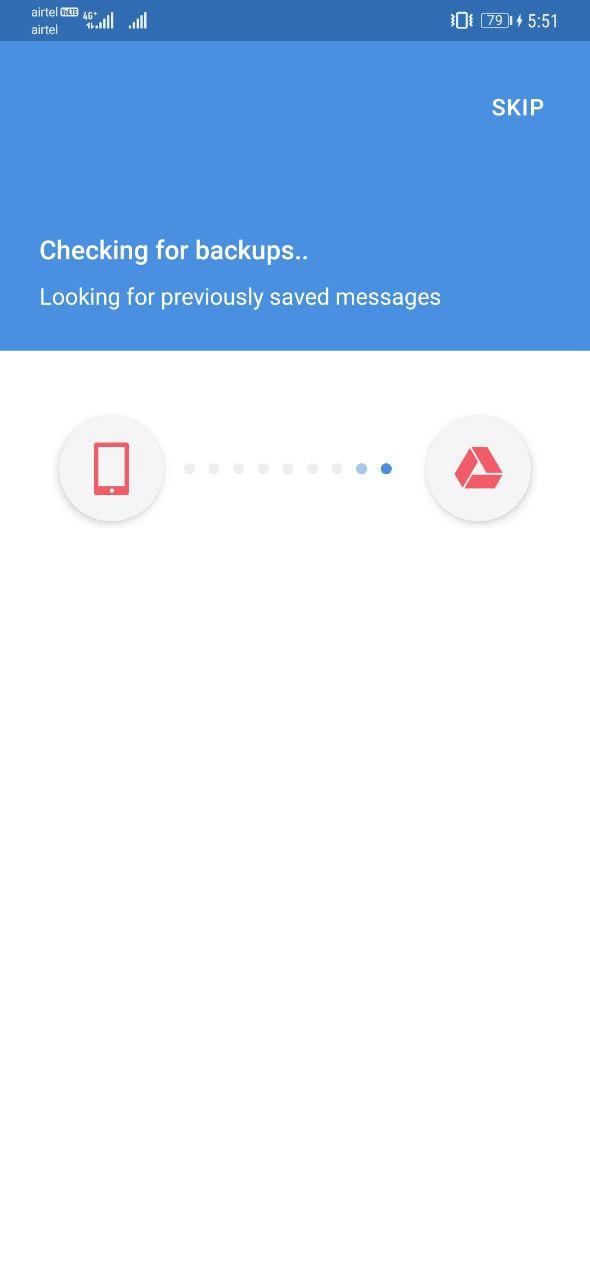
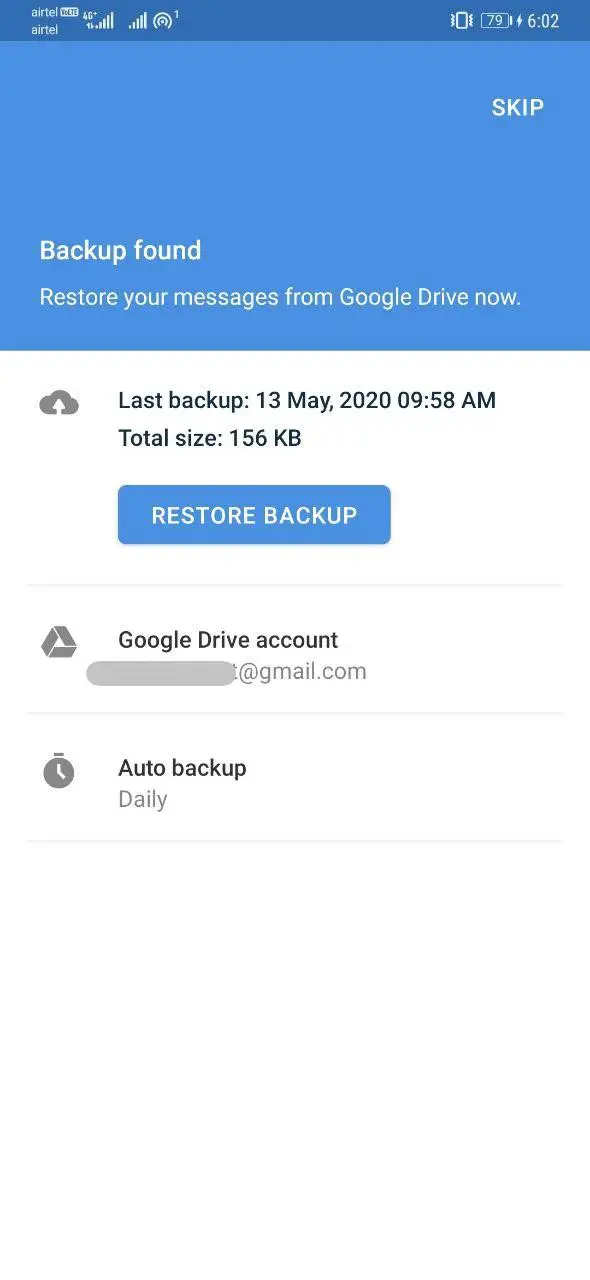

It’s always advised to use an SMS app that supports the cloud backup facility. There are hundreds of SMS clients available on the Google Play Store, but the majority of them are either ad-supported or have privacy issues.
Nevertheless, I’ll recommend you the SMS Organizer app from Microsoft that lets you back up all your text messages to Google Drive on a scheduled basis. If you accidentally delete messages or reset the device, simply re-install the SMS Organizer, log in with your account and restore messages with one click.
Wrapping Up
We hope that now you know how to deal with in situations when you’ve accidentally deleted text messages from your Android. Anyway, which of the method worked for you? Do let us know in the comments below. Moreover, don’t forget to keep regular backups to keep these things from happening again.
Also, read- How to Recover Deleted Messages on WhatsApp.
The post How to Recover Deleted Text Messages on Android appeared first on Gadgets To Use.
Source: Gadgets House

No comments