Flipkart, India’s leading e-com company has introduced a Voice Assistant feature on its platform. Consumers can shop on Flipkart using voice commands. The feature is currently introduced in Flipkart’s grocery store, Supermart only.
Flipkart may also bring this Voice Assistant across all the categories on its platform. The assistant enables consumers to search and buy products easily using voice commands in multiple languages. Currently, it is available in Hindi and English.
The AI platform can automatically detect the user’s language and transcribes in real-time. Let’s know how to do shopping on Flipkart using your voice.
How to Enable Flipkart Voice Assistant
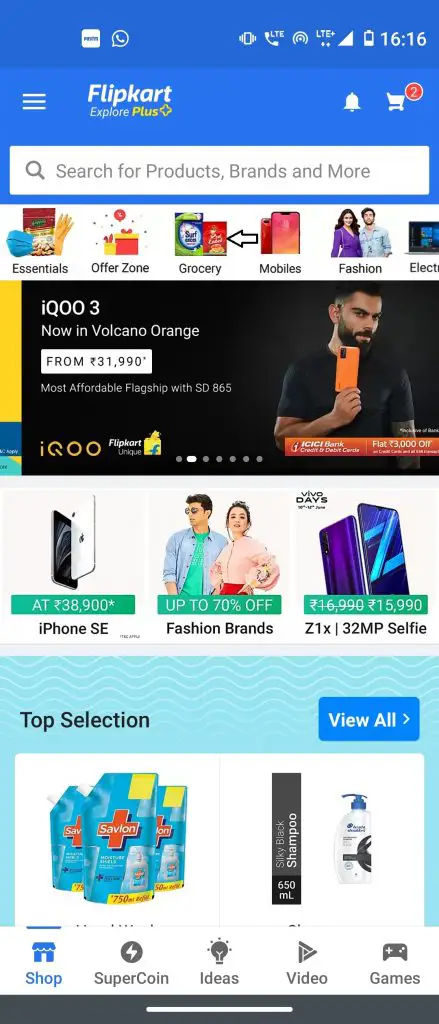
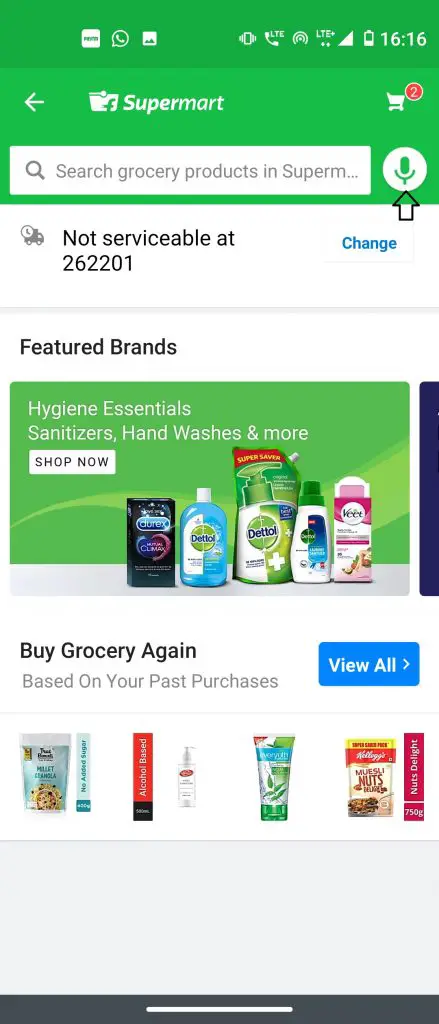
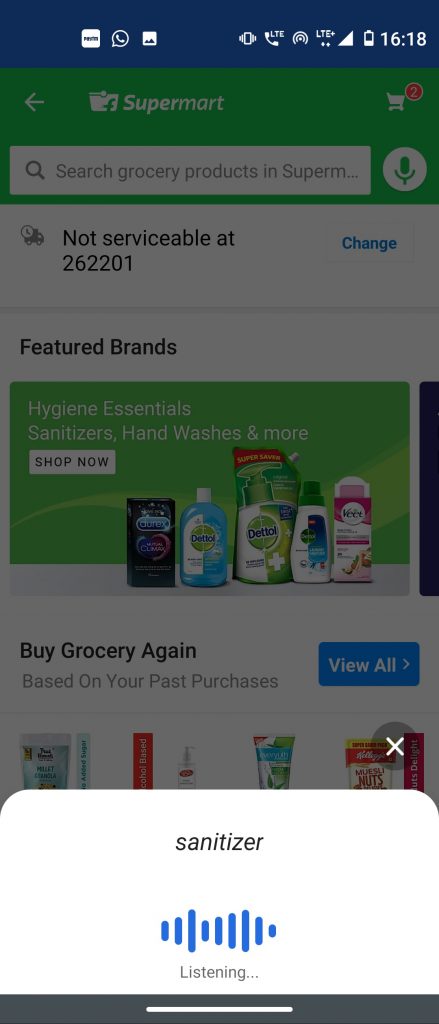
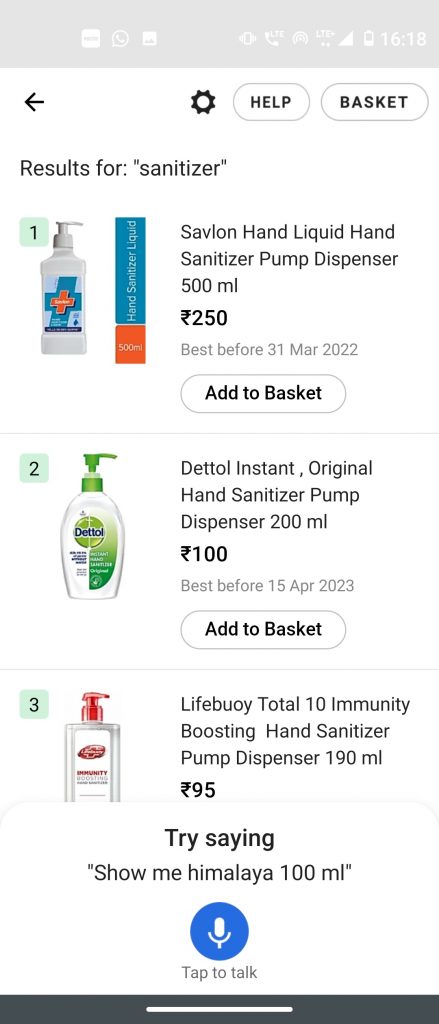
Step 1. Open Flipkart App.
Step 2. Go to the Grocery section from the menu below the search bar.
Step 3. Here you will see a Mic icon right next to search bar.
Step 4. Tap on the Mic icon and start speaking in Hindi or English.
The assistant will search for products and add them after asking you the specifics product from the list. It will then ask to check out or add more items.
The AI-enable voice assistant is built by Flipkart’s own tech team. The assistant is built with “solutions for Speech Recognition, Natural Language Understanding, Machine Translation, and Text to Speech for Indian languages”. So it can understand languages such as Hindi and e-com tasks such as searching for a product and placing an order, etc.
The Flipkart Voice Assistant is currently available on Flipkart’s Android app. It will also be available on iOS and the website very soon.
The post How to Do Shopping on Flipkart Using Your Voice appeared first on Gadgets To Use.
Source: Gadgets House

No comments