Instagram recently released a new feature Reels in the app which is supposed to take the place of recently banned TikTok app in India. These videos are just like the users use to create on the TikTok app with music and different effects. Here is a complete step by set guide to tell you how you can download these short videos on your smartphone.
How to Download Instagram Reels on Android
- Download the Video Downloader for Instagram app from Google Play Store.
- Now, open the Instagram app and go to the reel you want to download.



- Tap the three dots menu button on the reel you want to download and select Copy Link
- Open the Video downloader for the Instagram app and tap on the Paste button to start the download.
- Once the video has been downloaded, you can see it in the history section or the Gallery app on your smartphone.
How to Download Instagram Reels on iPhone
- Download the InSaver for Instagram on your iPhone and launch it for the first time.
- Now, launch the Instagram app and go to the Reel you want to download.
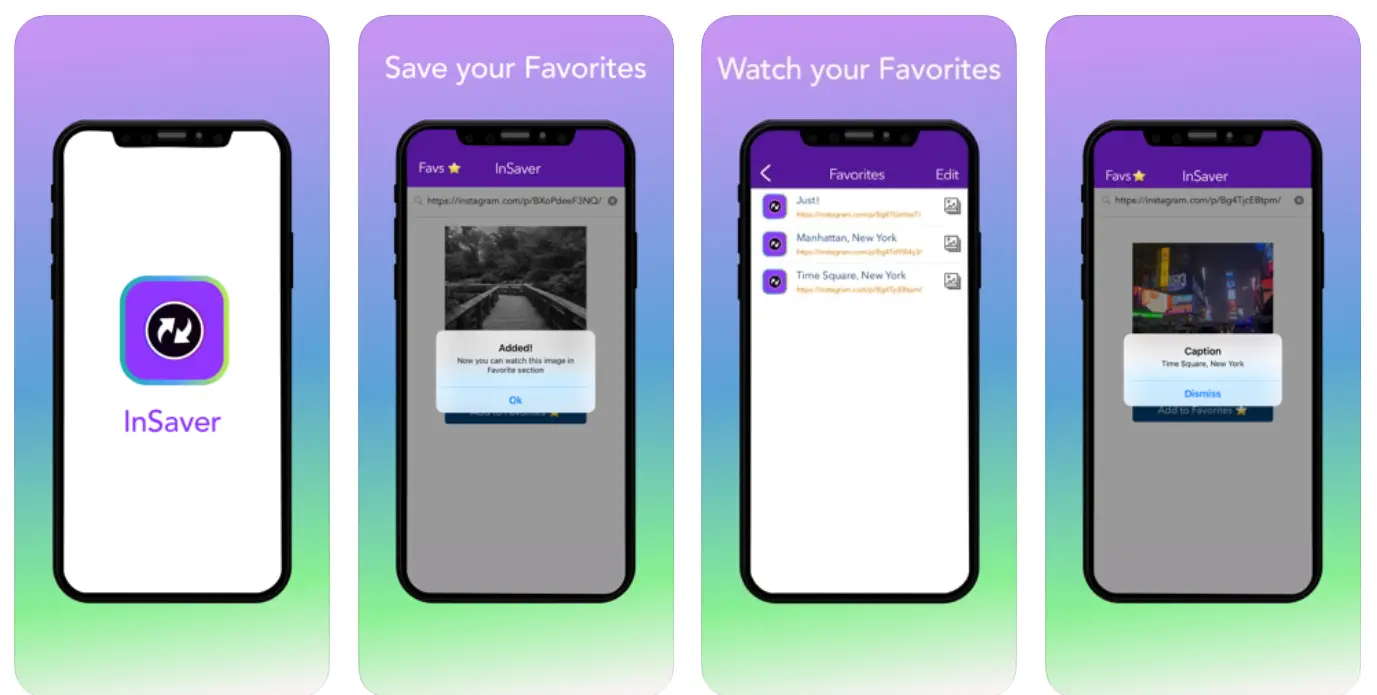
- Tap the three dots menu icon and select Copy Link.
- Open the InSaver app and the link will be automatically pasted to the app.
- Finally, tap on watch it and then tap options > share > save video and it will be saved int eh photos app.
How to Download the Instagram Reels with a Screen Recorder
This feature works on both Android and iOS because both the OSes now comes with a builtin screen recorder app. All you need to do is just open the Instagram app and go that Reels you want to download. While the video is playing, start the screen recorder and the video will be recorded with the short video in it.
Or you can also save the Instagram Reels without downloading it so it won’t take up your smartphone’s storage space. You can watch them anytime will it is available on the Instagram app. To do that just go to the Reels video you want to save, tap three-dot menu, and select save.



Now you can watch the video anytime by just going to the Account. Here open the hamburger menu from the top right and select Settings. Go to your account and then tap on the Saved page where you will see all your saved videos links to watch them without downloading them on your phone.
The post How to Download Instagram Reels on Android, iPhone appeared first on Gadgets To Use.
Source: Gadgets House

No comments