Google recently released some key controls which let you choose how Google uses your data and it’s fully customizable. Now, Google has released a new feature that lets you auto-delete your location history and web activity from Google‘s servers. This feature needs to be enabled on the old accounts but new accounts have this feature enabled by default.
You can enable and disable features by yourself, so you can also completely disable the web and location history collection. Here is a step by step guide to tell you how you can enable this feature on your Google account.
Steps to Auto Delete Location and Web History on Google Account
- Go to the Google account’s Activity Control page, log in to this page using your credentials.
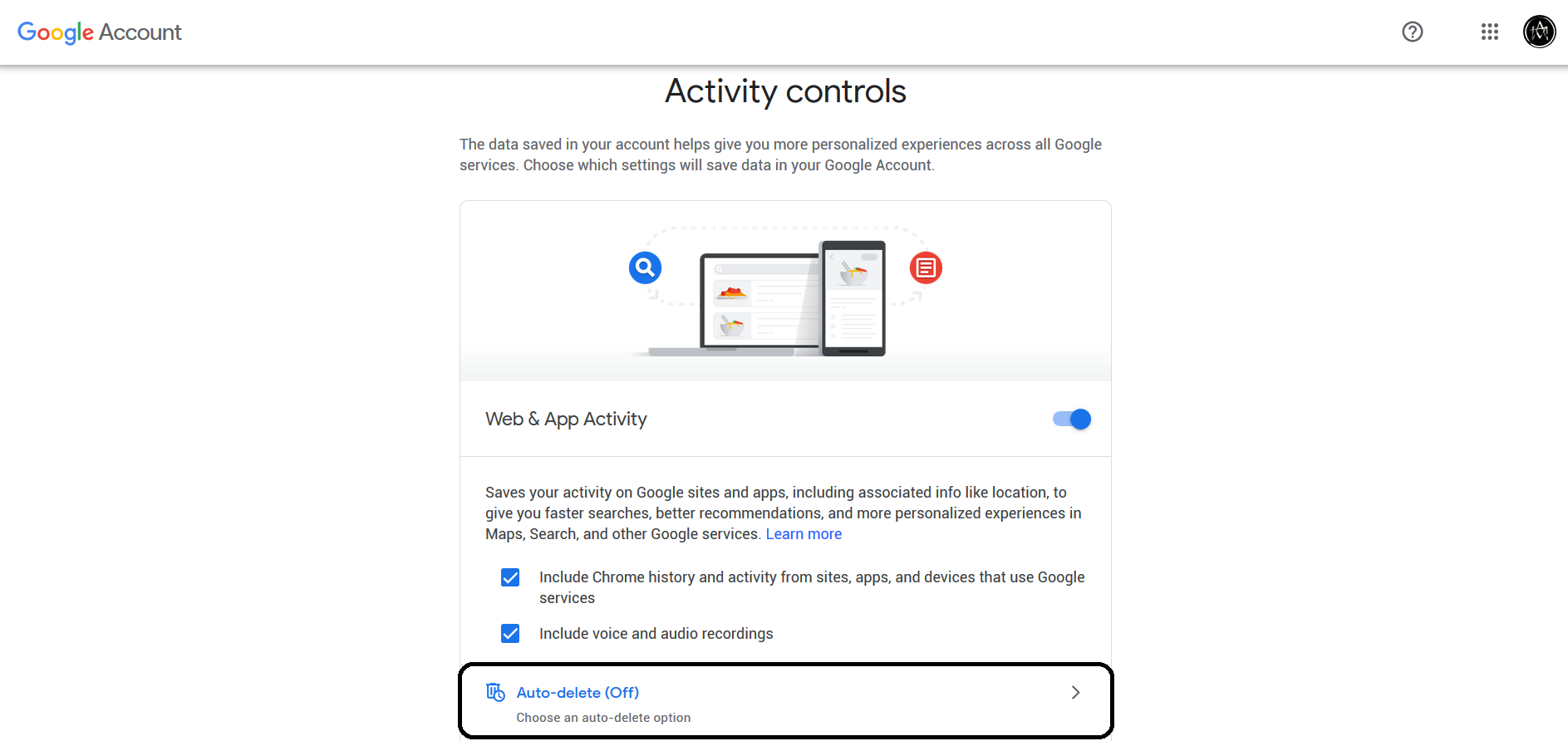
- On this page, you will see the Auto delete feature and you will see that its Off by default, click on that option.
- Inside that option, you will see three options; 3 months, 18 months and to disable the feature.
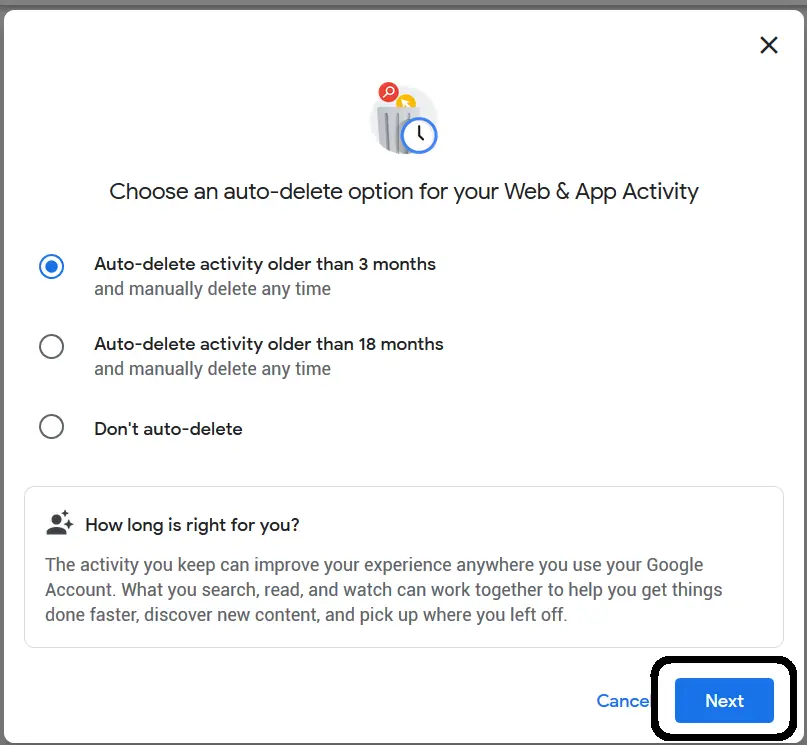
- Select one fo the feature suitable for you and click Next.
- Click Confirm on the next page and the settings will be saved.
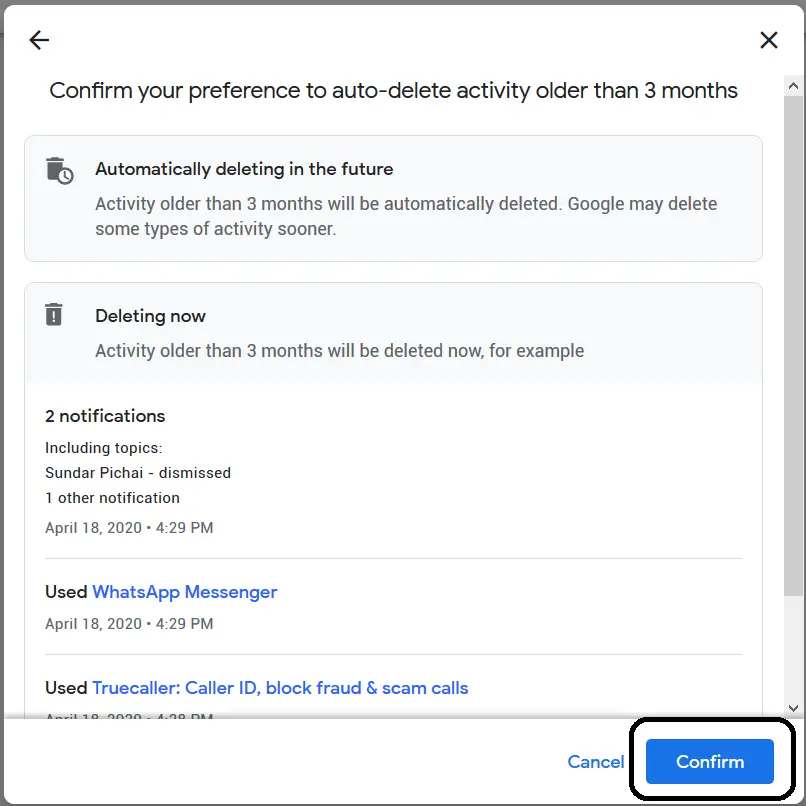
- If you want Google to never record your web or location then disable the Web and App Activity.
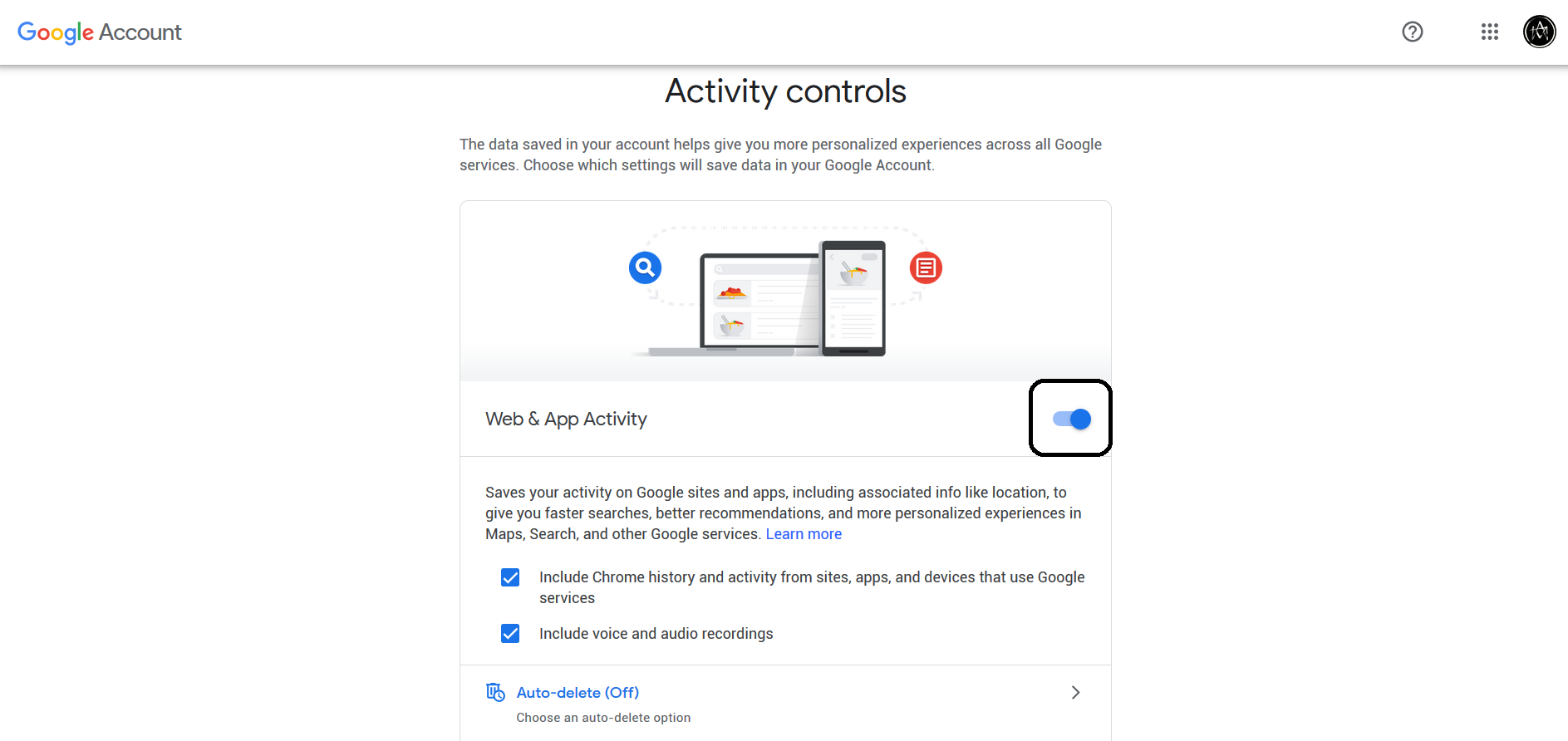
Wrapping up
This is how you can enable auto delete location and web history feature on Google Account. This feature will enable by default for you if you create a new account but if you have an old account then you have to enable this feature by yourself. For more tricks like this, follow GadgetsToUse on social media.
Also, read: How to Check and Delete Your Google Search History
The post Auto Delete Web and Location History From Your Google Account appeared first on Gadgets To Use.
Source: Gadgets House

No comments