To stay organized is sometimes the hardest thing to do like a lot of things are going on in our lives. You can’t keep track of it all and most of us can’t either which is why there are to-do lists. Be it our professional or personal life, there are things that we usually forget, and then comes the need for such an app that can keep track of it all.
Well, there are several To Do List Apps available for Android as well as iOS that let you organize things on your smartphone with just a few clicks. These apps have several features such as edit and rearrange lists based on your priorities, share the lists with family members, and get reminders for your upcoming deadlines.
Here are the top 5 best to do list apps for Android and iOS to get you organized!
Google Keep
Google Keep is a multipurpose app that not only makes to-do lists but also allows you to do several other things like making notes, voice memos, and pictures to be stored. You can keep all these organized with custom tags and categories. Moreover, you can also invite collaborators to contribute to individual notes such as for shared shopping lists.
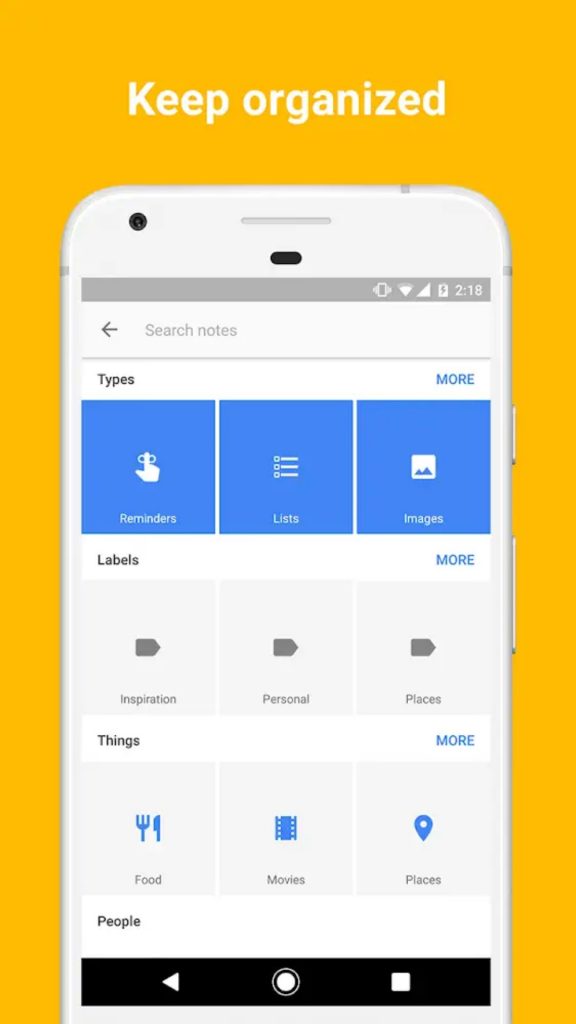
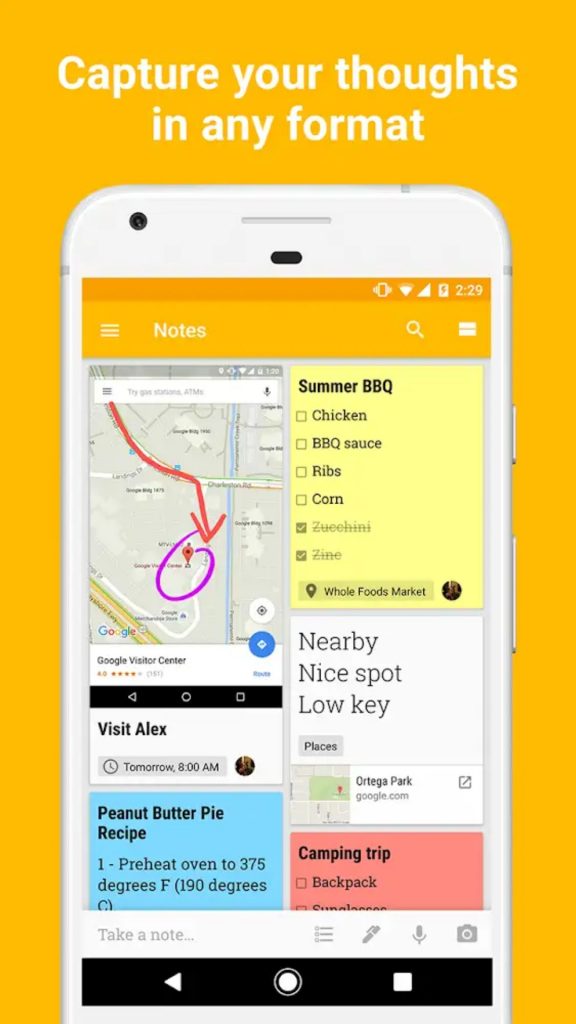
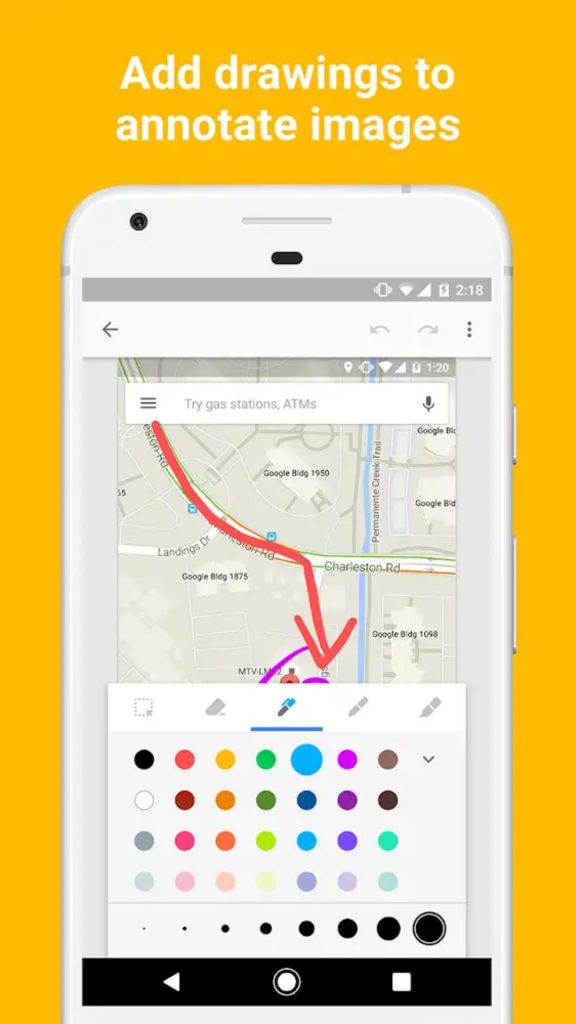
Good
- Syncs with all Android devices
- Storage space on Google Drive
Bad
- No font options
- No Sharing options
Download Google Keep for Android and iOS.
Any.do
Any.do is another popular to do list app that offers most of the basic features that can be useful. You have the usual array of tasks, subtasks, and notes that you can use to make your to-do list. Its smart reminder helps remind you of what you are supposed to do.
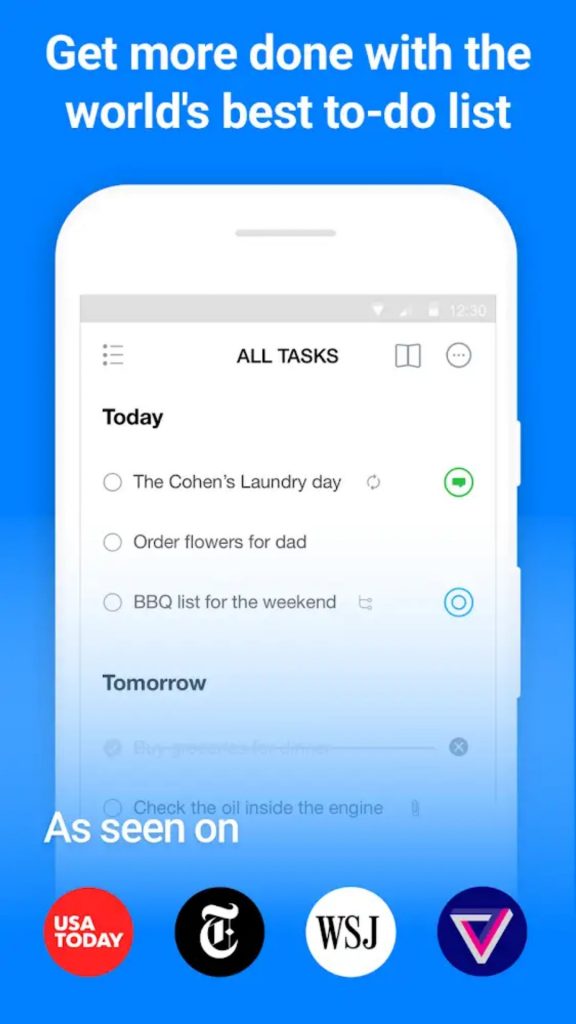
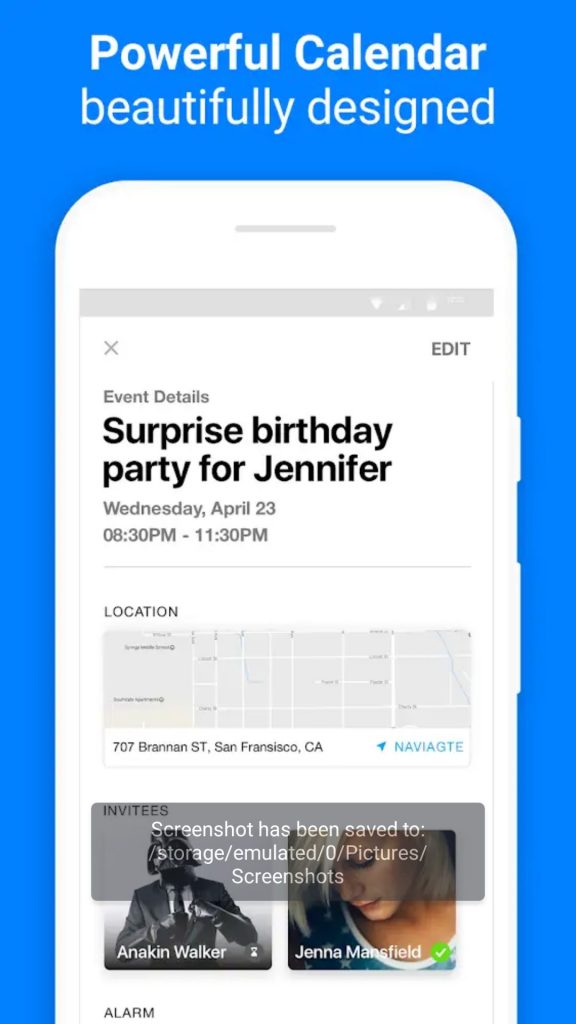
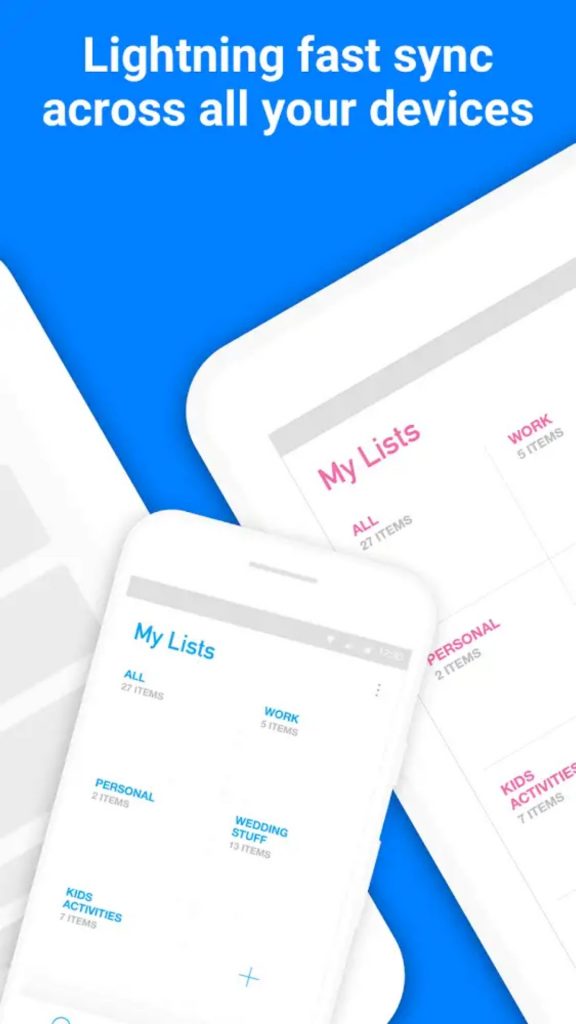
There is also a cloud syncing feature so that you can access your lists on a variety of devices, including desktop and tablet. It has built-in support for a calendar. Also, it’s one of the few to-do list apps with Amazon Alexa support.
Good
- Smart Reminder
- Alexa Support
Bad
- Some features are not free.
Download Any.do for Android and iOS.
Microsoft to do
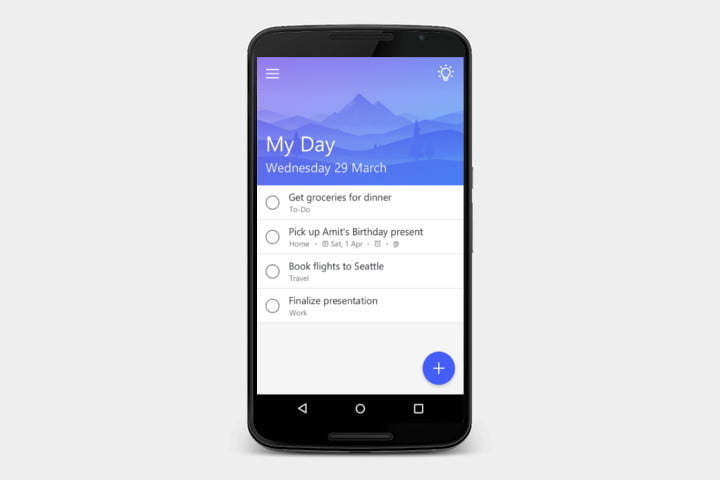 Microsoft’s new To-Do app is much like the Wunderlist which the company is planning to kill. We find Microsoft’s To-Do app to be as good as Wunderlist and with features like recurring tasks, notes, smart suggestions, and cross-platform support with Windows 10.
Microsoft’s new To-Do app is much like the Wunderlist which the company is planning to kill. We find Microsoft’s To-Do app to be as good as Wunderlist and with features like recurring tasks, notes, smart suggestions, and cross-platform support with Windows 10.
The app can already do a bunch of stuff and is expected to get better with time. It’s entirely free to use.
Good
- Recurring tasks
- Smart Suggestions
Bad
- Does not sync with other Microsoft apps
Download Microsoft to do for Android and iOS.
Evernote
Another to-do list that comes with a ton of features is Evernote. The app supports multiple methods of taking notes and reminders, includes voice memos, supports full lists, and saves photos as well. Evernote also has the ability to add video and attach word documents or PDFs to your lists and it also scans text as well as reads it.
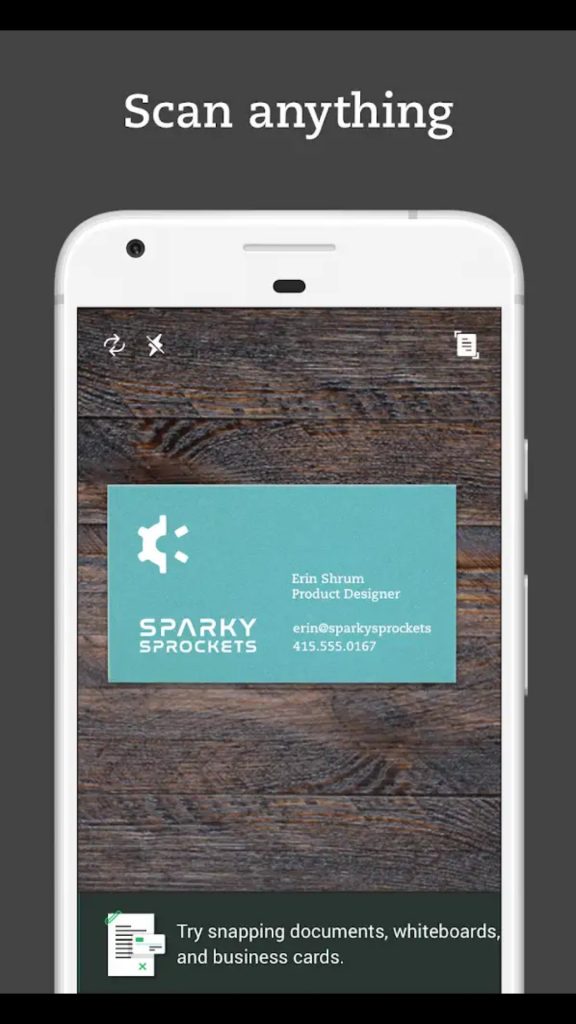
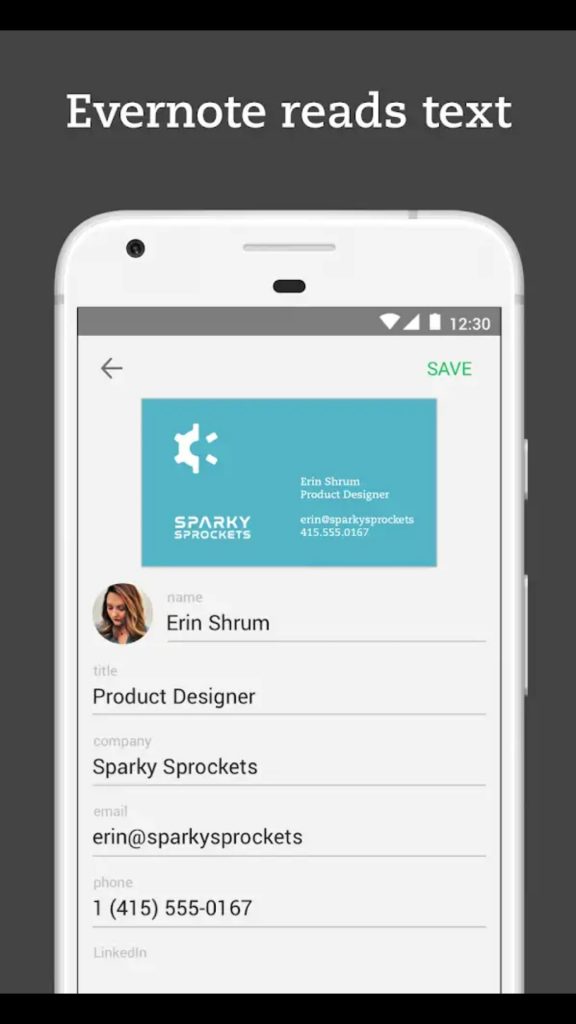
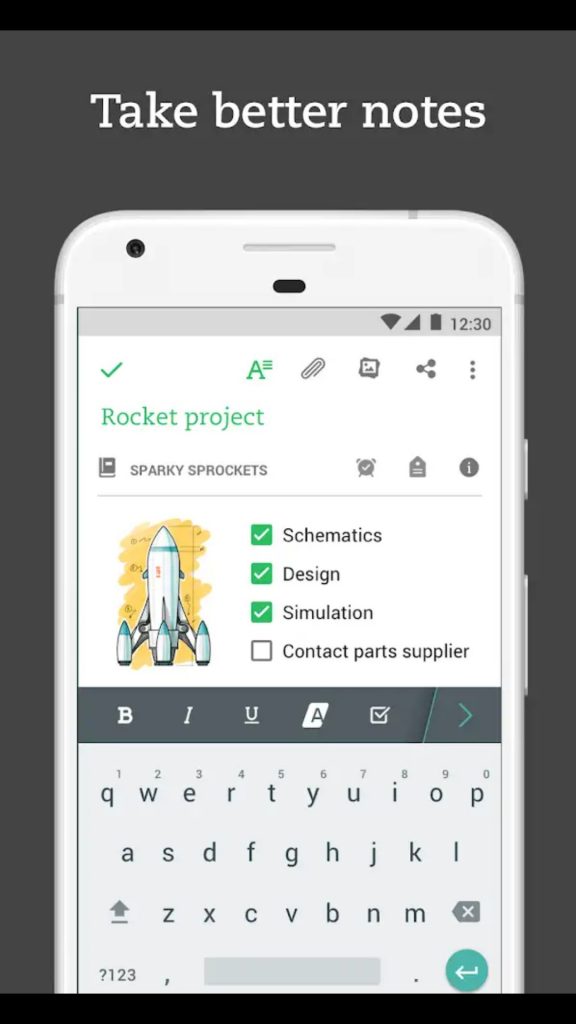
Good
- Add video, image or text
- Scans text
Bad
- Low Storage
Download Evernote for Android and iOS.
Todoist
If you are looking for a dedicated to-do list app, Todoist is also worth checking. This is a simplified app that can be joined with your Facebook profile or Google account. Setting up new tasks is quite simple, just type your task and enter. There are features like a deadline for the work, assign a priority to the task, and assigning a task to a group, etc.
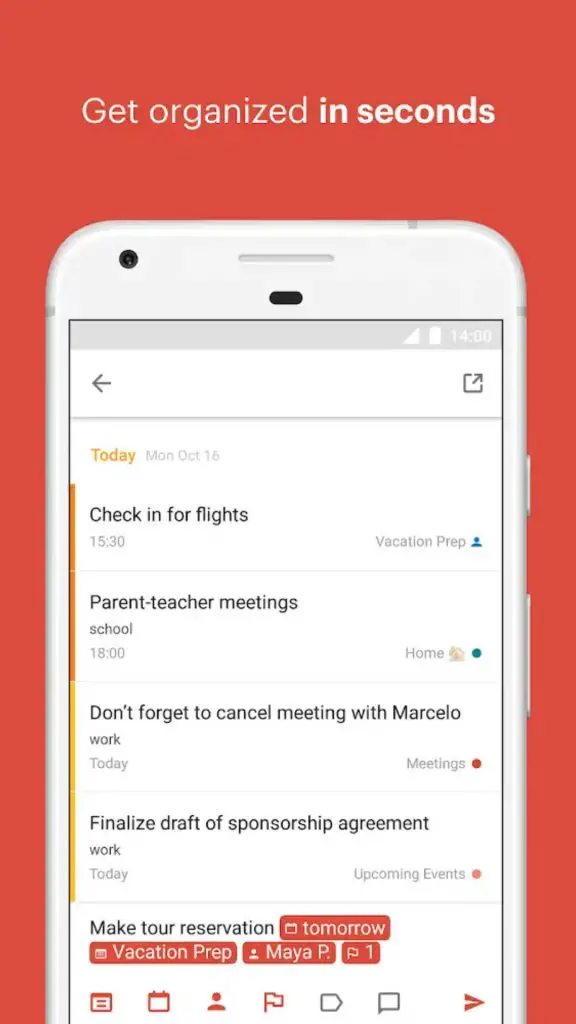
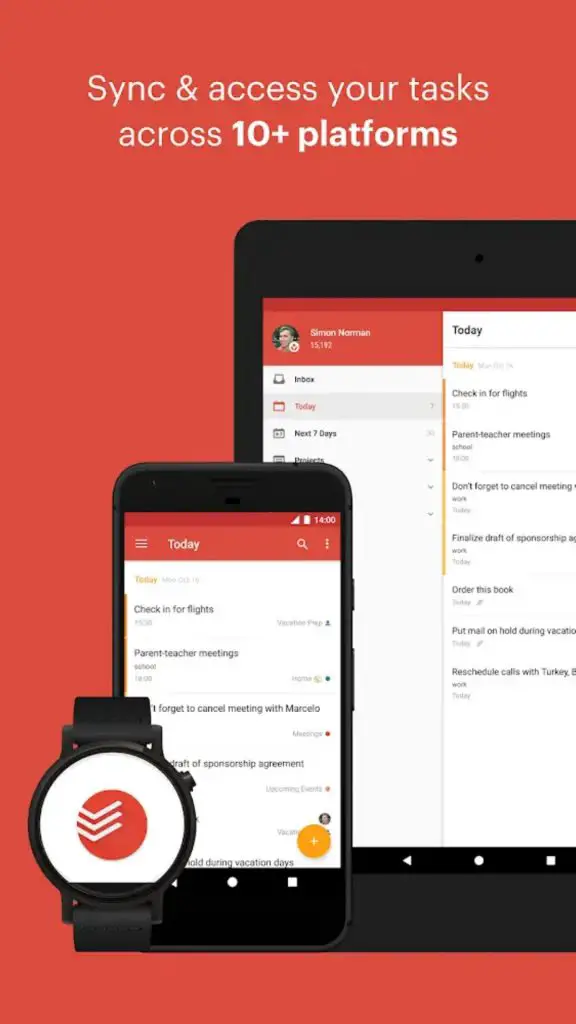
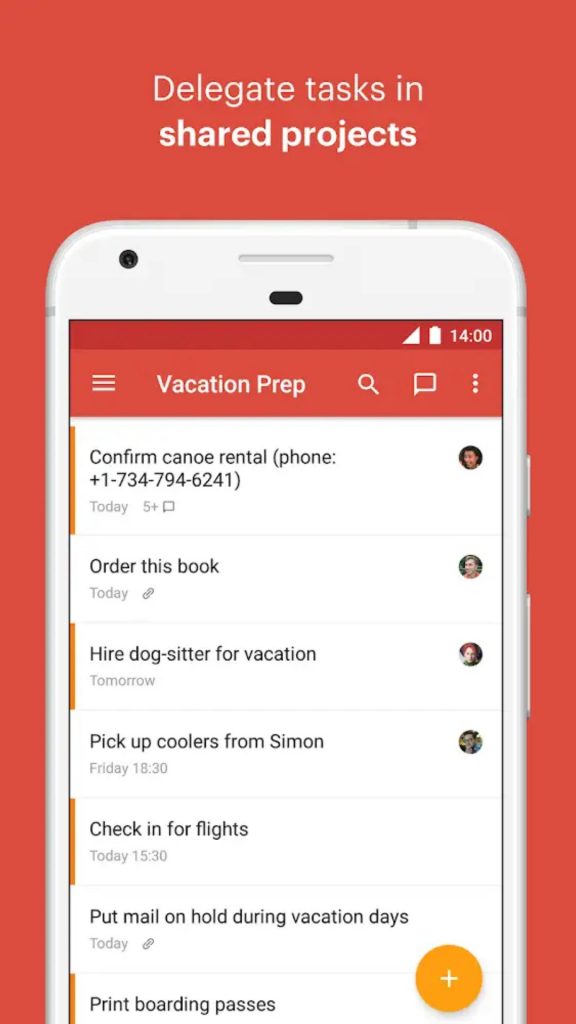
Good
- Location-based reminders
- Offline functionality
Bad
- Some features are not free.
Download Todoist for Android and iOS.
Managing tasks and making to-do lists in an app is a more efficient, more powerful, and simpler way to be more productive than doing it on paper. It’s almost certain that you’ll be more productive after organizing your things using any of the above-mentioned apps.
Tell us in the comments which of the above-mentioned apps you use!
The post Top 5 Best Ad Free To Do List Apps for Android and iOS appeared first on Gadgets To Use.
Source: Gadgets House
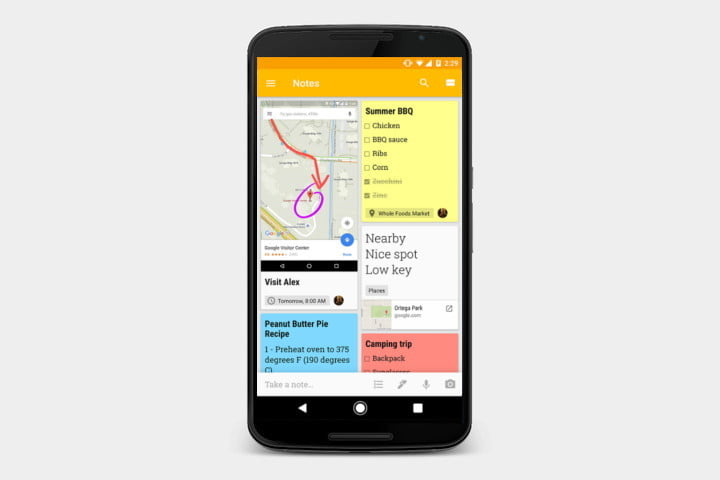
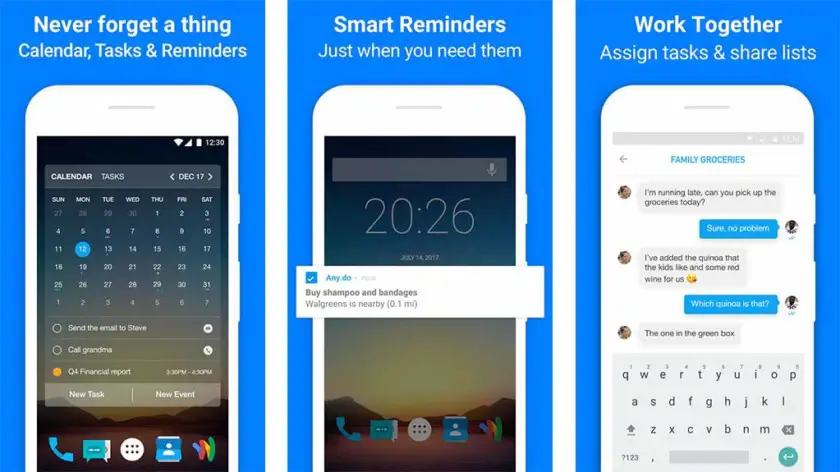
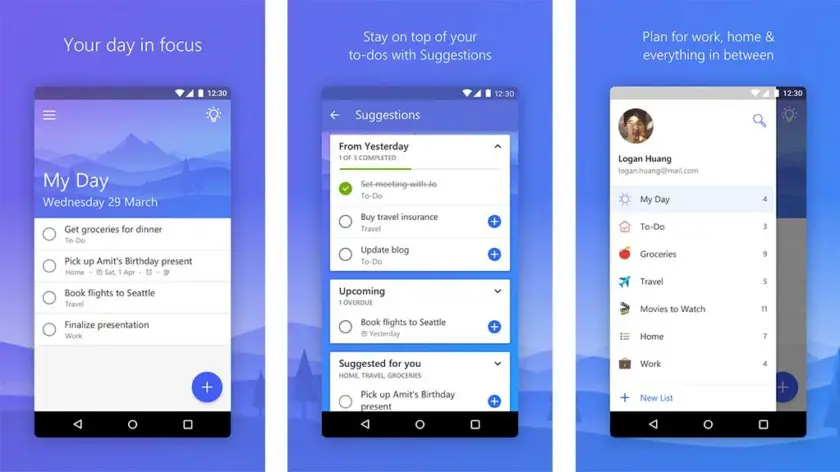
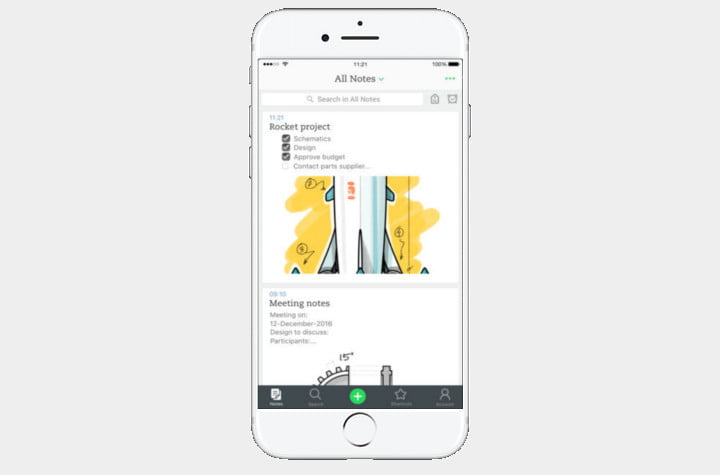
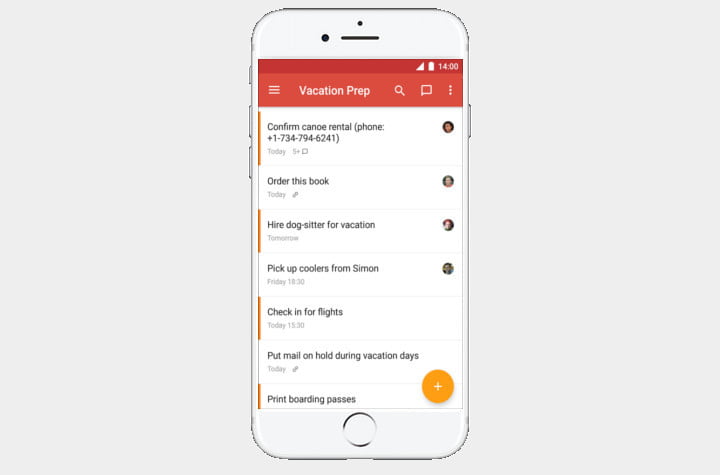

No comments