Always on Display is a really cool way to display some important information on your smartphone display. You can put a clock on it and even see notifications without waking up your smartphone every time. Samsung started this feature with there flagship devices and now a lot of devices comes with this as a built-in feature.
The one and very important requirement for this feature to work is the presence of AMOLED display. AMOLED displays consume less power showing this information on the sleep screen. This does not only consume less power but also look better in overall look and feel.
Also, read: How to customize Always on Display on Xiaomi smartphone
Steps to get Always on Display on Android smartphones
- Download Always on AMOLED app on your smartphone from Google Play Store. This is one free app that works perfectly on any smartphone despite the display type.
- Once installed, launch the app and allow all the permissions it needs. Do not worry, it only needs permissions to work over the lock screen and to read the notification from the notification panel.
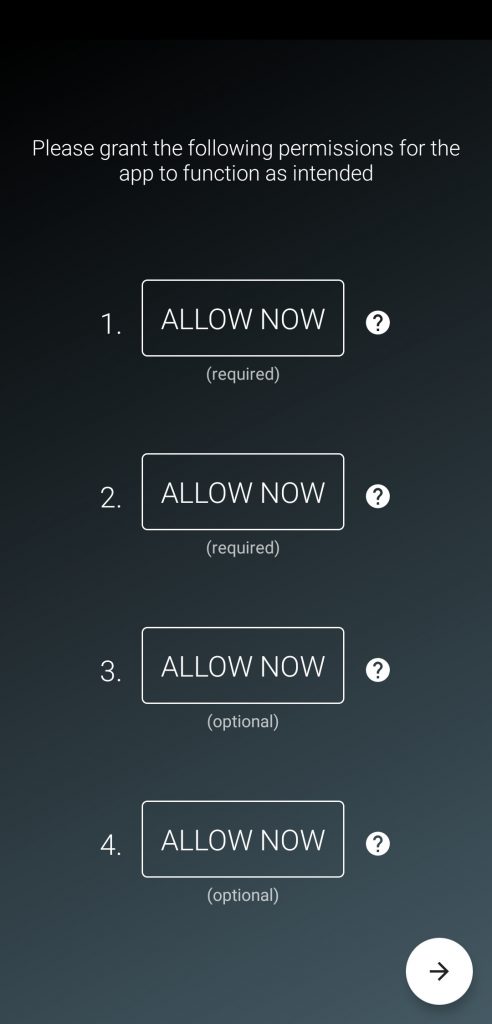

- Once you are inside the app, you will see a lot of options there. Just enable the Start service button on the top right to start the app.
- You can select the clock style from the Clock Style section.
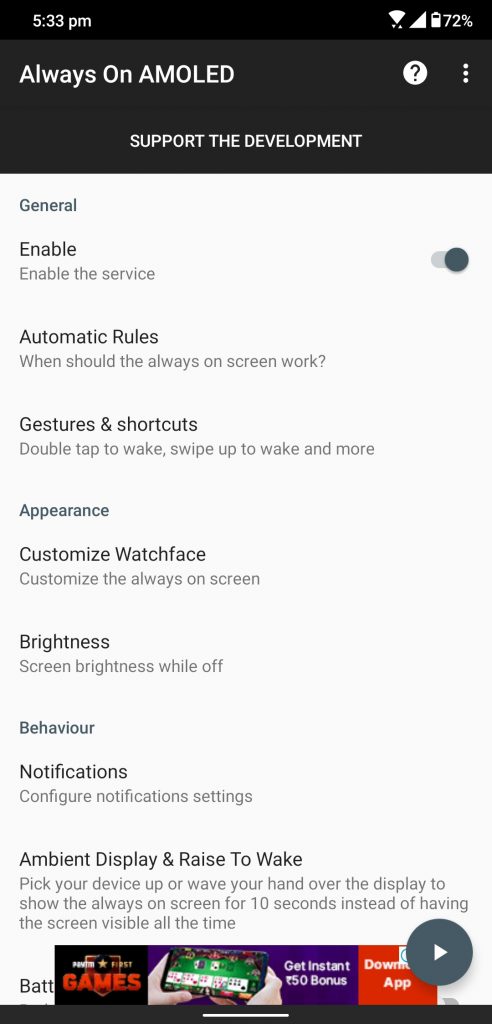

- Then you can preview the Always-on Display using the Preview button on the bottom right.
This free app shows some ads and some of the features are locked too. You can unlock all the features by paying as low as Rs 30 which is a real deal for the app that actually works. You can also unlock all the features for 5 minutes so you can try all the premium features before buying the app.
Also, read: Top Three Ad-free Launchers for Android
Wrapping up
This is how you can get the always-on display on your smartphone despite the display type on your smartphone. There are more apps in the Google Play Store which you can try but this one is only available which is free of any bugs and glitches.
You may also like: Top Three Ad-free Wallpaper Apps for Android
The post How to Get Always on Display on Android Smartphones appeared first on Gadgets To Use.
Source: Gadgets House

No comments