In order to curb fake news ahead of the US presidential elections, Twitter has made some changes to its retweet feature. The micro-blogging platform is now asking users to quote tweet rather than simply retweeting others’ posts. However, there is a trick using which you can still retweet without comment.
Previously, retweeting was just a two-click process where you have two options either simply retweet or add a comment. Now, when you try to retweet a post, the quote window opens automatically to ask users add some comment. However, if you don’t want your thoughts, lets know how to retweet without a quote.
Also, read | How to Use Twitter’s New Feature To Limit Replies To Your Tweets
Retweet Without Comment
Fortunately, sending a normal retweet is still quite simple. Follow these steps to do so:
1] Just click or tap on the Retweet button on Twitter’s website or on Twitter mobile app.
2] Twitter will now show you the ‘Quote Tweet’ dialog box asking you to add a comment.
3] Now, just don’t type anything here and click or tap on the “Retweet” button.
4] If you don’t type anything in this box, Twitter will send a normal retweet instead of a quote tweet.
This new change was implemented worldwide starting from October 20, 2020. Twitter says it will assess the necessity of this feature till the end of the 2020 election in the USA.
Here’s how you can retweet something without adding a comment. For more such tips and tricks, stay tuned with Gadgets To Use.
The post You Can Still Retweet Without Comment; Here’s How appeared first on Gadgets To Use.
Source: Gadgets House
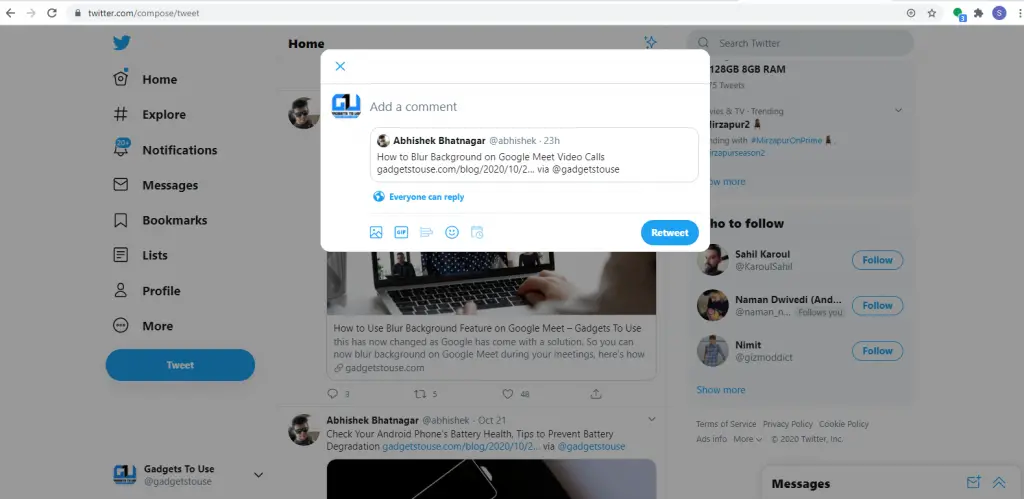
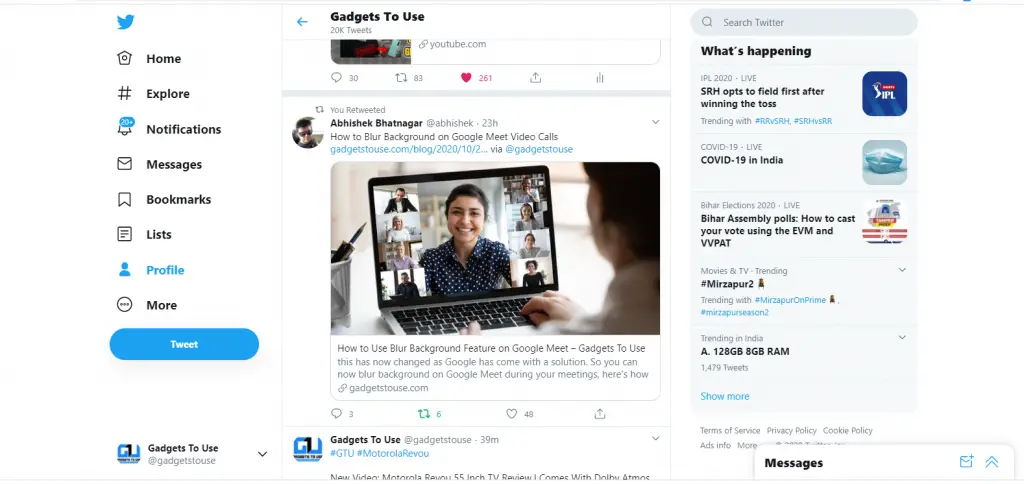

No comments