There’s nothing more irritating than a tune stuck in your head and you can’t remember the song name or any of the lyrics. But thanks to Google, those frustrating ‘naaa naaa naa nan nan naa’ efforts can now be avoided. Google’s new feature lets you know a song name by humming only.
The tech giant has introduced this feature called ‘hum to search’, on Google Search and Assistant that uses machine learning to transform the song hums into a number-based sequences. And here’s how it works.
Steps to Know A Song Name By Humming

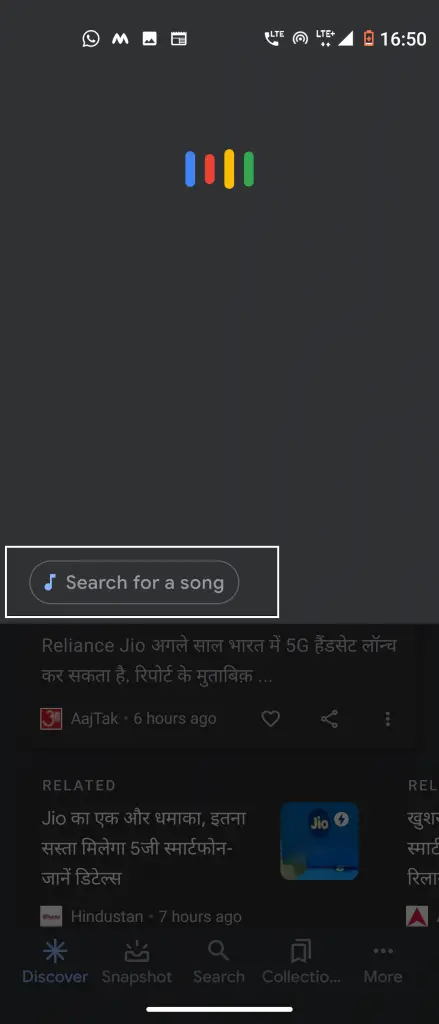
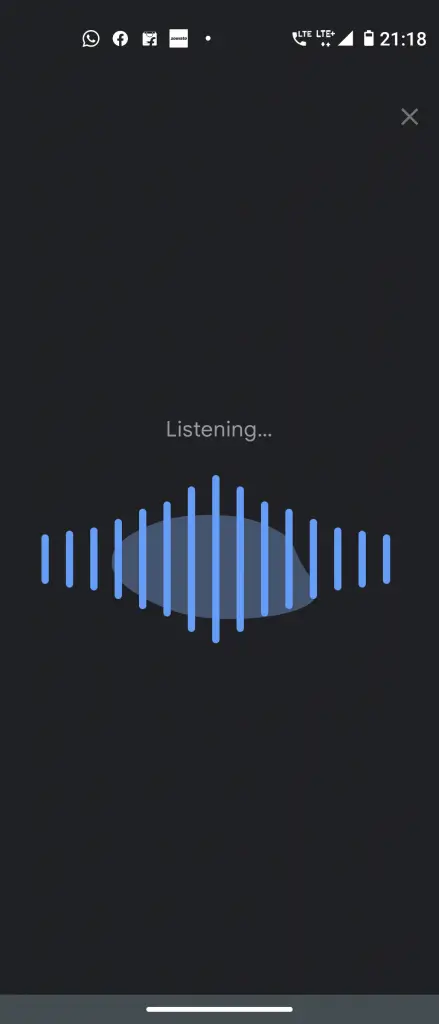
1] Open the latest version of Google App or the Google Search Widget on your phone.
2] Now, tap on the mic icon next to search bar and say ‘“what’s this song?”
3] You can also tap the new “Search a song” button below.
4] Now start humming the tune for 10-15 seconds and you will have the search results.
Alternatively, you can also take help of Google Assistant. Wake the assistant and say “Ok Google, what’s this song?” and then hum the tune.
This feature is currently available in more than 20 languages on Android and only in English on iOS, however, Google plans to expand it to more languages soon.
So next time you can’t remember a song name and a catchy tune is stuck in your head which you probably heard on the radio, just start humming it to Google and you’ll know your song name in no time.
Also, read | How to Make Movies & TV Shows Watchlist in Google Search
For more such tips and tricks, stay tuned with Gadgets To Use.
The post How to Know A Song Name By Humming appeared first on Gadgets To Use.
Source: Gadgets House

No comments