After offering the developer preview and public beta, Google has now finally released the Android 11 through the stable channel. The update is released for Google Pixel devices, followed by selected phones from OnePlus, Xiaomi, Oppo, and Realme.
The new Android iteration brings some subtle yet significant changes over the Android 10. Here are some of the top Android 11 features that may entice you to update your phone to the new version. We’ve also mentioned the list of phones eligible for the update.
Top 9 Features of the New Android 11
1. Conversations
The Android 11 divides notifications into three categories- Conversations, Alerting, and Silent. Conversations include notifications from messaging and chat apps, as well as direct messages from other apps, such as Instagram.
Conversations appear under a dedicated label at the top of the notification shade, with specific actions like opening the conversation as a bubble, creating a shortcut on the home screen, or setting a reminder.
You can also prioritize conversations within the apps. For instance, you can give a higher priority to the message from your spouse than messages from your neighbor.
2. Chat Bubbles
Chat bubbles are similar to what Facebook has been offering for many years with its Messenger app on Android. Instead of regular notifications, chat conversations are shown as floating avatars on the screen. You can simply drag them around or tap to open the chat screen.
Overall, Chat Bubbles is a quite handy feature for all those who love to multitask while chatting.
3. Notification History
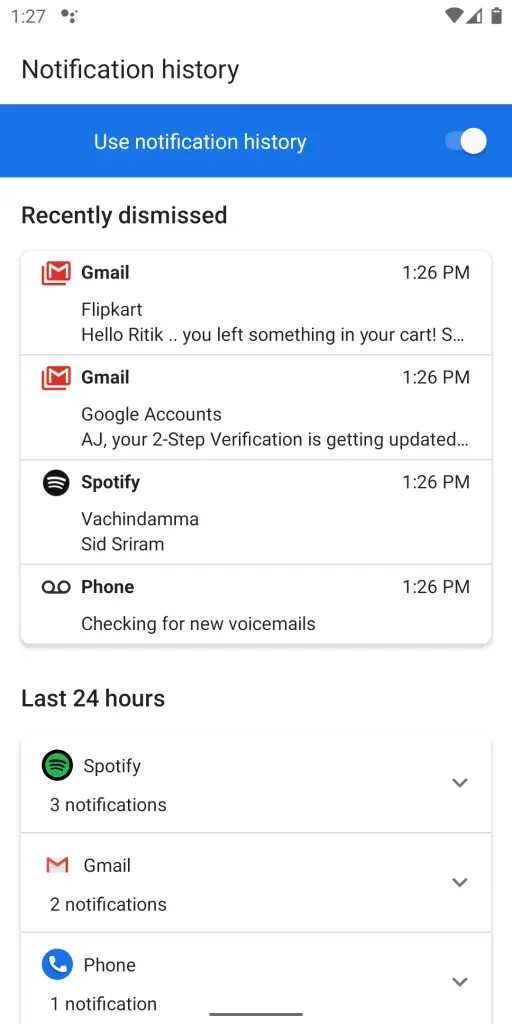
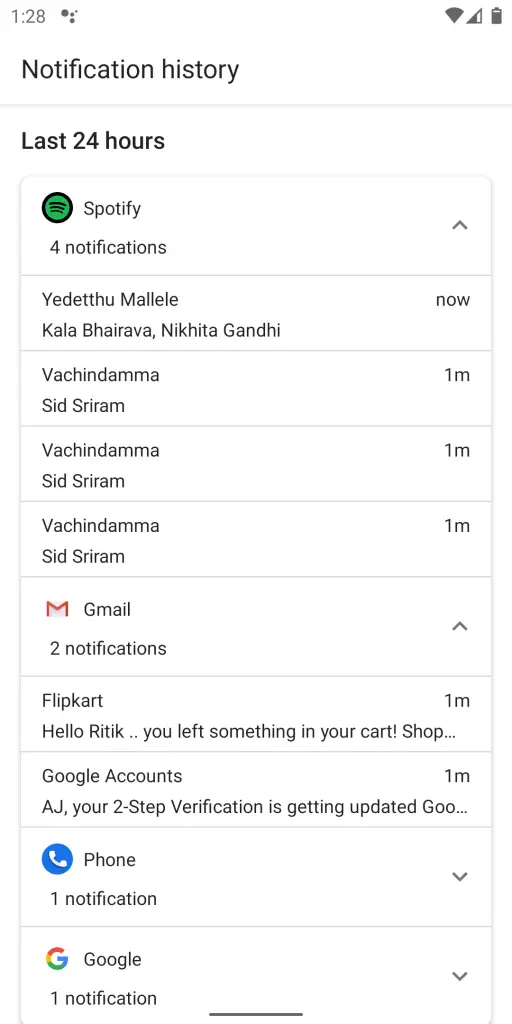
Until now, we had to use third-party apps to be able to check the notification history. However, that seems to be changing with the Android 11. Yes, the new Android gets a built-in feature to keep a record of dismissed notifications.
Once enabled, you can check all your previous notifications on your phone that you may have missed or swiped off accidentally from the past 24 hours. One can also interact with the content as if it was still alive in the notification shade.
4. Redesigned Media Controls
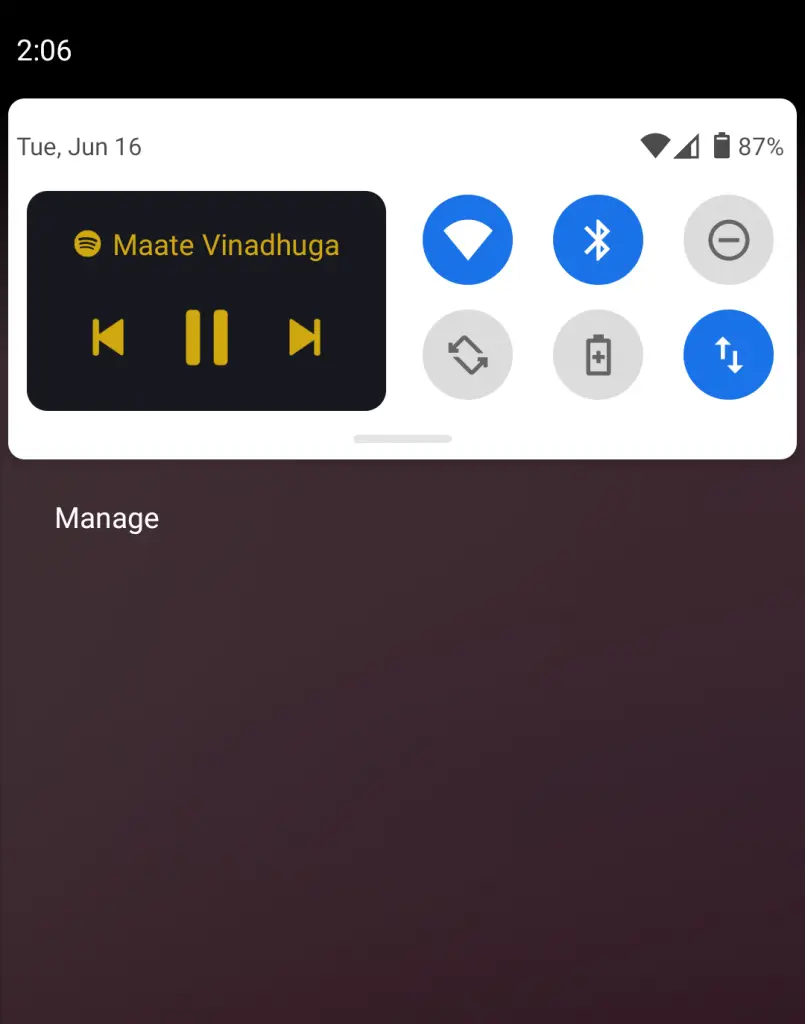
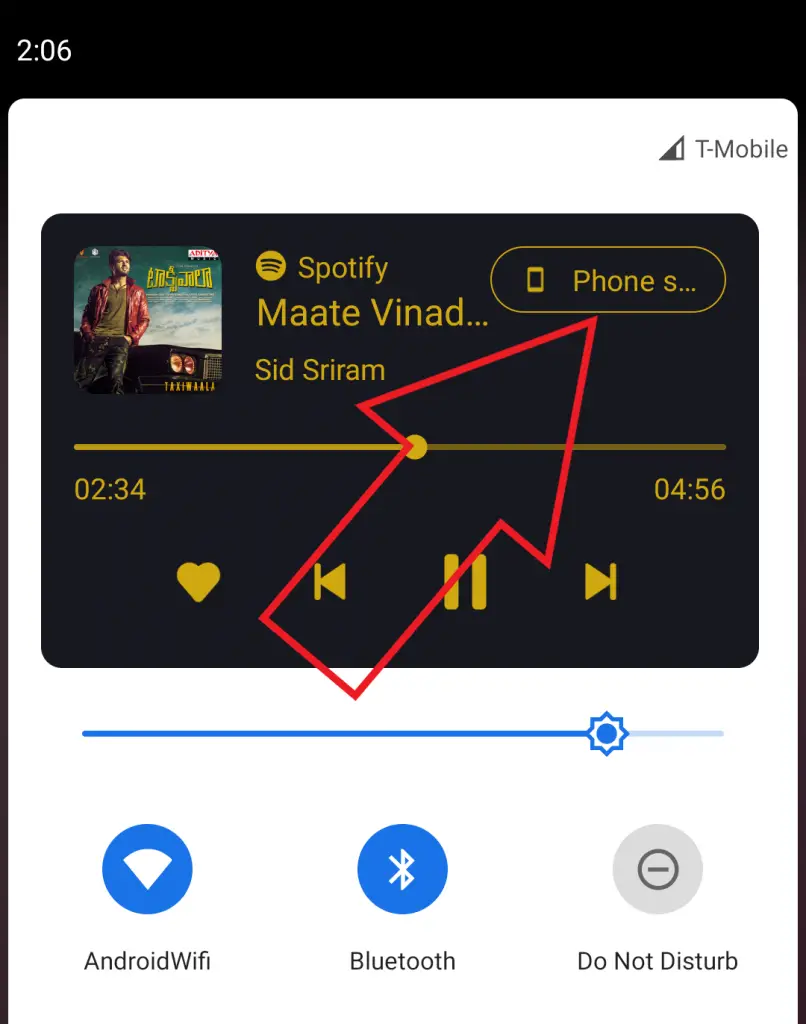
With Android 11, the media controls have been shifted to the quick settings section of the notification shade. This not only looks cool but also gives you more space for the notifications which the notification tray is actually meant for.
There’s also a quick audio switch toggle, which lets you switch the audio output from one device to another. Using it, you can pick whether you want audio to play through your phone’s speaker or a connected Bluetooth device.
5. Built-in Screen Recording
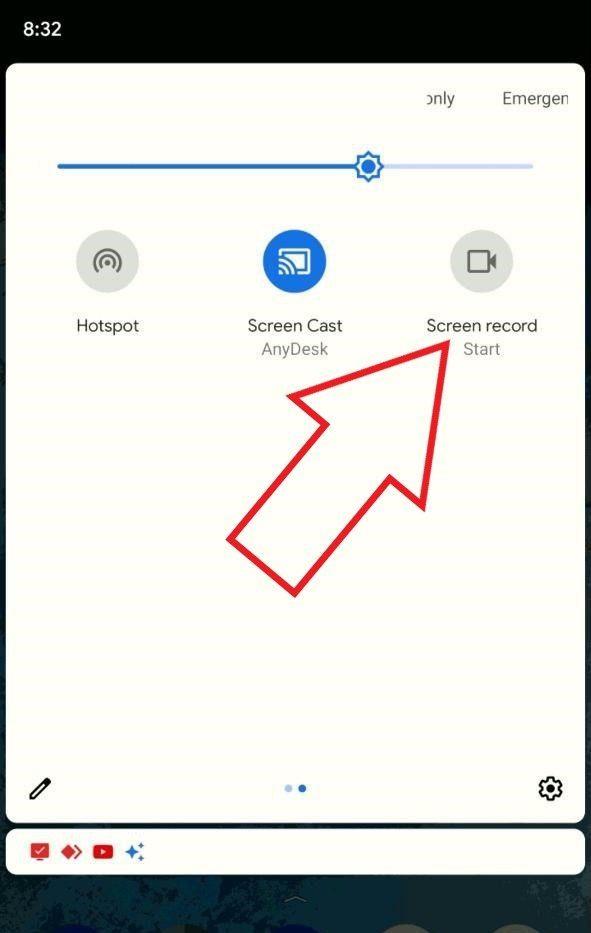
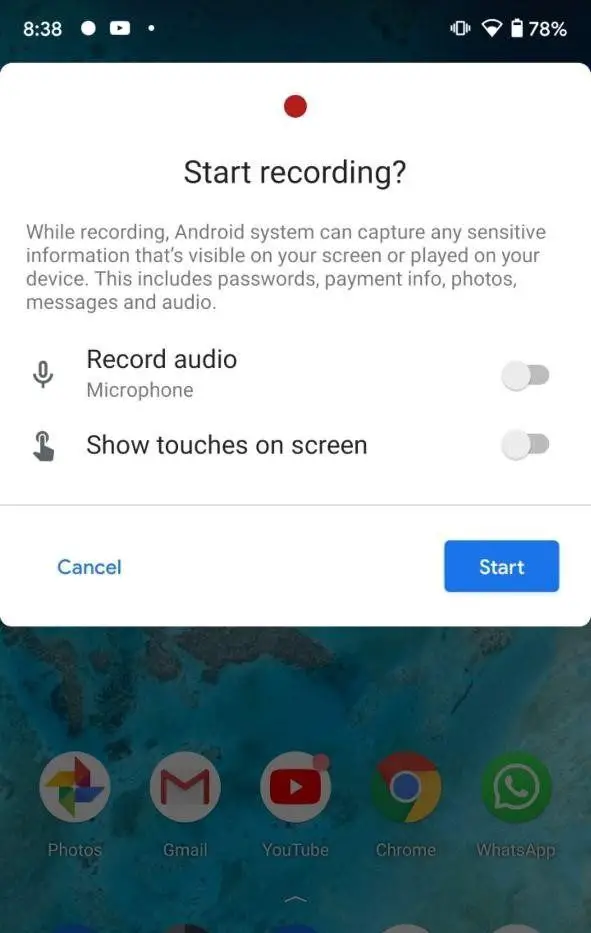
The built-in screen recorder is no longer hidden in Android 11. It can be accessed directly through the quick settings tile on your phone. You can record the device screen with added audio through the microphone.
6. Smart Device Controls
Android 11 offers smart device controls built right into the power menu. Simply long-press the power button to bring up device controls where you can access and control the connected devices. Apps can use the dedicated API to appear in the controls menu.
7. Privacy Features
In Android 10, you could allow apps to access location only when you’re actually using them and not when they’re running in the background. With Android 11, the same expands to other privacy-sensitive hardware, i.e., the camera and microphone.
Google now lets you provide apps single-use access to your camera or mic. Plus, it’ll automatically reset permissions if you haven’t used the app in a long time. This grants a tighter control over privacy as apps won’t be able to access your camera or microphone in the background.
8. Wireless Android Auto
Android 11 finally brings Wireless Android Auto to all phones. Instead of plugging in USB, you’ll be able to connect wirelessly to Android Auto as long as you have a compatible car. It’ll help you get directions, talk to send a text, play your favorite media, and use Google Assistant.
9. Pixel-Exclusive Features
There are a couple of new features that are exclusive to Google’s Pixel lineup, including Live View AR, smart replies on Gboard, and quick screenshots.
AR-based Live View Location: If your friends or family share their Maps location with you, the updated ‘Live View’ mode on Pixel will let you see where they’re located in the augmented reality view. It’s more of an AR friend finder.
Better Screenshots and Text Selection: With the redesigned recent apps menu on Android 11, you can now capture and share screenshots as well as select and copy text from apps without leaving the recent menu.
Smart Replies on GBoard: Smart Reply on Pixel’s keyboard gives you quick reply suggestions while you’re using specific chat apps like Google Messages. According to Google, all the data is processed on your phone to protect your privacy.
Apart from these, Pixel-exclusive features further include smart folder grouping with intelligent suggestions for folder names, followed by new personalized app suggestions based on your daily routines.
List of Phones Getting the Android 11 Update
Google has announced Android 11 rollout for select Pixel phones, as well as selected flagship smartphone models from OnePlus, Xiaomi, Oppo, and Realme. The following phones will be getting the Android 11 (stable/ beta) update:
- Pixel 2, 3 & 4 lineup
- OnePlus 8, 8 Pro
- Oppo Find X2, Find X2 Pro
- Reno 3 4G, Reno 3 Pro 4G
- Oppo Ace 2
- Realme X50 Pro
- Mi 10, Mi 10 Pro
- Redmi K30 Pro/ Poco F2 Pro
Wrapping Up
So, these were some major features of the Android 11. Out of all, my favorite is the redesigned media controls, which look absolutely sick on the new Android. Anyway, which Android 11 feature did you like the most? Do let me know in the comments below.
The post Top 9 Android 11 Features That You Must Know! appeared first on Gadgets To Use.
Source: Gadgets House
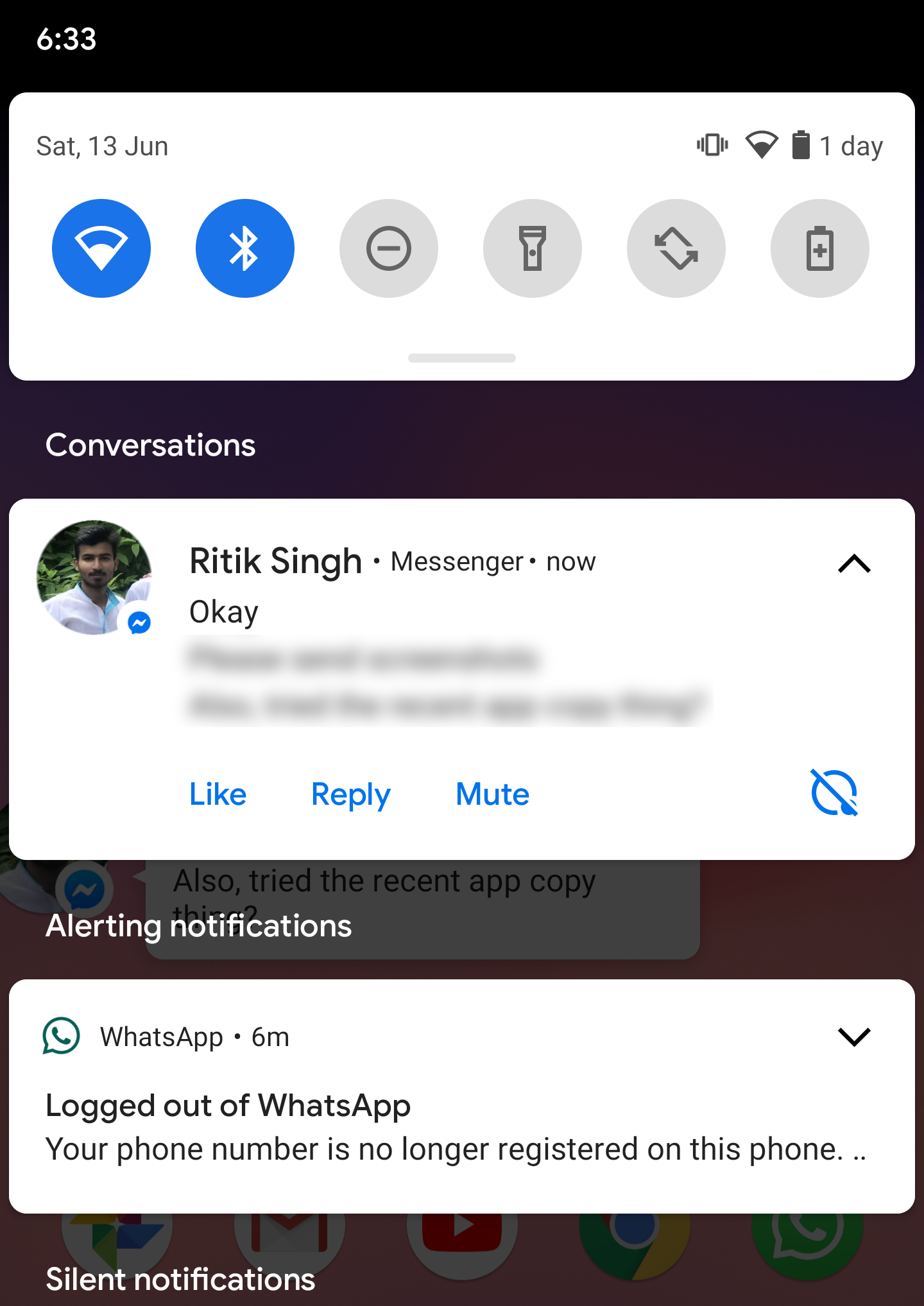
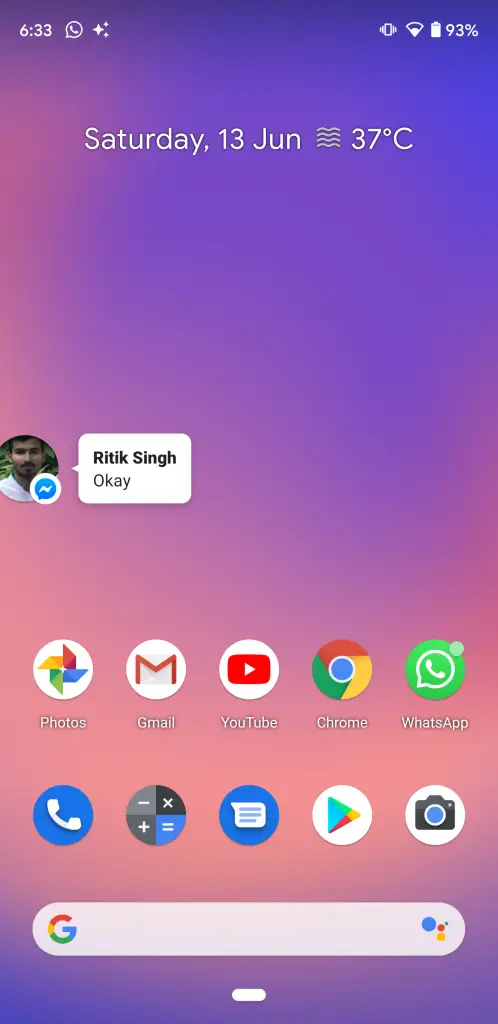
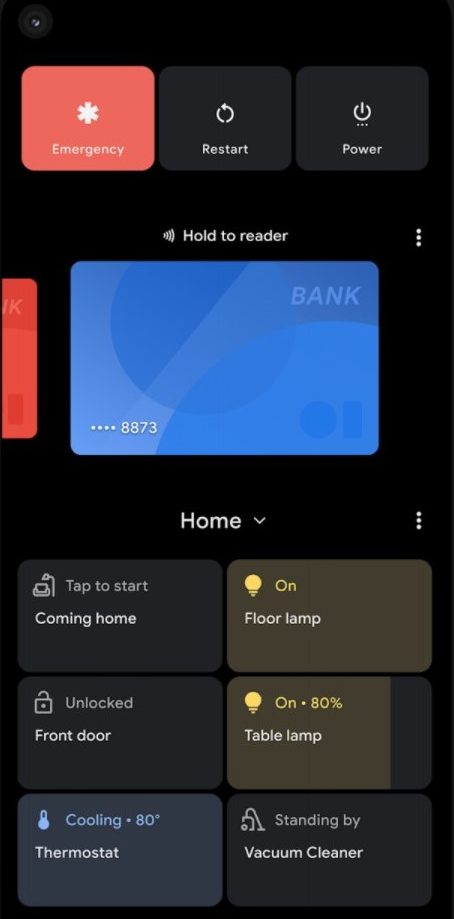


No comments