Your Android smartphone must have been connected to hundreds of Wifi networks over the years like your home, school/ college, workplace, and many more. The Android devices save these passwords so the next time you come inside one of these known networks, the smartphone can connect to them without entering the password again.
The problem comes up when you want to know WiFi password for these known networks on your Android smartphone. All because your friend wants to connect to the same network but you forgot the password. Now, the only thing which can help you is the saved password on your device but how to access them?
Also, read | How to Find WiFi Password in Windows 10
It’s pretty easy if you are running a smartphone with the latest Android 10 or the latest version. But if your phone is running the Android 9 Pie or any previous version then you have to root your phone to access those passwords.
Method 1: Android 10 and above
This method is pretty easy but if you are looking for the steps for Android 9 Pie devices then you can jump right to the other method below.
- Open Settings on your phone and go to Network and Internet.
- Now, open the Wifi option from the list and you will see the Wifi network your phone is connected to.
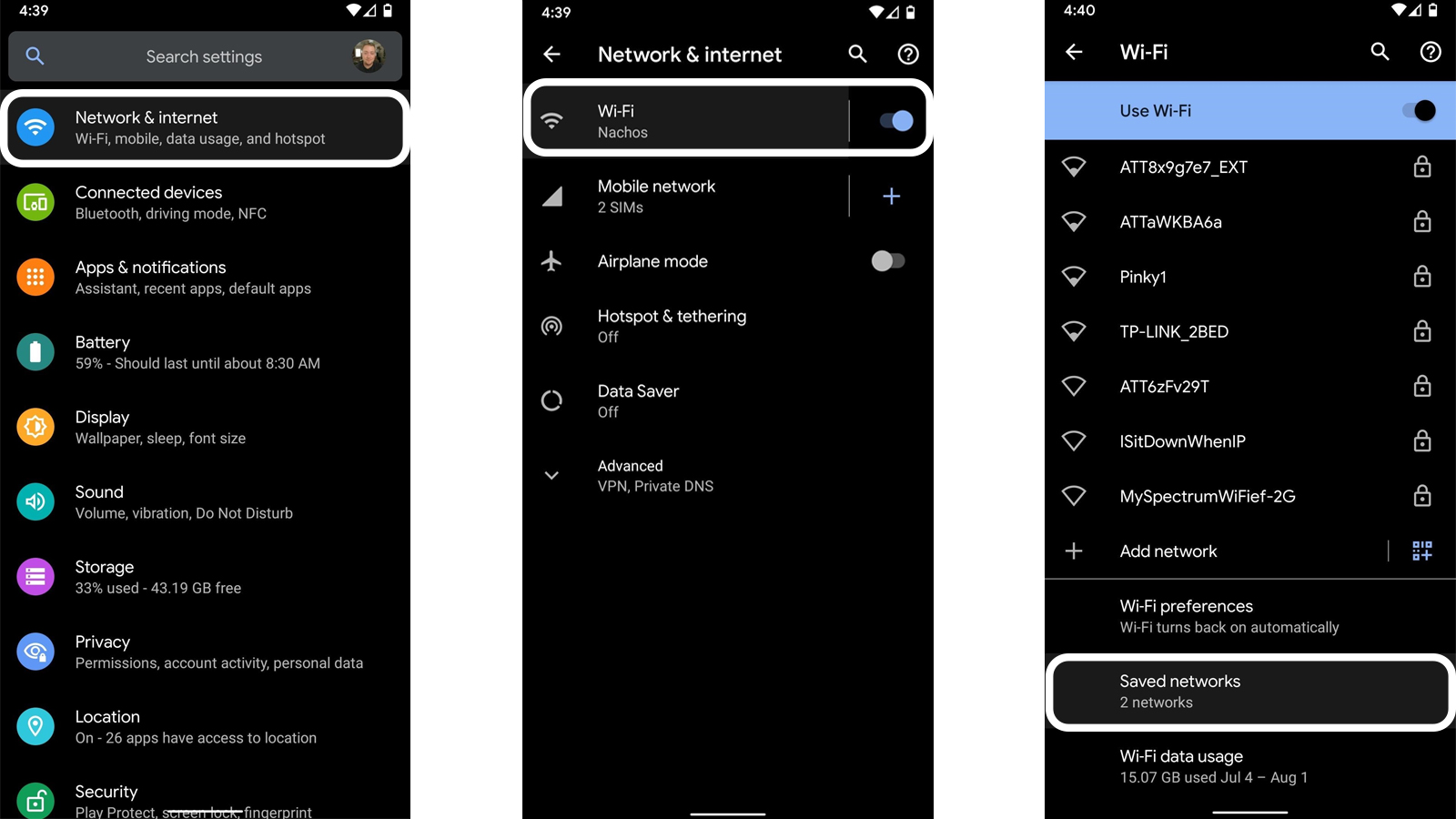
- Below that list, you will see a Saved Network option, tap that list to see all the saved networks.
- Select the network which you need to access the password for and verify your fingerprint to go to the next page.
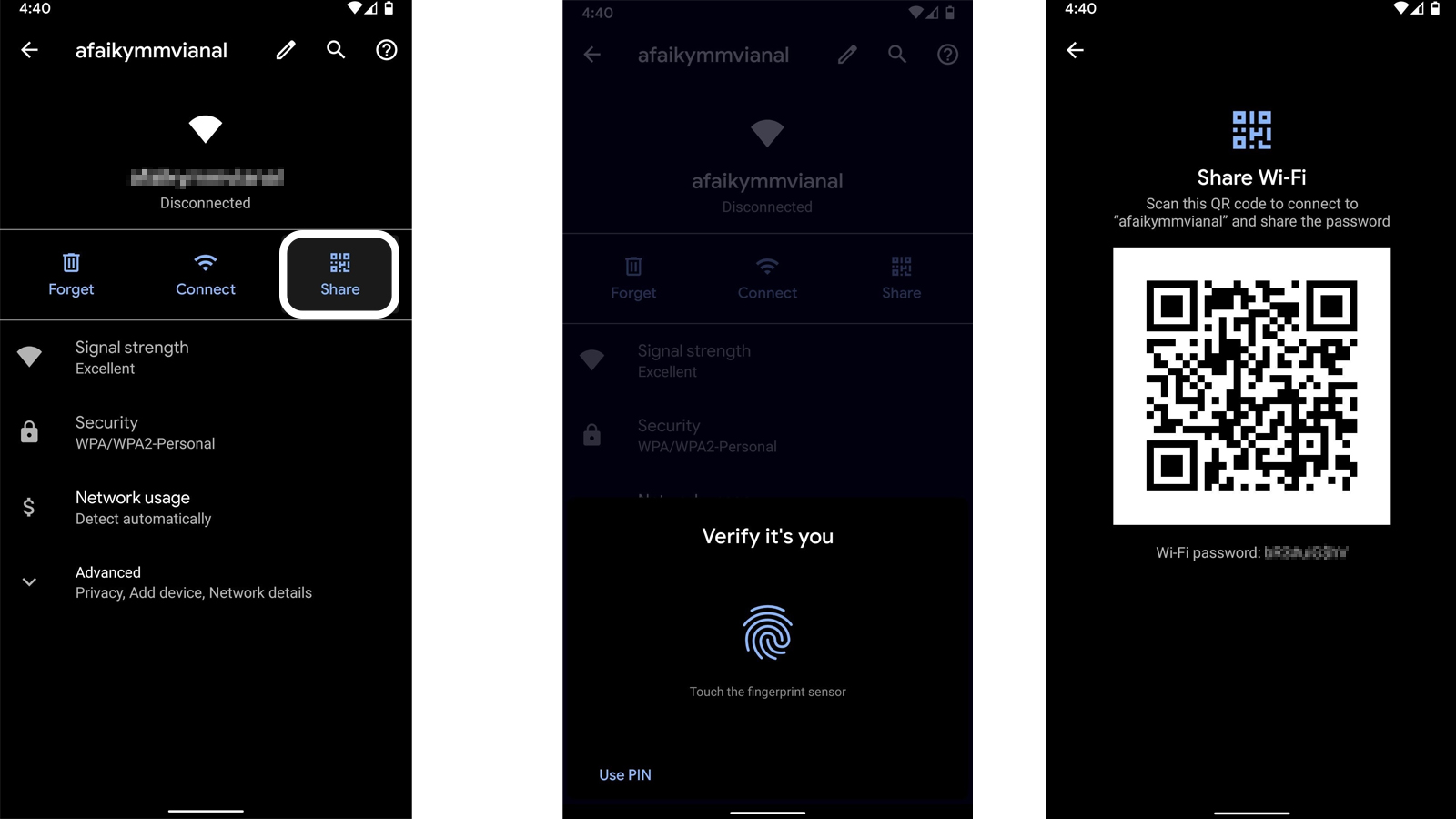
- On the next page, you will see a QR code to share the Wifi network. Below that QR code, you will see the password mentioned.
Method 2: Android 9 or below
This method is for the smartphone or tablets running the Android 9 or the previous version of Android.
Note: Your phone needs to be rooted for this method to work because this app only works on rooted phones.
- Open Google Play Store and download the WiFi Password Viewer app.
- Once installed, launch the app and grant the root access.
- The main page will show you all the saved WiFi networks.

- Select the one which you need to know the password of, then select Share from the popup list.
- Now, you can share the password with your friends using the share menu.
Also, read | How to Share WiFi without Sharing Password
Wrapping up
This is how you can know WiFi password on Android for the saved networks on your devices. For more Android tips and tricks, you can follow us on social media pages to stay updated with new ones.
The post How to Know WiFi Password on Your Android Device appeared first on Gadgets To Use.
Source: Gadgets House

No comments