Android is getting some subtle user interface changes in the next version but one change is pretty neat and decent. It’s the addition of the music controls in quick settings toggle instead of the notification area. This change gives you more space for the notifications which the notification drawer is really for.
There are smartphones that will not get this Android 11 version update but want that feature. You can get this feature on our Android smartphone despite the version of the Android you are running on your smartphone. Here is a step by step guide to tell you how you can bring music controls in the quick settings on your smartphone.
Steps to Get Music Controls in Quick Settings on Any Android Smartphone
- Download the Power Shade app on your smartphone from Google Play Store.
- Once you installed it on your smartphone, run the app from the app drawer.
- The app welcomes you and asks you for a few permissions to run.
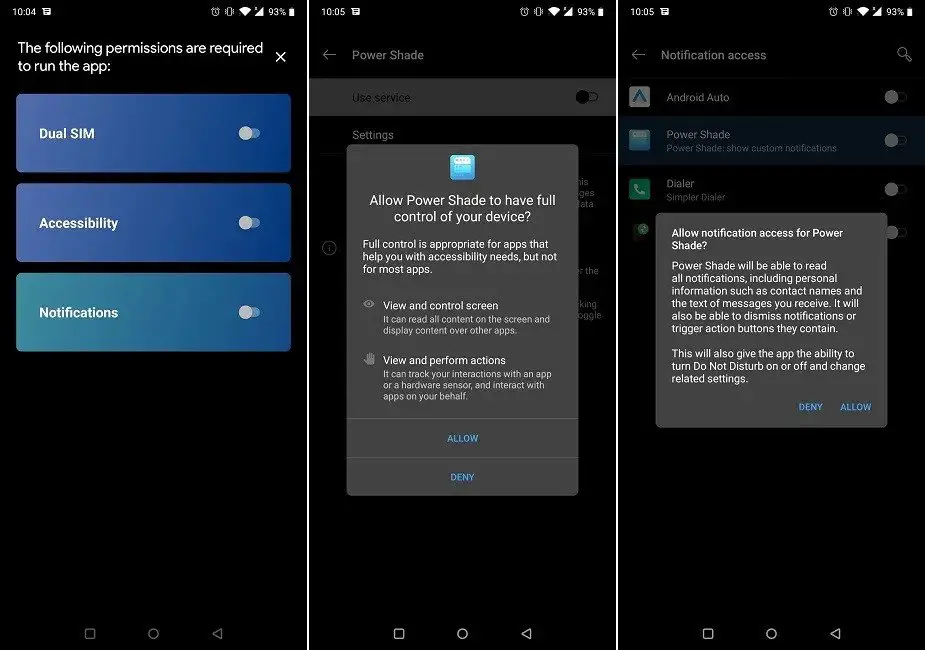
- Once you give all the permissions, you will be able to run the app.
- You will see right away that the music player controls will appear on the quick setting toggle are of the notification shade.
- You can also stack the music players if you run multiple streaming services at once.
You can also disable this feature if you want just the customizable notification shade only.
Wrapping up
This is how you can get the new Android 11’s notification area on your Android smartphone. You don’t need to be running the Android 11 beta or anything for this feature to work.
Also, read How to Quickly Switch Audio Output in Android 11
The post How to Get Android 11 Style Music Controls on Any Android Smartphone appeared first on Gadgets To Use.
Source: Gadgets House

No comments