Gmail add-ons is a really great feature to add more functionality in your Gmail inbox without using any third-party apps. Some tools are really helpful to get things done more easily than before. These add-ons let you do a certain task without even leaving the current tab.
Here’s is a little guide for you to so you can search for them, install them and remove them from your Gmail account if you don’t want unused add-ons.
Steps to Install Gmail Add-ons
- Open Gmail on any browser and login using your account.
- Click on the cog icon in the top right and select See all settings.
- In the Settings, click on the Add-ons tab and select Manage link below Manage add-ons.
- You will see a window to manage installed add-ons.
- Use the search bar here to search for a suitable add-on and install it on your Gmail.
- Once the add-on is installed, you will see it in the right pane and from there you can select and use it.
- To uninstall any unused add-on, you can follow the steps below.
Steps to Uninstall Gmail Add-ons
Uninstalling an add-on is pretty easy to do if you already know how to install one on your Gmail account. Just go to the All settings page and select the Add-ons page, there you can click on manage and then you can uninstall the installed add-ons from there.
Wrapping up
This is how you can install and remove add-ons on your Gmail account easily. For more tips and tricks related to Gmail, you can follow GadgetsToUse on social media to stay updated with the new ones.
The post How to Add and Remove Gmail Add-ons From Your Account appeared first on Gadgets To Use.
Source: Gadgets House
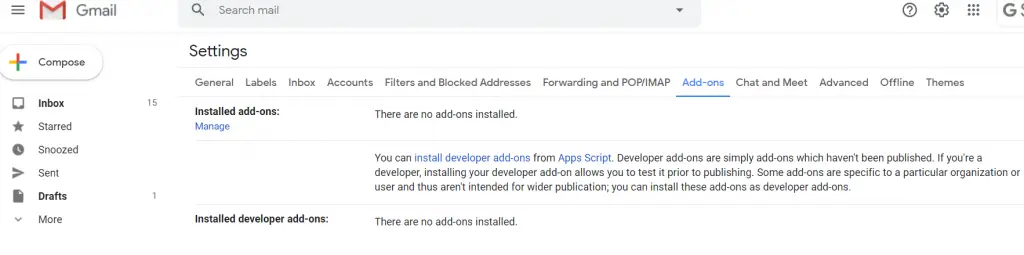

No comments