WhatsApp got the status feature where people share media, messages, or even links to all the contacts on WhatsApp. This status feature is just like Snapchat or Instagram stories to share things. The only problem is that the status appears in the Status tab to all the contacts if you want it or not. However, you can hide WhatsApp status from specific people if you don’t want everyone in your contact list to see it.
WhatsApp has a feature to block the statuses to appear in the Status tab of some specific contacts. You can do that on your WhatsApp too, just follow these simple steps and hide your status updates from all the unwanted contacts on WhatsApp.
Hide WhatsApp Status From Specific Contacts
- Open WhatsApp and swipe left to open the Statuses tab where all status update appears.
- Tap the three dots menu button and select Status Privacy.
- You will see a page with three options; My Contacts, My contacts except… and Only share with…
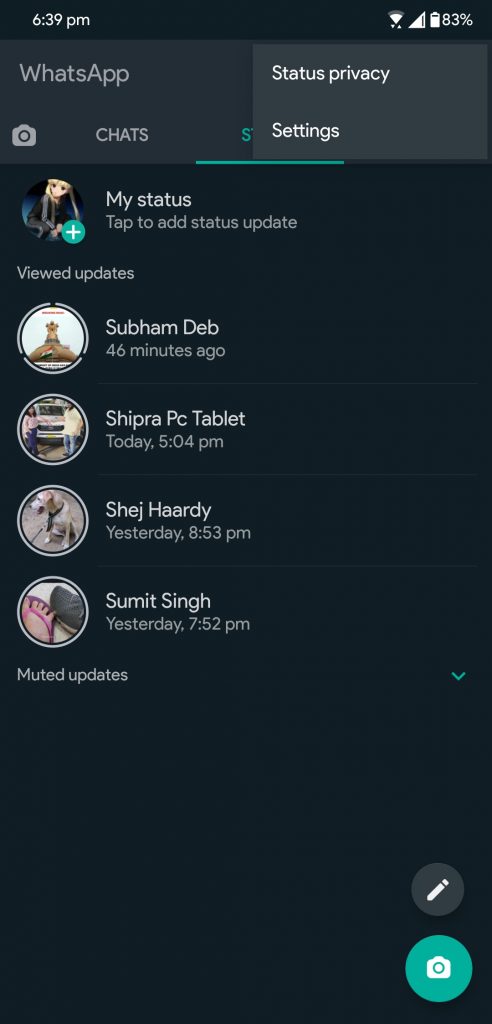
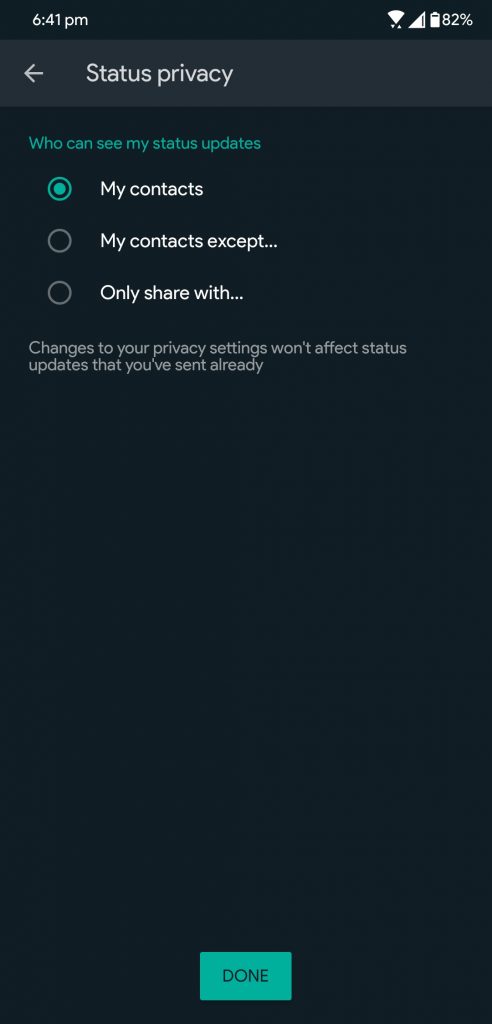
- You can choose one of those three options and you can filter out the people from who you want to hide your status updates.
- You can even choose a specific contact to see our status update from all contacts.
How many times you want to share status updates to your friends but your parents can see it too because they are in your contacts? No more, you can filter out the people you want.
Wrapping up
This is how you can hide your WhatsApp status from specific contacts on your PC. For more WhatsApp trick like this one, you can follow us on similar media pages.
The post Hide Whatsapp Status Update From Specific Contacts appeared first on Gadgets To Use.
Source: Gadgets House

No comments