Instagram today began to roll out QR codes in its app. After testing the feature last year, the Facebook-owned company rolled out Instagram QR Codes to all users on Android and iOS. The feature lets you share your profile using a QR Code and also you can follow anyone by scanning their QR Code.
The same feature was introduced to WhatsApp a few days back. WhatsApp QR codes also allow the ability to add contacts via a QR code. Facebook has also included this feature in its Messenger as well. However, this isn’t the first time Instagram has this OR Code feature.
To recall, back in 2018, the company launched ‘Nametags‘ which worked the same as a QR code. The main difference, however, is that new Instagram QR codes can be scanned by any camera app which supports QR codes, unlike the Nametags, which could only be accessed via the Instagram app itself.
How To Share Your Profile Using QR Code
1] Go to Your Profile Page by taping on your Profile pic icon in the bottom right corner on home page.
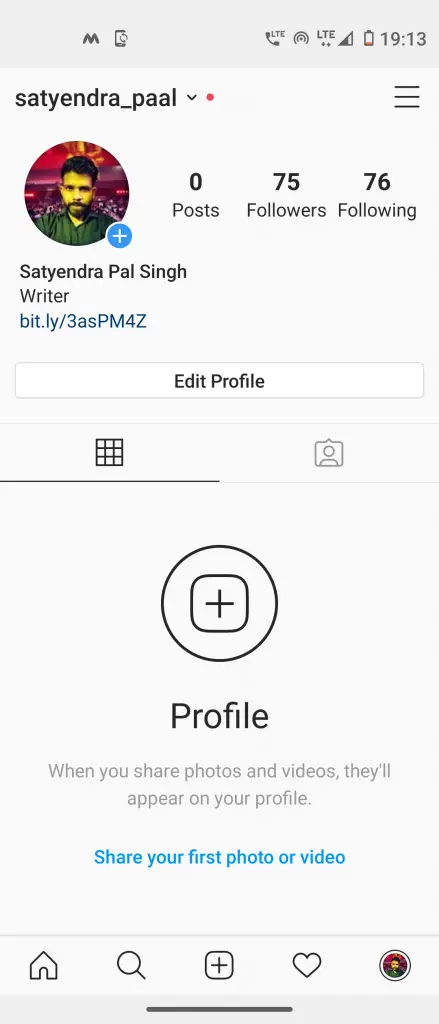
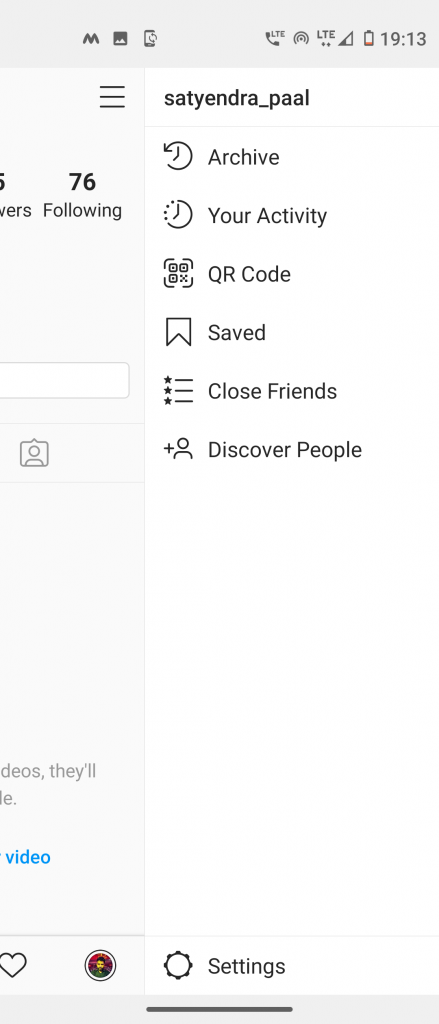

2] Now, tap on the hamburger menu in the top right.
3] Here you’ll see the QR Code option, tap on it.
4] Your QR Code will appear on the screen and you can share it via tapping on the share button above.
You can also change the color of your QR code via tapping on the ‘COLOR’ option above the QR code. This seems a little buggy as of now, but it will get better after a wider rollout.
How to Follow Somone Using QR Codes
If you want to follow someone with their QR Code, just use your phone’s camera, if it supports QR Codes. Point your camera to the QR Code and it will directly take you to the person’s Instagram profile.
You can download any QR Code scanner app if your phone’s camera doesn’t support it.
Follow us on Instagram (@gadgetstouse) for the latest updates.
The post How To Use Instagram QR Codes To Share Your Profile or Follow Someone appeared first on Gadgets To Use.
Source: Gadgets House

No comments