With emoji Minis in Gboard, you can automatically create a set of personalized stickers based on your face. These stickers can be customized and used in messaging apps. Here’s a quick guide on how you can make your own Emojis on Gboard.
Make Your Own Emojis on Gboard
The emoji Minis feature in Gboard lets you make your own stickers just like Facebook avatars and Bitmoji.
The emojis look like you and can be customized using different hair colors, skin tones, glasses freckles, face masks, and more. Since they’re sticker-based, you won’t have any issues sending them to iOS devices.
Steps to Create Your Own Mini Emoji in Gboard:
1] Open an app where you can use Gboard, be it the SMS app or WhatsApp. Make sure to update the app if using a too old version.
2] Once Gboard pops up, tap the Stickers icon on the top row.
Can’t see the stickers button? Tap the emoji icon next to the space bar or long-press the comma and select emoji. Then, tap on the stickers icon.
3] Tap the “+” button and press Add next to Minis.


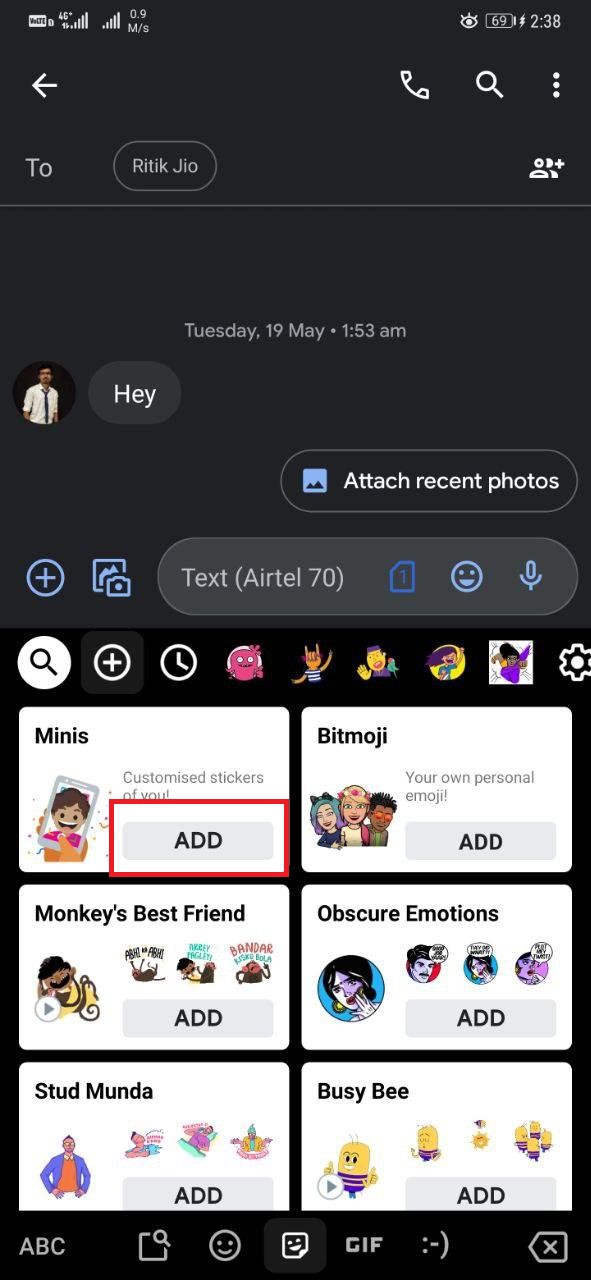
4] Grant it camera permissions and click a selfie. Please wait for it to analyze your face.
5] Within seconds, Gboard will design a set of personalized stickers that can be used from within the keyboard app.
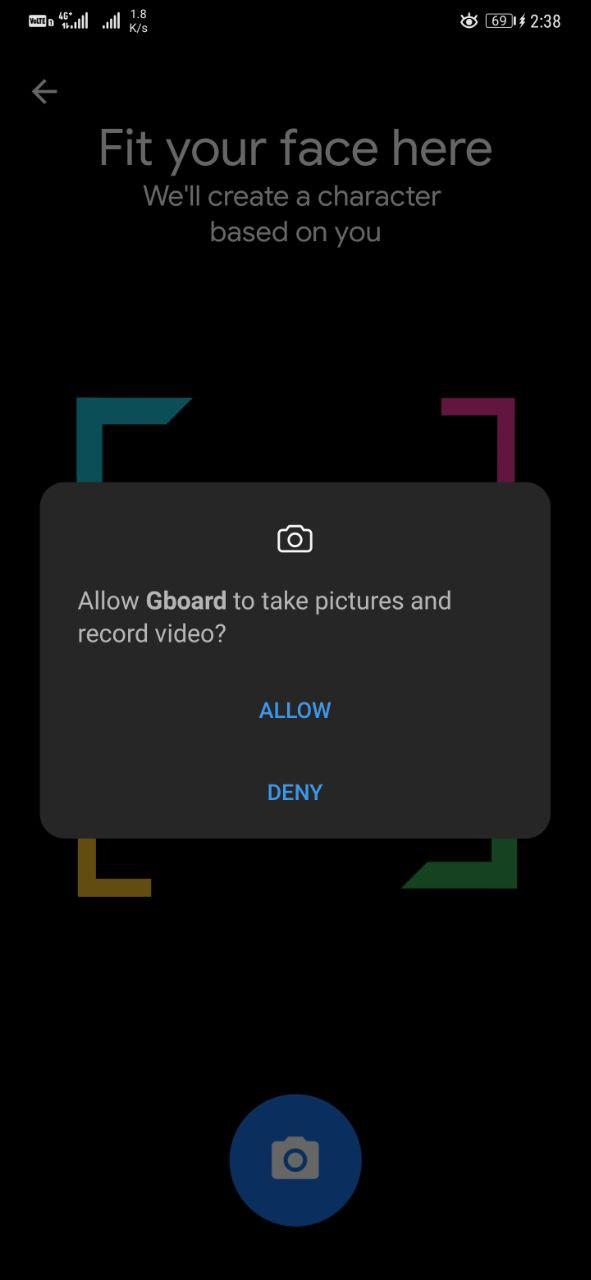
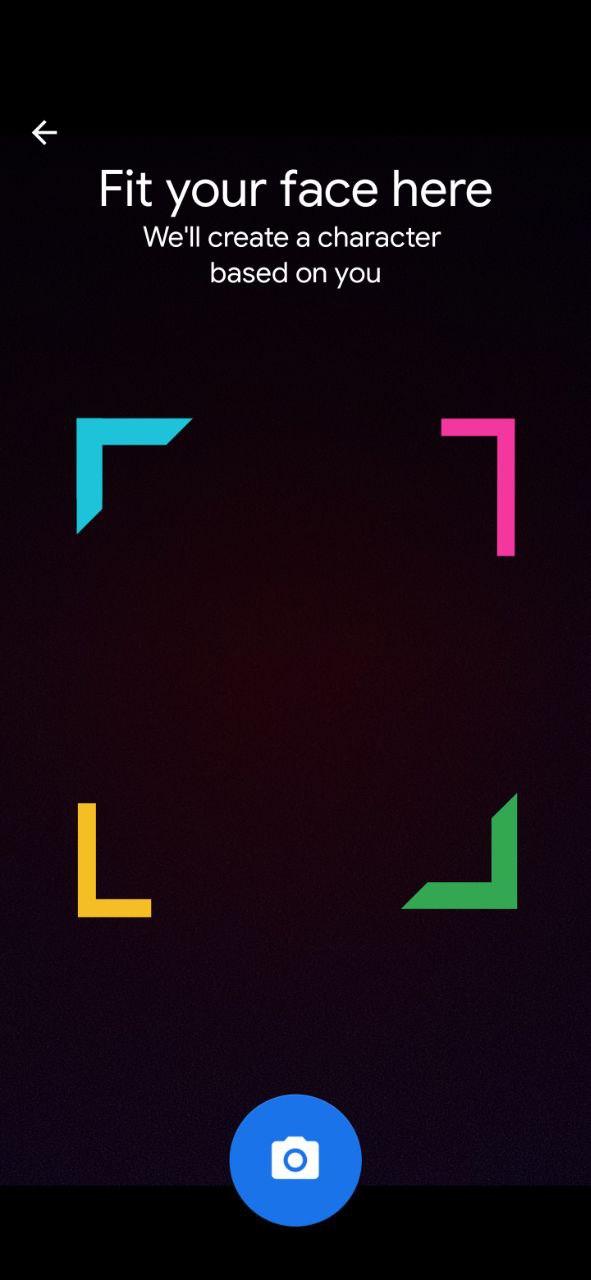
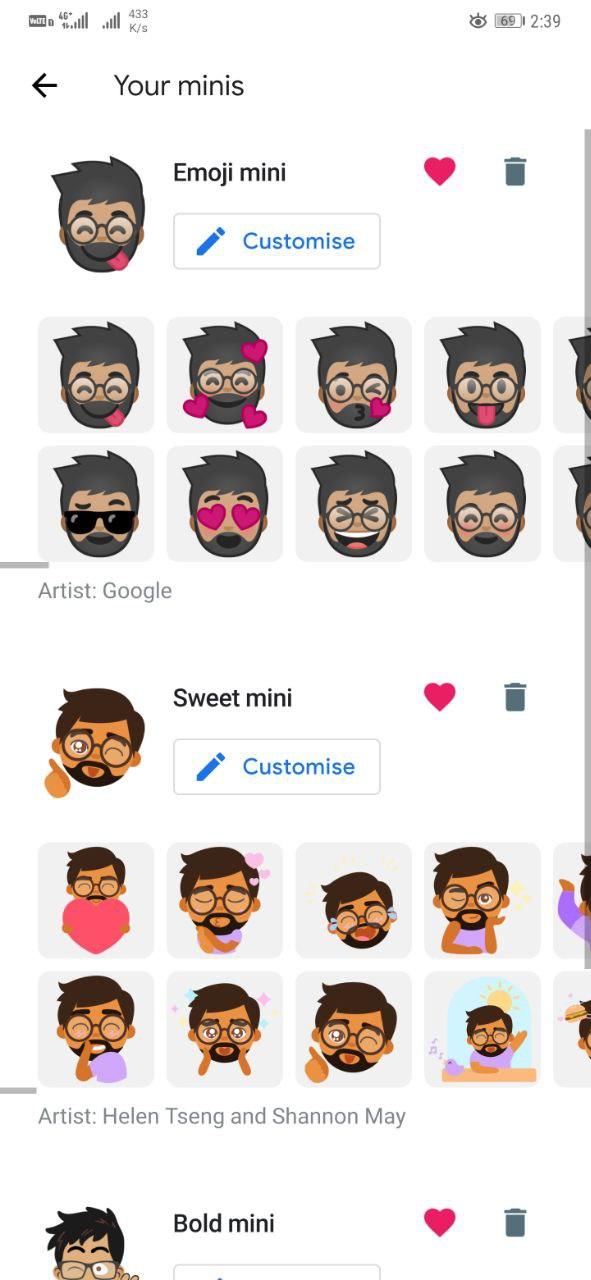
6] To customize the stickers, open your minis tab in Gboard’s stickers section, scroll down to the bottom, and tap Customize. You can then change hair size, color, face shape, eye shape, eyebrows, nose, facial hair, eyeglasses, and more.
7] Hit Save once you’re done with the changes.
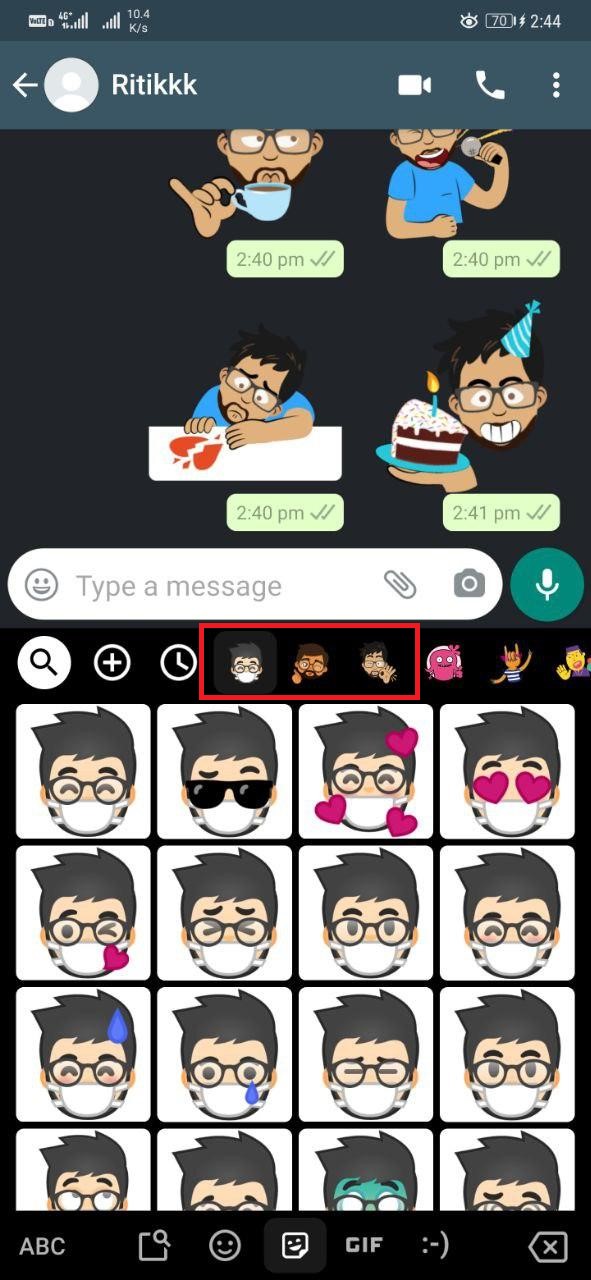


The stickers are now ready to be used in messaging apps, including WhatsApp, Google Message, Instagram, and Messenger.
Wrapping Up
This was all about how you can make your own emoji stickers in Gboard, i.e., Google Keyboard app. Anyway, what are your thoughts? Do they look better than Facebook avatars and Bitmoji? Let me know in the comments below.
Also, read- How to Disable Emoji Bar in Gboard App
The post How to Make Your Own Emojis on Gboard appeared first on Gadgets To Use.
Source: Gadgets House

No comments