After the introduction of instant messaging apps like WhatsApp, SMS, or text messaging has become a little obsolete. However, we still have to rely on text messages as some important messages like OTPs or some other official information from any service are delivered by SMS. Sometimes we face issues in our messaging app like our Android phone is not receiving SMS messages. We’ll tell you how to fix this issue.
Also, read | How to Enable RCS Messaging in Google Messages on Android
Fix Phone Not Receiving SMS Messages Issue
Check Spam and Blocked List
The spam filter is a good filter that was introduced on Android. Both Messaging and Phone apps on Android have the ability to detect spam and you can put that number in the spam list. So, check if you have mistakingly placed any of your contacts on the spam list.
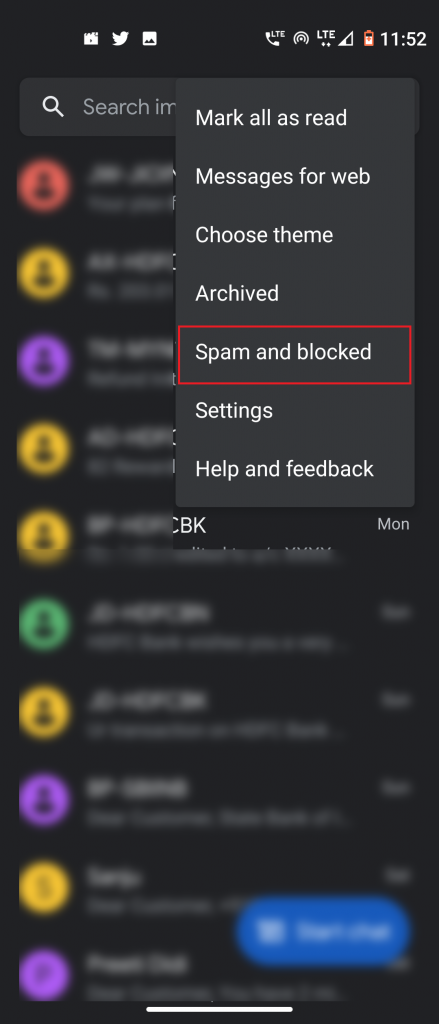
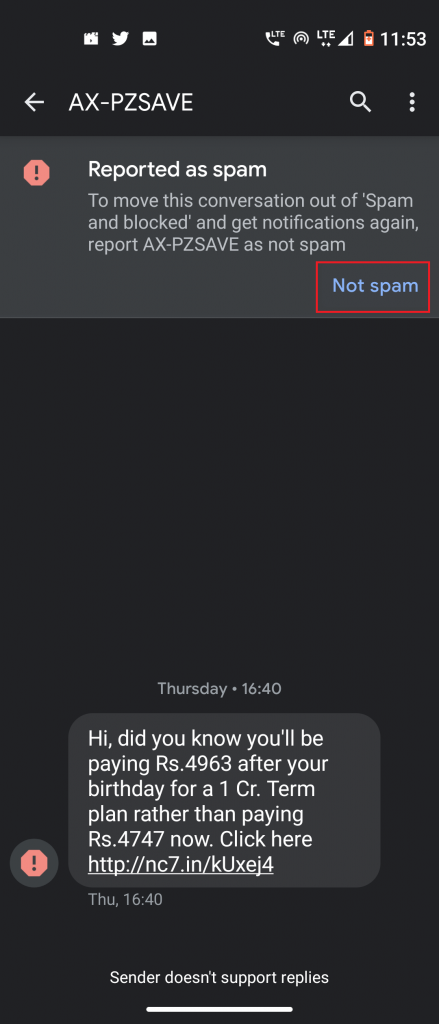
To check for this, open your Messages app and tap the hamburger menu. Now select “Spam and blocked”. Here open any text and it will show a pop-up with no spam option. Tap “Not spam” and messages from that contact will start receiving.
You can also check this in the Contacts app by heading to settings and then blocked numbers. Check here again if any of your contacts have been added to the block list. To unblock the number, tap on the ‘x’ icon next to them.
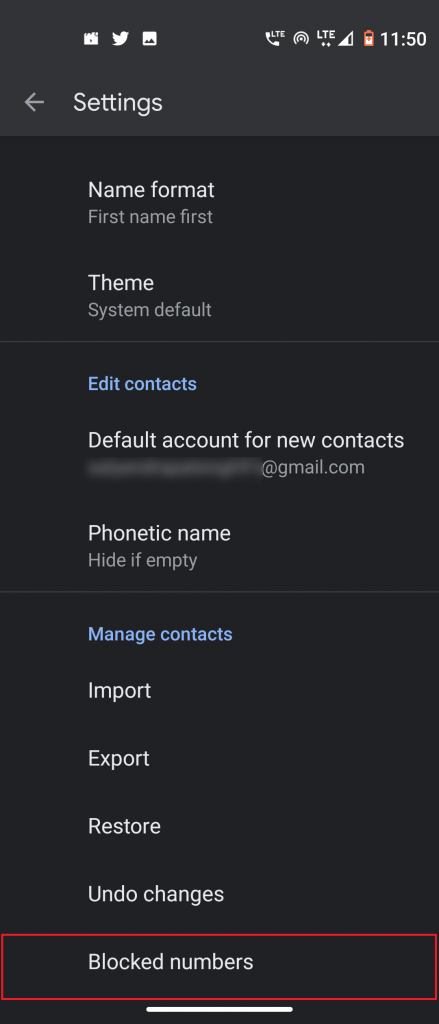
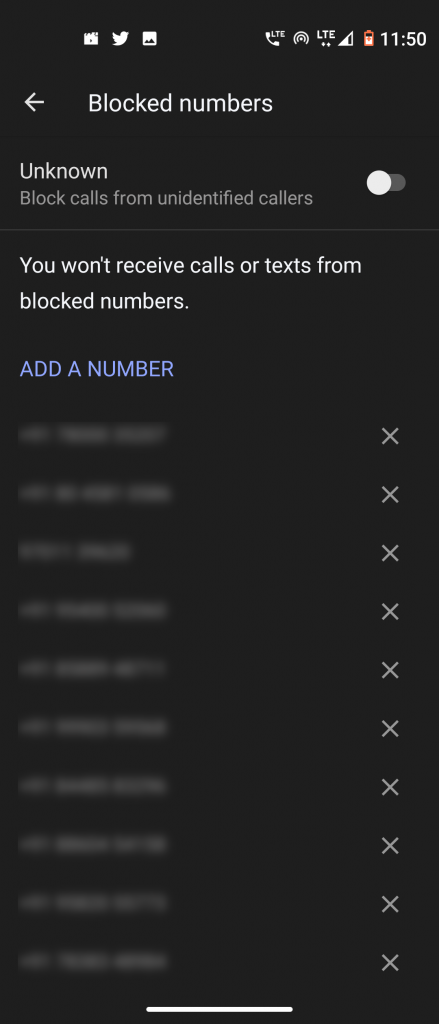
Turn-off Adaptive Battery
Battery life is the most common issue we all Android users face at some point. Android has a new feature now, Adaptive Battery which is meant to help with battery life. However, it can also cause issues by stopping some apps and notifications to save battery.
So, if you’re having issues with the text messages, check and turn off the Adaptive Battery feature. To do so, go to Settings and then Battery and turn off the Adaptive Battery toggle.
Switched from iOS?
Have you recently switched from iOS to Android? Now you aren’t receiving text messages, then this might be because of iMessage. If you don’t turn off iMessage on iPhone then text messages from Apple devices to your number might be sent to your iMessage account only.
To solve the issue, you will need to place your sim again into an iPhone. After that, go to Settings, then Messages, and switch off the iMessage toggle.
Also, read | How to transfer data from iPhone to Android smartphone
These were a few methods to fix your Android phone not receiving SMS messages issue. For more such tips and tricks, stay tuned with Gadgets To Use.
The post Fix Android Phone Not Receiving SMS Messages Issue appeared first on Gadgets To Use.
Source: Gadgets House

No comments