Disappearing messages are finally here on WhatsApp. You can now use them on the updated version of the app for Android as well as iOS. However, many people have confusion and queries regarding the feature, and a lot less is known about it. Therefore, we are here with some hidden things that you should know about WhatsApp Disappearing messages in the form of a detailed FAQ.
WhatsApp Disappearing Messages FAQ: 10 Things to Know
With Disappearing messages, anyone on the latest version of WhatsApp can send self-destructive messages to their contacts. Once enabled for a particular contact, messages sent or received from that person are automatically deleted after 7 days. If you don’t know how to enable or send disappearing messages on WhatsApp, click here to view our detailed guide on the same.
Below, we’ve answered some of the most asked questions about lesser-known aspects of WhatsApp disappearing messages. This will help you get a better idea of the feature and use it correctly on your phone.
1. Are Disappearing Messages Only Contact-Specific?
Yes. As of now, there’s no shortcut or switch to enable disappearing messages for all contacts at once. Instead, you need to manually enable it for a particular contact by using the ‘Disappearing Messages’ toggle under his/ her chat profile.
2. Will Other Person be Notified if I Enable Disappearing Messages?
Yes. Once you enable disappearing messages for a particular contact, he or she will be notified of the same in the chat, similar to how you’re notified of changes in one’s security code when you switch devices.
3. Can it be Enabled for WhatsApp Groups?
Yes. Apart from chats with individual contacts, disappearing messages can also be used in groups. However, only the group admins will be able to enable the feature in a group chat.
4. Can I Stop Others from Using Disappearing Messages on My Chats?
You can’t completely stop others from using disappearing messages for your chats. However, you can turn it off for them through the option on their profile. It is a mutual feature and can be enabled/ disabled by either party in a one-on-one chat.
5. What Happens to Older WhatsApp Messages?
Messages that were sent or received before enabling the disappearing messages feature won’t be affected. You’ll still be able to view them like normal messages. So, you need not worry about the feature deleting your older chats.
6. How to Check if Someone Enabled Disappearing Messages for Me?
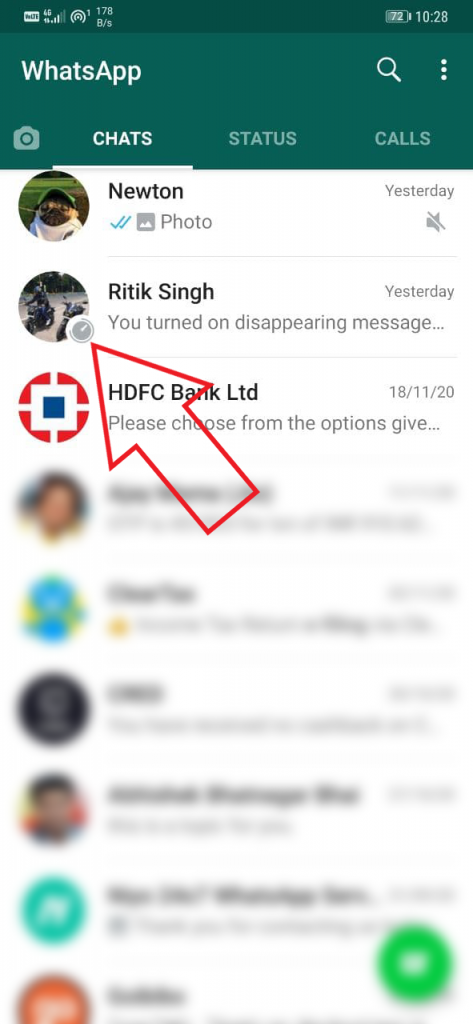
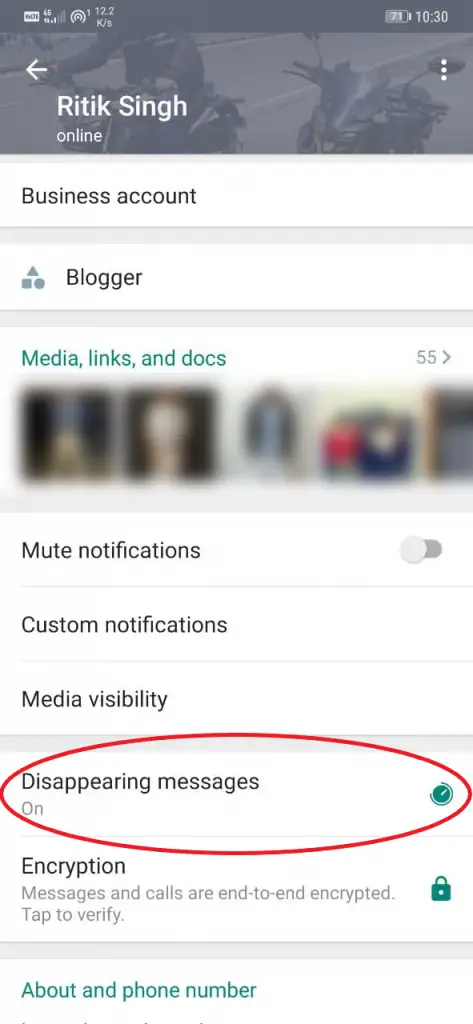
To check if someone enabled disappearing messages for you, open the chat with them. Here, you’ll see the alert message, which reads “Contact XYZ turned on disappearing messages.”
When the feature is on, you’ll also see a small clock next to the person’s profile picture in the chat. If the clock isn’t visible, the feature isn’t enabled. You can also check it by looking at the disappearing messages toggle in one’s profile.
7. Will the Other Person be Notified If I take Screenshots of Messages?
The recently released vanish mode on Instagram and Facebook notify the other user when you take screenshots. However, it’s not the case with WhatsApp. Your disappearing messages can be easily screenshotted, and you can do the same without notifying the other party.
8. Will Quoted or Forwarded Messages Disappear After 7 Days?
With the previously released ‘Delete for Everyone’ feature, the message would still be visible if quoted or forwarded by others. The same holds up true for disappearing messages.
If someone quotes a reply to your message or forwards it somewhere, it’ll still be visible after 7 days despite the original message being erased. So, keep a note of it.
9. What Will Happen to the Downloaded Images, Videos, and Other Files?
Any media or file that hasn’t been downloaded will vanish after the period of 7 days. However, if any image or video has been downloaded on your phone’s storage, it’ll stay there even after disappearing from the chat.
All the WhatsApp media and files can be accessed in the WhatsApp folder on your phone’s storage. By default, WhatsApp auto-downloads the media to your phone’s storage unless it’s turned off.
10. Will WhatsApp Backup Disappearing Messages?
WhatsApp Disappearing messages will be backed up like normal chats. However, if you try to restore them after 7 days, the disappearing messages will not be restored- they will be automatically removed once their time expires.
Wrapping Up
So these were some lesser-known facts about WhatsApp disappearing messages in the form of an FAQ. I hope you now know a broader aspect of the feature and use it properly on your phone. If you have any other questions around the same, do let me know in the comments below.
Also, read- WhatsApp OTP Scam: What is It and How to Keep Your Account Safe
The post WhatsApp Disappearing Messages: 10 Hidden Things to Know! appeared first on Gadgets To Use.
Source: Gadgets House
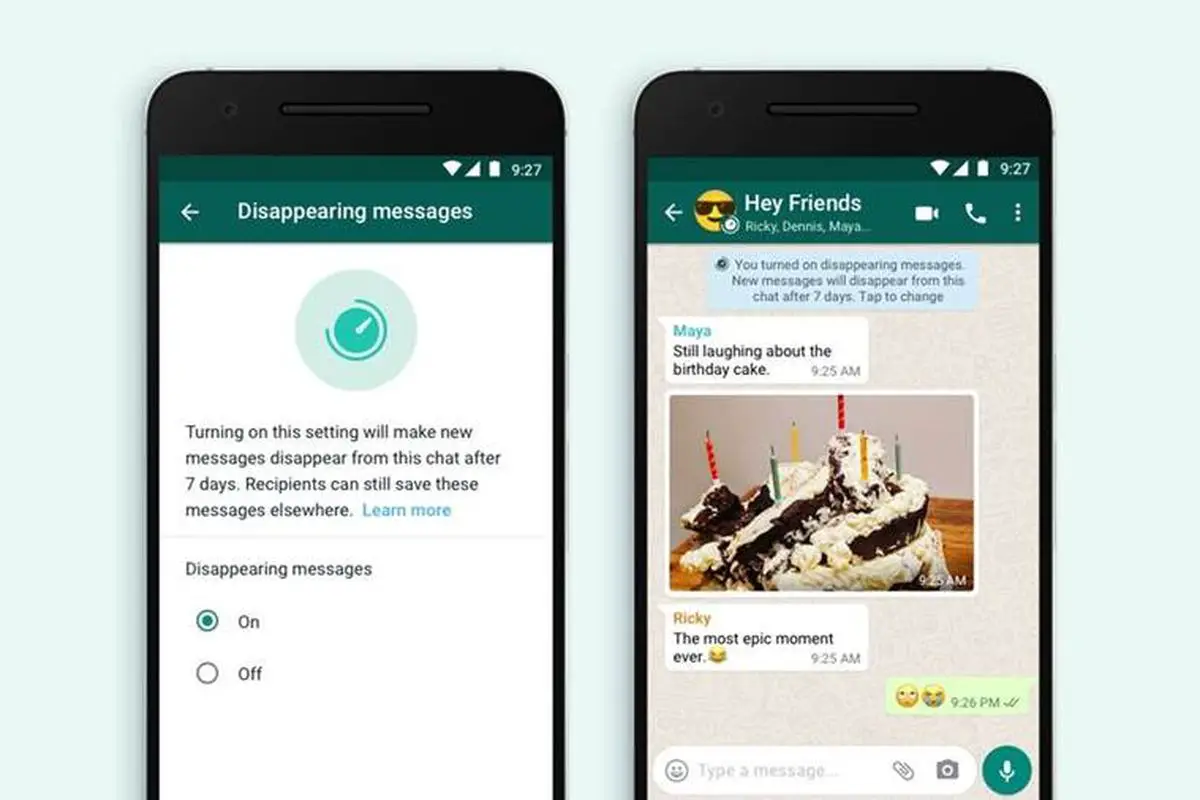
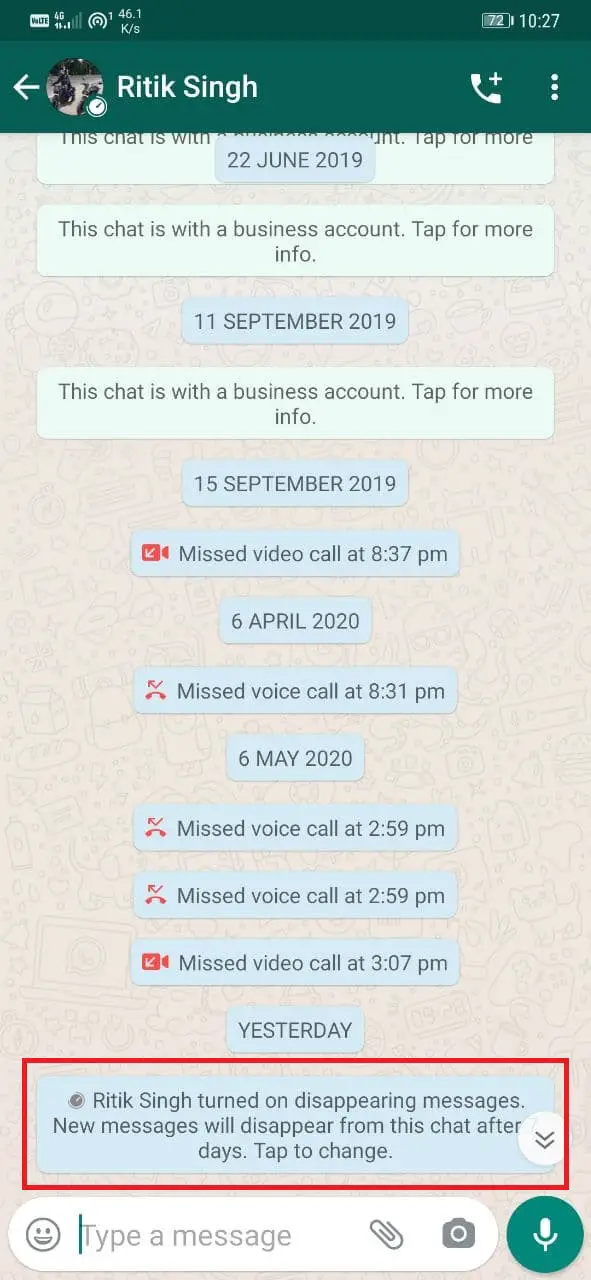
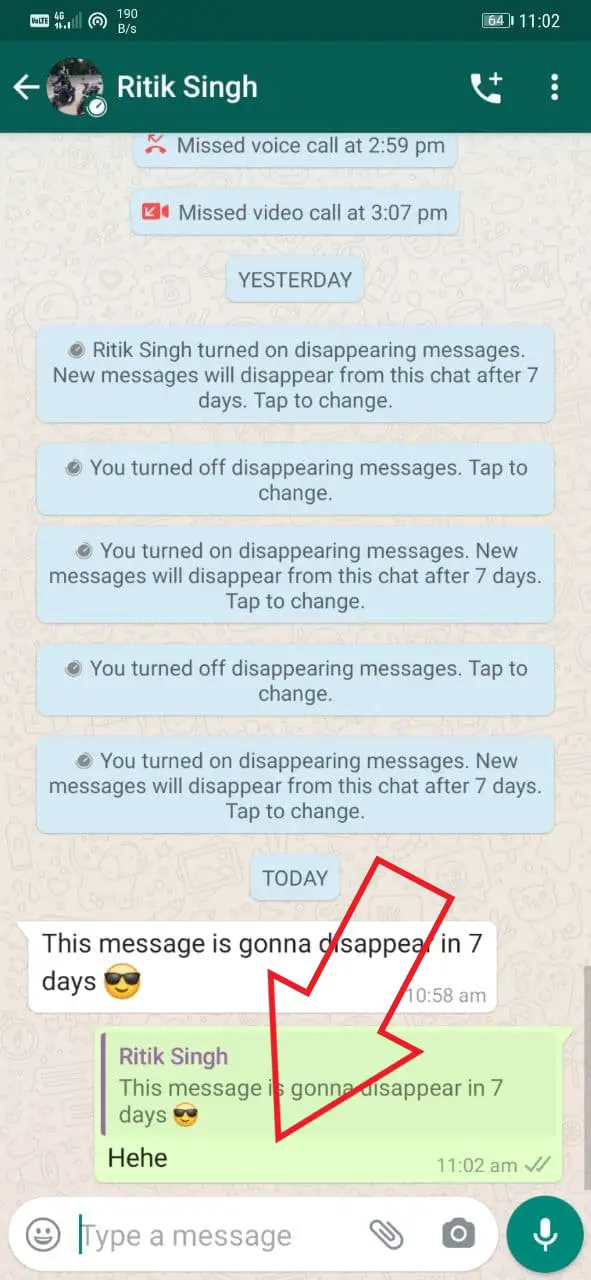

No comments